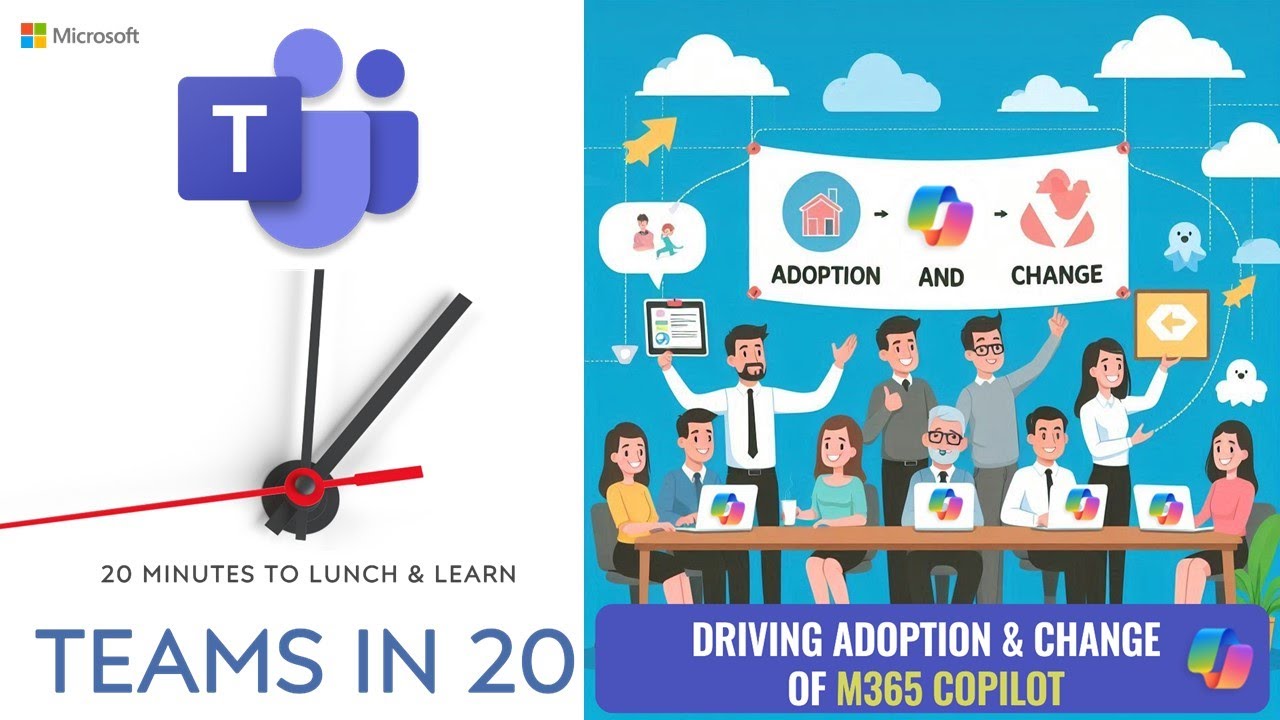- All of Microsoft
Maximize M365 Copilot Use with Our Quick Start Guide!
Explore essential M365 Copilot resources for optimal adoption and effective change management.
Key insights
- Kickstart your M365 Copilot adoption journey with insights from Jo Johnstone on change management and adoption strategies.
- Understand the importance of developing new habits and utilizing effective change management strategies to enhance M365 Copilot adoption.
- Explore practical activities and resources provided in the session to facilitate your adoption process.
- Access a variety of resources such as the Enablement Guide, Scenario Library, and Onboarding Kit to support your journey.
- Gain insights from Jo's personal experiences and professional tips to effectively drive the adoption of M365 Copilot in your organization.
M365 Copilot Adoption
Microsoft 365 Copilot represents a significant transformation in how organizations manage workflow and operations. Led by experts like Jo Johnstone, sessions on M365 Copilot adoption provide comprehensive insights into effectively integrating this powerful tool within daily business practices. Jo Johnstone emphasizes not just the technical aspects but the behavioral changes necessary for successful adoption.
The process involves an understanding of change management, which is crucial as it influences the organization's adaptation to new systems and technologies. By fostering new habits and exploring provided resources, organizations can overcome resistance and increase efficiency.
Jo's quick start guide provides a structured pathway through practical activities and strategic insights. The session also offers multiple resources, including user guides and scenario libraries, aimed at smoothing the transition for users. This holistic approach ensures that users are not only well-equipped with the necessary tools but are also psychologically prepared to embrace changes brought about by M365 Copilot.
Overall, the focus on strategic adoption through change management insights, essential resources, and expert guidance makes the introduction of M365 Copilot an enriching experience for organizations aiming to enhance their productivity and operational capabilities.
Introduction to M365 Copilot Adoption
Jo Johnstone's session about M365 Copilot provides an insightful start to adopting and managing change in the workplace. Highlighting essential change management strategies, Jo articulates how these can effectively enhance the adoption of M365 Copilot. This quick start guide offers not only an entry point but also advanced strategies for those already implementing M365 Copilot.
Key Change Management Strategies
Change management is pivotal when adopting new technologies. Jo emphasizes the development of new habits that align with effective adoption of M365 Copilot. By fostering these habits early, organizations can ensure smoother transitions and higher acceptance rates among users.
Invaluable Resources for Adoption
- Enablement Guide
- Top 10 Things to Try
- Scenario Library
- User Survey Kit
- Onboarding Kit
- MS-4007 Drive Enablement
- Prompt buddy video resource
Detailed Exploration of Resources
Jo provides a rich array of resources designed to support users of M365 Copilot. The Teams Enablement Guide serves as a comprehensive tool to get users up and running, while the Planner Top 10 Things to Try offers quick, impactful ways to see benefits from M365 Copilot. The Scenario Library presents specific use cases, enhancing situational understanding and integration.
Moreover, the User Survey Kit and Onboarding Kit are crucial for gathering feedback and ensuring effective user integration from the start. The ToDo & Planner MS-4007 Drive Enablement pathway on Microsoft Learning further substantiates the training process, supported by real-world scenarios and expert guidance.
Conclusions
Jo Johnstone's session delivers an essential roadmap for adopting M365 Copilot effectively. Through detailed change management strategies and a plethora of supporting resources, users are equipped to embrace M365 Copilot, thereby optimizing their workflow and productivity within the M365 suite.
Further Insights on Microsoft Copilot and Workplace Integration
Microsoft Copilot represents a significant leap in workplace technology, integrating AI capabilities with the familiar suite of Microsoft tools. This integration aims to streamline workflows, enhance productivity, and foster a more adaptive working environment. Jo Johnstone's session underscores the importance of structured adoption processes, particularly emphasizing the role of change management in successful technology integration. By providing clear, structured paths and rich resources, organizations can maximize the impact of M365 Copilot. As enterprises continue to transform digitally, the guidance provided in sessions like Jo's will be invaluable in ensuring that teams not only adopt new technologies but fully integrate them into their daily operations to achieve sustained benefits and growth.

## Questions and Answers about Microsoft 365
Keywords
M365 Copilot adoption, Microsoft 365 Copilot guide, Copilot quick start, enhance M365 productivity, M365 Copilot setup, Copilot implementation strategies, M365 Copilot benefits, optimize M365 Copilot usage
Wir schätzen Ihre Privatsphäre
Diese Website speichert Daten wie z.B. Cookies, um wichtige Funktionen der Website sowie Marketing, Personalisierung und Analyse zu ermöglichen. Sie können Ihre Einstellungen jederzeit ändern oder die Standardeinstellungen akzeptieren. Datenschutzerklärung.