- All of Microsoft
Boost Your Email Attachments in D365 Customer Service
Unlock New Dynamics 365 Email Attachments Feature - Tips & Setup Guide!
Key insights
- Microsoft has enhanced the email attachment experience in Dynamics 365 Customer Service.
- The video provides detailed information on this improved feature.
- Viewers are offered a bonus tutorial on activating this control within their email forms.
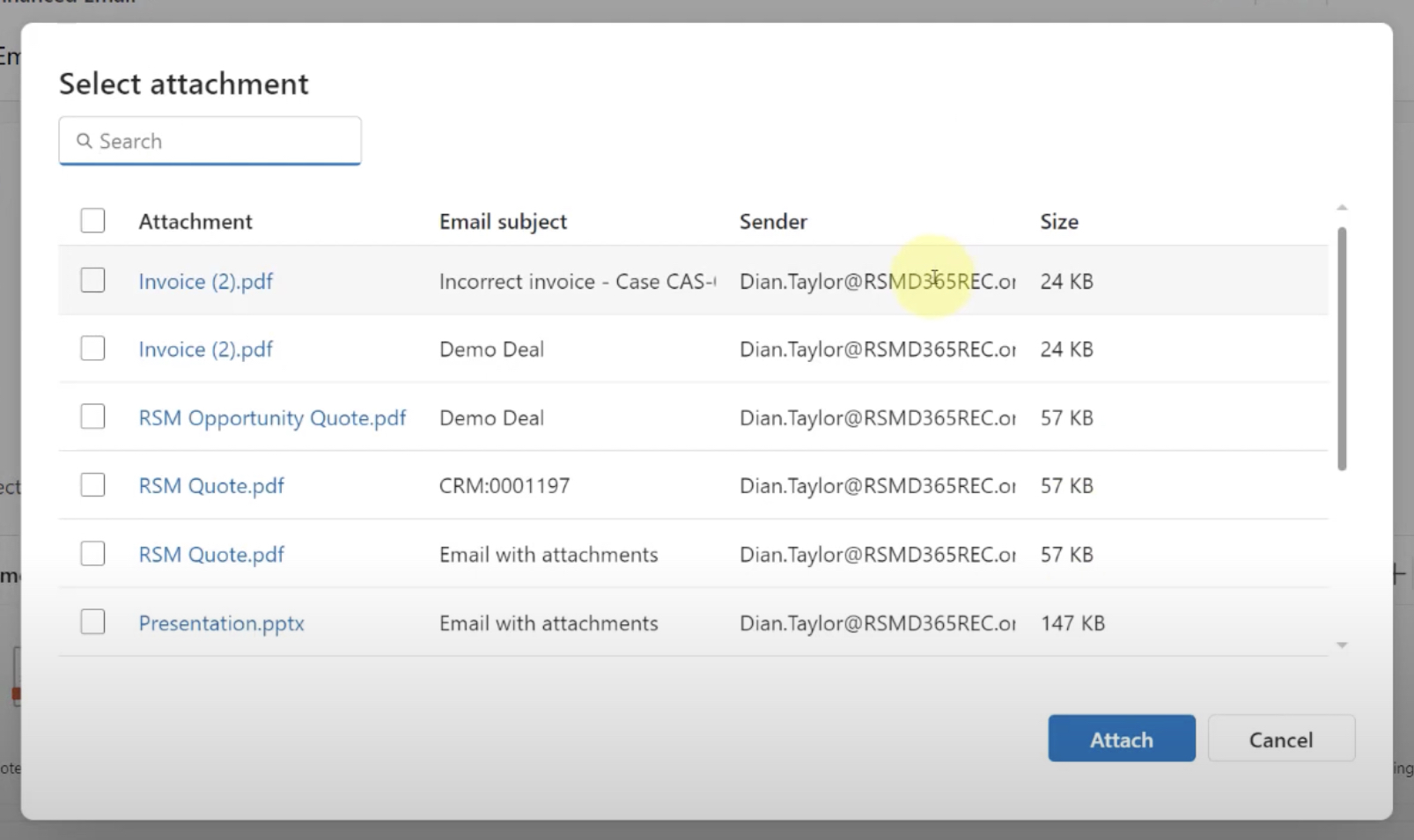
Exploring Dynamics 365 Customer Service's Enhanced Email Attachment Experience
In a recent video by Dian Taylor - [MVP] (Dynamics 365 Talk), significant enhancements to the email attachment experience within Dynamics 365 Customer Service were discussed. The video highlights how these improvements can benefit users by streamlining their workflow and making the system more intuitive. Taylor also demonstrates how users can activate this upgraded feature on their email forms, offering practical advice for immediate application.
Overview of Enhancements
The video opens with an introduction to the recent upgrades made by Microsoft to the email attachment functionality in Dynamics 365 Customer Service. These improvements are designed to facilitate a smoother interaction for users dealing with email attachments. The primary focus is on how these changes reduce the time and effort required to manage email communications within the platform.
Practical Implementation
Dian Taylor doesn't just stop at explaining the benefits; she provides a step-by-step guide on enabling this new control within email forms. This portion of the video serves as a practical tutorial for Dynamics 365 users looking to leverage the enhanced email attachment experience. Taylor's clear and concise instructions make it easy for viewers to follow along and implement the changes in their own systems.
Concluding Thoughts
The video concludes with Taylor expressing her positive outlook on these enhancements to Dynamics 365 Customer Service. She places emphasis on the importance of such updates in maintaining the platform's efficiency and user satisfaction. The demonstration and walkthrough provided serve as valuable resources for users eager to optimize their Dynamics 365 setup.
Expanding on Dynamics 365 Email Attachment Upgrades
The improvements to the email attachment experience in Dynamics 365 Customer Service mark a significant stride in Microsoft's ongoing effort to refine and enhance its suite of business applications. By focusing on aspects such as user experience and system efficiency, these updates directly address common pain points experienced by end-users. Adopting these changes can lead to more streamlined operations, ultimately contributing to more effective customer service delivery and increased productivity.
Through her video, Dian Taylor offers an insightful and practical look into the benefits of these upgrades, extending beyond simple feature enhancements to impact daily operational effectiveness positively. Taylor's expertise and detailed walkthrough underscore the relevance of these updates in enhancing the Dynamics 365 ecosystem. Her contributions exemplify the valuable role that community experts play in disseminating knowledge and fostering adoption of new features within the user base.
The broad implication of these updates is not just limited to improved functionalities within a single application but extends to how businesses engage with and manage customer interactions at a fundamental level. As businesses continue to rely on Dynamics 365 for managing customer relations, investments in such quality-of-life improvements are crucial. They ensure that the platform remains competitive, modern, and capable of meeting the evolving needs of businesses and their customers.
![]()
People also ask
Questions and Answers about Microsoft 365
"What is enhanced email in Dynamics 365?" Answer: In Dynamics 365 CRM, Enhanced Email enables users to draft emails in a popup window without leaving the CRM interface. This feature allows users to freely navigate within CRM to gather necessary information while composing an email. "How do I send an email in Dynamics 365 customer service?" Answer: To send an email in Dynamics 365 Customer Service, users should access the email editor and choose the 'Ready to Send' option. Following this, users select 'Send' to choose a recipient segment, preview the email, and proceed with sending. This process automatically creates a simple journey to facilitate the email sending process. "How do I attach an email in Dynamics 365?" Answer: Attaching an email in Dynamics 365 involves downloading the attachment first. Then, users should go to the relevant Account/Lead/entity record within the Dynamics 365 App for Outlook. By scrolling to the Activity Timeline and adding a new Note, users can click the attachment button to include an attachment. "What are the top tips for adding an attachment to an email?" Answer: The key advice for adding attachments to emails includes 5 straightforward tips.
Keywords
Improved Email Attachment D365 Customer Service, Enhanced Email Attachment Dynamics 365, Upgrade Attachment Experience D365, D365 Customer Service Email Enhancements, Dynamics 365 Email Attachment Improvements, Better Email Attachment D365 Service, Email Attachment Upgrade Dynamics 365 Customer, D365 Attachment Feature Update Customer Service
