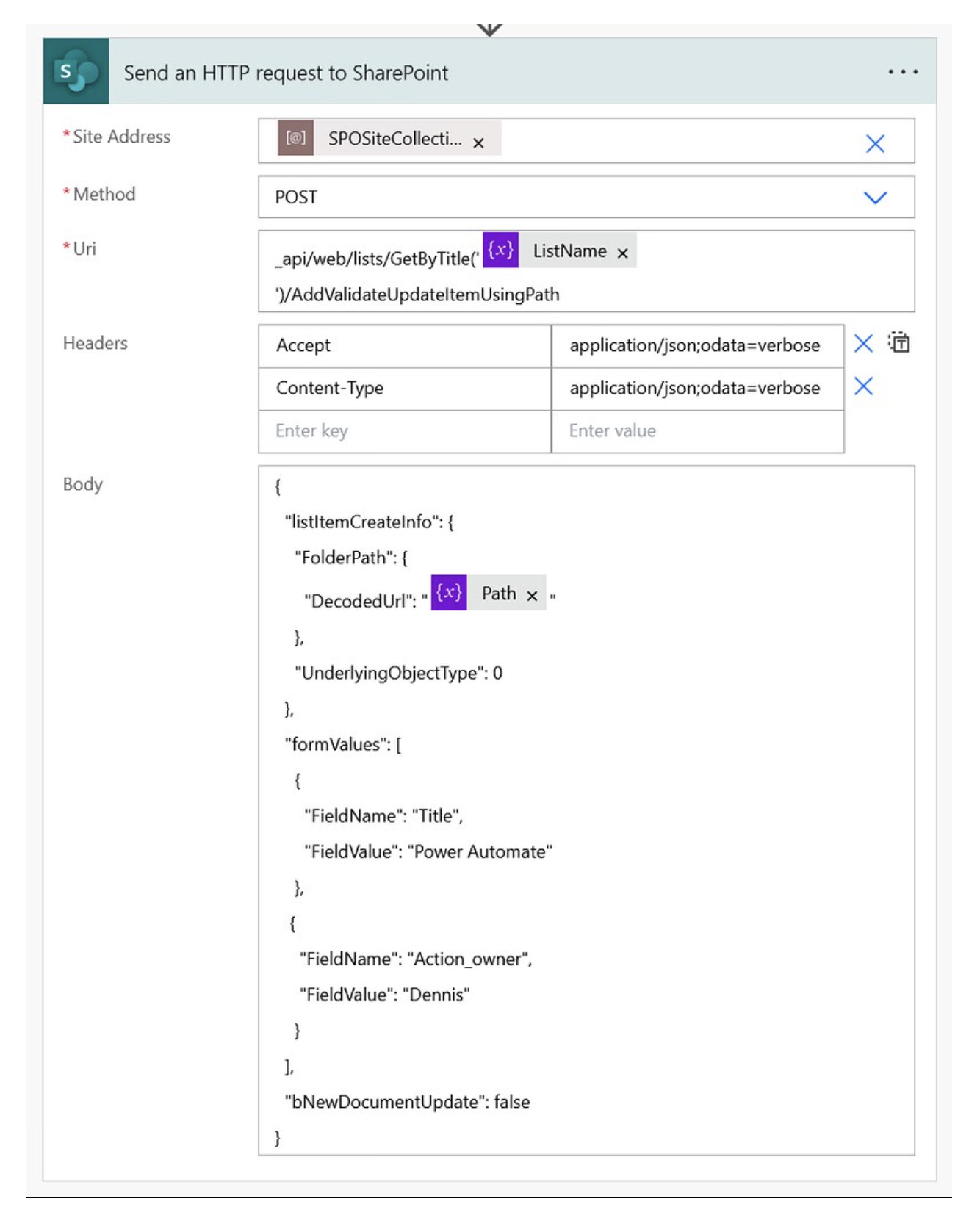- All of Microsoft

SharePoint Create list item in a folder
How to create an item in a folder of a SharePoint Online list using a Power Automate flow. URI Headers Body Screenshot with example Sample data ListName
Creating an item in a folder of a SharePoint Online list using a Power Automate flow requires you to first create a folder in the list. To enable folder creation, the list owner or a user with design permissions must go to List settings > Advanced settings > Folders and select "Yes" for "Make "New Folder" command available?". In SharePoint Server 2016 or SharePoint Server 2013, this can be done under advanced settings where you can choose if the New Folder command appears. Once this is set, go to the SharePoint site containing the list, select the list name on the Quick Launch bar, or select Settings Office 365 Settings button, and go to Site contents, and then select the title of the list you want to add folders to.
- After selecting the Files tab, in the New group, select New Folder.
- If the New Folder command isn’t available, it can be turned back on under List Settings and Advanced settings.
- Name the new folder in the dialog box and select Create or Save.
- To rename the folder later, select the ellipses, select Rename and change the folder’s name.
- To navigate up in the folder hierarchy, select the List tab and then select Navigate Up.
Instead of folders, SharePoint views can be used to filter, sort, and group content in multiple ways.
Using SharePoint Views Over Folders
SharePoint views provide an alternative to using traditional folders for managing and organizing content. These views allow users to filter, sort, and group content in various ways, providing greater flexibility and control over how content is displayed and accessed compared to using folders. They also promote better visibility of content, as items aren't hidden in nested folder structures. Therefore, for users seeking greater customization and improved content management, using SharePoint views may be a more preferable option over folders.
Read the full article SharePoint Create list item in a folder
Learn about SharePoint Create list item in a folder
SharePoint provides users with the ability to create folders in lists to help them organize and manage their content. Through the List Settings page, users with owner or design permissions can turn on the ability to create a folder, and then they can create a folder in the list. Additionally, users with design permissions can turn on the ability to invite people to share the folder. In addition to creating folders, users can also use SharePoint views to filter, group, and sort content in multiple ways. To create a folder in a list, go to the List Settings page, select Advanced Settings, and make sure that the “Make ‘New Folder’ command available” box is checked. Then, select the Files tab on the ribbon and select “New Folder”. Enter a folder name in the Name field, and select “Create” or “Save”. To rename the folder later, select the ellipses in the dialog and change the name in the Name field. To quickly go up a level in the folder hierarchy, select the List tab on the ribbon and select “Navigate Up”.
More links on about SharePoint Create list item in a folder
- Create an item inside a folder in sharepoint list
- Dec 15, 2020 · 3 postsSolved: Hello, good afternoon to everyone. Is there any way to create an item in a sharepoint list inside a folder ? That is, I have a list ...
- Can I create a List within a folder?
- Dec 4, 2013 · 2 answersNo. Lists are stand-alone objects and cannot be nested within each other. You may however create a link to the list within your lists folder ...
- Create SharePoint items in a folder using Power Automate
- Dec 29, 2020 — Did you know you can create folders inside a SharePoint list (not a library)? And that you can then create items inside that folder?
- Create a folder in a list
- Go to the SharePoint site containing the list where you want to add the folder. · Select the name of the list on the Quick Launch bar, or select Settings · In the ...
- Create SharePoint list item in a folder using SPO REST API
- Apr 5, 2023 — How to create SharePoint list item in a folder using SPO REST API and Power ... The best solution is to use SharePoint Online REST API.
- Power Automate - create a folder when an item in the list is ...
- Apr 19, 2023 — My trigger is when an item is created and then the next action is Create new folder. I tried to add another action Create new folder and use ...
- How To Create Item In Folder Of SharePoint List
- Aug 23, 2021 — In this blog, we will learn how we can create items in a folder of the SharePoint list. Follow the below steps to create an item in the ...
Keywords
SharePoint Create folder, Microsoft 365, SharePoint Server 2016, SharePoint Server 2013, Power Automate flow, Views instead of folders