- All of Microsoft

Explore Copilot: Microsoft Loops New AI Feature
Software Development Redmond, Washington
Unleash Productivity with Copilot in Loop: Enhance Microsoft Teams and AI-driven Creation!
Key insights
- Explore Copilot in Loop, the fourth installment of the Loop community learning series.
- Enhance productivity by utilizing AI to kick-start projects, remain aligned through a Loop-assisted workflow, and optimize your Microsoft Teams meetings.
- Utilize Copilot in Loop for creating concise page summaries, documenting changes, and obtaining rapid answers to advance project momentum.
- The tool aims to drastically reduce time spent on routine tasks, thereby enhancing efficiency.
- The team behind Copilot in Loop is open to feedback and keen to engage with users to refine the tool further.
Introduction to Copilot in Loop
Copilot in Loop represents a significant advancement in workplace productivity by incorporating AI-driven tools. This platform is part of Microsoft's broader initiative to integrate artificial intelligence seamlessly into everyday tasks, helping professionals manage their workflows more efficiently. With features designed to aid in starting projects with pre-generated AI content, Copilot in Loop seamlessly integrates with Microsoft Teams, enhancing communication and collaboration. It actively participates in team meetings, offers quick solutions, and maintains project synchronization, all through an intuitive interface. This tool not only saves valuable time but also simplifies complex processes, allowing teams to focus on more strategic tasks. Overall, Copilot in Loop exemplifies Microsoft's commitment to refining team interaction and project management using cutting-edge AI technology.
Meet Copilot in Loop, an innovative feature launched as part of the Loop community learning series. This segment, which is the fourth out of five, offers a deeper dive into enhancing productivity through advanced tools embedded within Loop. It introduces a way to start projects with AI-created content which promises to keep users well-coordinated.
When utilizing Copilot in Loop, productivity is not just about managing tasks but also about integrating with Microsoft Teams to elevate the efficiency of meetings. The feature conveniently assists in drafting page summaries and enables quick updates on project changes. Additionally, accessing instant answers helps propel project progress efficiently, simplifying collaboration and workflow optimization.
The benefits of Copilot in Loop also extend to saving time. The tool helps users efficiently recap changes and swiftly find pertinent information, facilitating better decision-making and enhanced productivity. The creators of this tool are keen to gather feedback and insights from users, which underscores an ongoing commitment to improve and tailor features according to user needs.
Further Exploration into Copilot in Loop
The introduction of Copilot in Loop marks a significant advancement in AI-assisted project management. This tool is not just another feature within Microsoft's suite; it's a pivotal part of the modern workflow which integrates AI deep into daily operations. By auto-generating content and providing quick response capabilities, it fosters a more dynamic and responsive working environment.
As businesses continue to embrace digital transformation, tools like Loop's Copilot become essential. They seamlessly blend AI's analytical power with human ingenuity, leading to a more enriched collaboration experience. This shift not only promises increased productivity but also offers a strategic advantage in a competitive market, where quick adaptation and efficiency are key.
Moreover, Education on using this tool effectively is provided through the Loop community learning series. This ensures that users not only implement the tool but also utilize its full potential to streamline communication and project handling. As more organizations and professionals adopt Copilot in Loop, the landscape of team meetings, project management, and overall workflow will continue to evolve.
In a fast-paced world, staying ahead often means embracing new technologies that disrupt traditional methods. Microsoft's introduction of Copilot in Loop is a testament to this philosophy, promising to redefine how tasks are managed and completed in the workplace. As it becomes more woven into the fabric of daily tasks, its impact is set to expand, reshaping how businesses operate and compete.
Finally, as the community feedback loop plays a critical role in software development, user input into how Copilot in Loop works is invaluable. This iterative feedback process not only enhances the tool but also ensures that it remains relevant and finely tuned to meet evolving business needs. Microsoft continues to encourage active participation from users to help steer the development of this revolutionary tool.
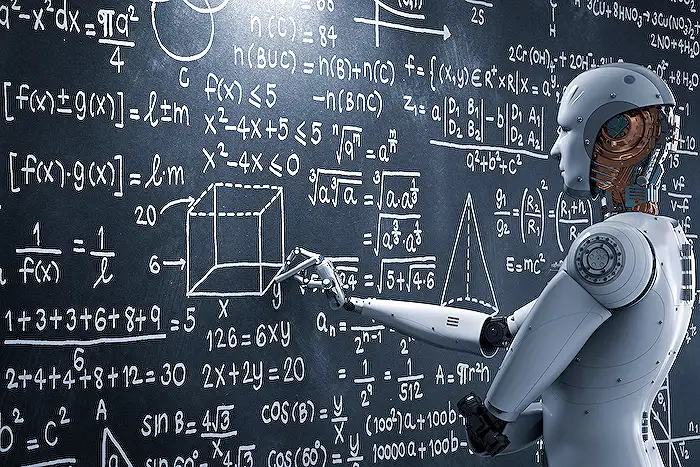
People also ask
"Can you use Copilot in Loop?"
Whether you opt to start from a Loop component, page, or workspace, you can leverage Copilot within Microsoft 365 in Loop to help draft content, brainstorm ideas, rewrite sections, and cooperate effectively with your team. To do this, simply select any position within a blank Loop page."How do I turn off Copilot in Microsoft loop?"
To disable Copilot in Microsoft Loop, firstly sign in to your Microsoft account, navigate to Services & subscriptions, click on your Services & Subscriptions situated on the left navigation sidebar. Subsequently, find the Copilot option on the right side of the page and disable it."Is Copilot better than ChatGPT?"
Close to the time of ChatGPT's introduction, Microsoft upgraded its Bing search engine with an artificially intelligent chatbot initially called Bing Chat, later rebranded as Copilot. Copilot boasts several enhancements over ChatGPT, the most significant of which is its ability to access the internet without charge."How do I get access to 365 Copilot?"
For acquiring Copilot for Microsoft 365, if you possess a business subscription and want to subscribe, you should visit the Copilot for Microsoft 365 site. Existing subscribers can begin use immediately from the same location. If you hold an enterprise subscription, contacting your Microsoft account representative to arrange purchase is recommended.Keywords
Meet Copilot in Loop, Copilot Loop features, Microsoft Loop introduction, Loop Copilot collaboration, Microsoft Copilot productivity, Copilot in Microsoft Loop, Adaptive AI Copilot, Explore Copilot Loop capabilities