- All of Microsoft
How to Use Microsoft Loop for Minutes (2023)
Master Microsoft Loop with our comprehensive 2023 guide. Collaborate in real-time via tasks, notes, and tables across Microsoft 365 apps.
Microsoft Loop, a new Microsoft 365 application, offers interactive components that let users collaborate on tasks, tables, or notes across chat, email, or documents. Since its announcement in 2021, Microsoft Loop has become a part of Microsoft 365, aiming to unify various collaboration preferences within the ecosystem. Whether keeping track of tasks in Outlook, sharing notes in OneNote, or communicating via Teams, Microsoft Loop aims to streamline these processes.
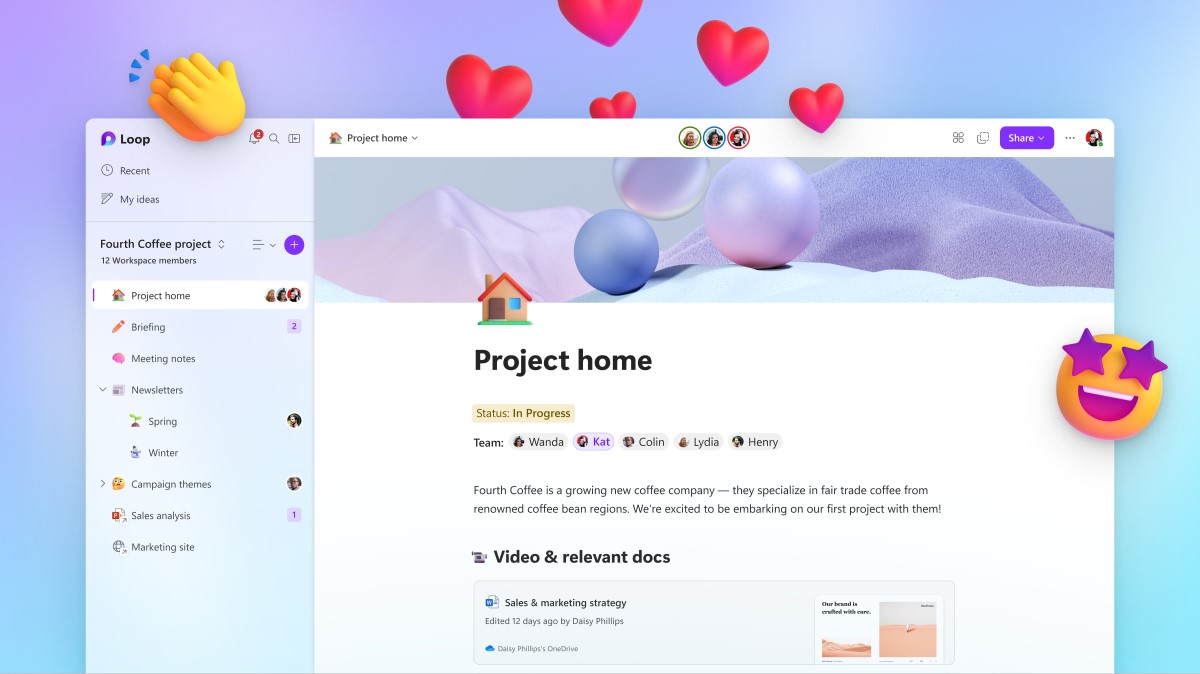
Despite existing collaborative tools in Microsoft 365, such as document sharing and OneNote, the challenge has been the lack of real-time interactivity in shared items like task lists or meeting notes. Microsoft Loop attempts to provide real-time collaboration through interactive components that can be utilized in users' preferred Microsoft 365 apps, enhancing teamwork and productivity.
Microsoft Loop introduces three main elements: Loop Components, Loop Pages, and Loop Workspaces. Currently, Loop components are available in Teams, Whiteboard, and Outlook, allowing the use of lists, tables, and other elements, which are stored and shared through .fluid files. These components are designed to keep all participants updated with the latest information during collaboration.
Loop Pages are akin to enhanced OneNote pages, acting as a flexible canvas for real-time team brainstorming, while Loop Workspaces offer a centralized location for all aspects of a project, from files to ideas. Microsoft Loop emphasizes real-time collaboration across different platforms, easily sharing components and working simultaneously with others.
For those looking to integrate Loop into their workflow, the application is currently in public preview. Users can test out Loop components in apps like Outlook Online, Teams, and Word Online, while the Loop App itself, a hub for creating and managing projects with Loop components, can be enabled for organizations wanting to evaluate its features ahead of a wider release.
The process of adding Loop components in Teams begins by selecting the appropriate icon and component in a chat message, enabling real-time collaboration between chat participants. Similarly, in Outlook, Loop components can be added to emails, allowing recipients to interact with content like task lists directly without the need for back-and-forth email responses.
Microsoft Whiteboard support for Loop components is planned for the future, but users can currently paste existing components into whiteboard sessions. As for the Loop App, it aggregates Loop pages where users can input notes and other components, share them, and track changes through version history.
Enabling or disabling Microsoft Loop for an organization is managed through SharePoint Online with PowerShell scripts or cloud policy. By default, Loop is enabled, but it can be tailored to meet specific needs or policies within a given organization.
In summary, Microsoft Loop is set to enhance collaboration within Microsoft 365 apps, particularly Teams. The advent of Loop Workspace and Pages, anticipated later in the year, may signal a shift in how Microsoft 365 users engage with OneNote and other collaborative tools. The article aims to provide clarity on Microsoft Loop's functions and benefits for easier collaboration.
Exploring Microsoft Loop Further
Microsoft Loop represents a significant step forward in collaborative work within the Microsoft 365 suite. Its interactive components bridge the gaps between various applications, fostering real-time teamwork no matter where users prefer to manage their tasks or communication.
The intuitive design and integration within familiar apps make adopting Microsoft Loop straightforward, while the promise of upcoming features positions it as a potentially indispensable tool for improving workplace productivity and communication. As Microsoft continues to evolve its 365 offerings, Loop is poised to become a central pillar of the suite's collaborative functionality.

Learn about How to Use Microsoft Loop for Minutes (2023)
In the digital transformation era, Microsoft continuously innovates and adapts by introducing new features and tools. One notable addition is Microsoft Loop, a component of the Microsoft 365 suite designed to enhance and streamline collaboration among users. This introductory guide looks at Microsoft Loop to help you understand what it is and how to utilize it effectively.
Microsoft Loop is an interactive platform for creating and sharing content across different Microsoft 365 applications. It was first announced in 2021 during the Microsoft Ignite event and can now be used on Microsoft 365. In essence, Microsoft Loop breaks the barrier between different Microsoft applications, enabling maximum collaboration and multitasking.
The best way to understand Microsoft Loop is to see it as a bridge that connects various functions of Microsoft 365 applications. While you can already collaborate on documents and share OneNotes, many users prefer tracking their tasks using different tools such as Outlook, OneNote, or Teams. Loop integrates these preferences, allowing you to create and share components across different apps easily.
The Core Elements of Microsoft Loop
There are three key elements to get familiar with when using Loop:
- Loop Components: These are dynamic objects like lists, tables, paragraphs, or task lists that you can add to emails, chats, and docs making collaboration easier and more fluid.
- Loop Pages: Essentially, these are powerful OneNote pages that can be used to organize ideas, files, and data in real time.
- Loop Workspaces: A workspace for creating spaces (projects) where you can gather and organize all project-related content. Loop pages can be housed within these workspaces for easy accessibility.
These facilitate seamless and effective collaboration, enhancing productivity and teamwork.
Loop components, as of Q1 2023, are available in Microsoft Teams, Whiteboard, and Outlook. The data added to Loop components in chats or emails is stored in the author's OneDrive account using .fluid files, which will later change to .loop files. The synchronization and sharing mechanism ensures that all participants see the latest information in the component.
Microsoft Loop allows real-time collaboration using your preferred Microsoft 365 app. It facilitates creating an interactive component and collaborating on small projects without setting up a Planner for tracking tasks. It optimizes communication by ensuring all lists and documents are up-to-date and interactive.
Loop Pages, packed with the features of powerful OneNote pages, allows team brainstorming and gathering of ideas in real time. On the other hand, Loop Workspaces helps organize all workspace content and facilitates collaboration. Another insightful feature is the ability to share Loop components from the Loop pages in Teams, Outlook, or OneNote for improved teamwork.
Adding Loop Components in Teams and Outlook
Loop components can be added only in Teams Chats and not in channels at the moment, making it an essential tool for workplace collaboration. After adding a Loop component, all chat participants can edit it in real time resulting in a smooth collaborative experience. The Loop components can also be added to an email in the Outlook app, allowing users to view and update the component without needing to reply to the email.
It's worth noting that Microsoft has a Loop app (Loop Workspaces) and Loop pages available in public preview as of now. Although it's early-stage software, it shows promising features that will certainly simplify workplace collaboration. This app isn't enabled by default but can be enabled by an IT administrator.
Adding another way to collaborate easily and interactively, Microsoft Loop is expected to make collaboration smoother and more intuitive, particularly within Teams. Once Loop Workspaces and Pages are released, it will become clearer how they compare and contrast with existing tools such as OneNote. Until then, this guide hopefully provides a clearer understanding of Microsoft Loop's core features and potentials.
More links on about How to Use Microsoft Loop for Minutes (2023)
Keywords
Microsoft Loop 2023 guide, Microsoft Loop minutes tutorial, using Microsoft Loop 2023, Microsoft Loop for minutes instructions, 2023 Microsoft Loop usage, Microsoft Loop minutes tips, how to use Microsoft Loop, Microsoft Loop 2023 manual, mastering Microsoft Loop 2023, Microsoft Loop minutes walkthrough.
