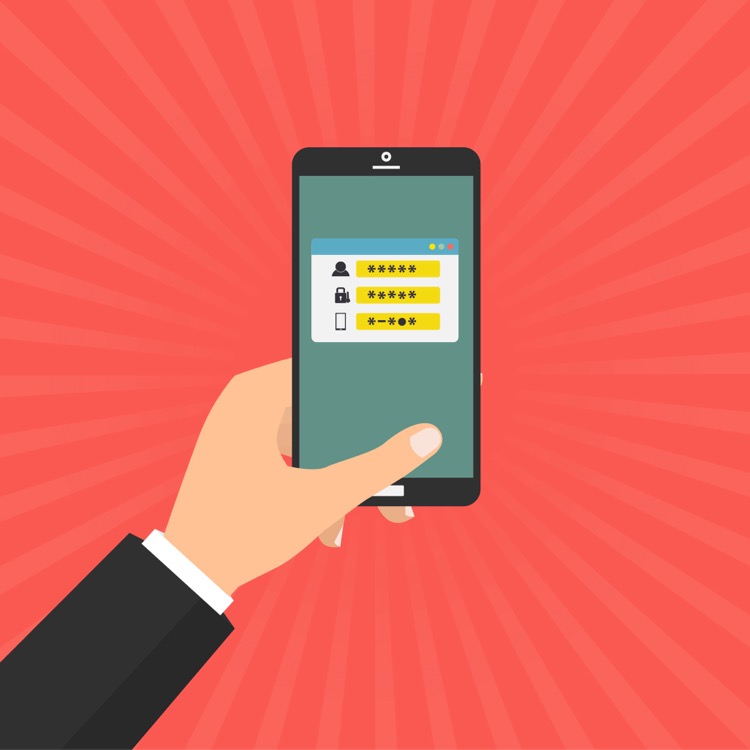- All of Microsoft
- Microsoft 365
Stop using passwords - use Passwordless login
#password is no longer enough to safeguard your logins. We need much higher level of protection. That is where multi-factor or 2 factor authentication comes in.
Embracing the Future: The Rise of Passwordless Authentication
In an era where digital security is paramount, the concept of passwordless authentication is rapidly gaining traction. This innovative approach seeks to enhance security and improve user experience by eliminating the need for traditional passwords. Passwordless login methods rely on alternative forms of verification, such as biometric data, security keys, or one-time codes sent to a user's device. By shifting away from passwords, which are often weak, reused, or easily compromised, passwordless systems offer a more robust and user-friendly way to secure accounts and data.
Should Passwordless Authentication Be Implemented? Microsoft announced in a recent blog post that users can now log into all Microsoft applications and services using an authentication app or biometric controls such as a fingerprint scan, rather than their passwords. Additionally, upon creating a new Microsoft account, a password will be obviated.
This signifies the advent of the "passwordless future"—at least for Microsoft services—enabling users to eliminate the need for intricate passwords that are challenging to recall and serve as a primary target for cybercriminals seeking data breaches.
Furthermore, in light of Microsoft's recent recommendation that users transition to passwordless access, numerous individuals and organizations may ponder whether or not they, too, ought to adopt passwordless authentication. Is it truly true that passwordless authentication provides greater security than the time-tested password?
To determine this, we consulted with industry-leading digital identity specialists from the security sector regarding whether or not you should implement a password protection system.
Microsoft, a leader in digital innovation, has been at the forefront of this shift towards passwordless solutions. By integrating advanced security technologies into their products and services, Microsoft aims to provide a seamless and secure experience for users. Their efforts include options like Windows Hello, Microsoft Authenticator, and support for FIDO2 security keys, all of which represent significant steps towards a more secure, password-free digital world.
Let's delve into the advantages of passwordless authentication:
- Enhanced Security: Passwordless methods reduce the risk of phishing, password theft, and brute-force attacks, making them inherently more secure than traditional passwords.
- Improved User Experience: Users no longer need to remember complex passwords, leading to a smoother and more convenient login process.
- Increased Productivity: By eliminating the need for password resets and reducing the chances of account lockouts, passwordless solutions can increase overall productivity.
- Future-Proofing: As technology evolves, passwordless authentication positions users and organizations to seamlessly adopt more advanced and secure methods of identity verification.
Passwordless authentication is not just a trend; it's a paradigm shift in how we perceive and implement digital security. Microsoft's commitment to this technology is evident in their ongoing development and integration of passwordless solutions across their product range. This commitment signals a future where digital security is more robust, user-friendly, and aligned with the evolving landscape of cyber threats.
What drawbacks do passwords entail?
Prior to consulting with experts, it is prudent to pause and contemplate several challenges associated with passwords.
Passwords have been utilized since the mid-1960s, when the first computers were introduced, but they are notoriously insecure. Too frequently, they are susceptible to phishing attacks that deceive users into logging into fraudulent websites and inadvertently divulge their credentials or are easily guessed by cybercriminals. Additionally, malicious software is capable of cracking even the most complex passwords within minutes. Does one who employs a password in isolation truly ensure their safety?
Indeed, 61 percent of data breaches are attributed to compromised passwords, according to research, and Microsoft discovered that in excess of 579 password attacks occur every second, or more than 18 billion annually.
However, password issues do not cease there. Moreover, they are inconvenient. They are difficult to recall, particularly when they require a specific degree of complexity or length. As a result, individuals frequently employ passwords that are simple to deduce or reuse identical passwords across numerous accounts.
Undoubtedly, methods exist to facilitate the management of one's passwords. We strongly advise you to utilize a password management solution, which enables you to securely store and recall passwords with much less effort. Additionally, we advise that you generate passwords using the "three random word" method, as this enhances security and facilitates the recollection of crucial passwords.
Summary: The Advantages of Going Passwordless with Microsoft
Microsoft's push towards passwordless authentication marks a significant step in enhancing digital security and user experience. By adopting biometric data, security keys, and one-time codes, Microsoft offers users a safer and more efficient way to access their services. This move not only improves security by reducing the risks associated with traditional passwords but also simplifies the login process, ensuring a seamless user experience. As the digital world evolves, Microsoft's commitment to passwordless solutions showcases their dedication to future-proofing digital security and staying ahead of emerging cyber threats.