- All of Microsoft
Preparing for Microsoft 365 Copilot: A Comprehensive Guide
Explore the steps to prepare your organization for Microsoft 365 Copilot with expert guidance by Jeremy Chapman, Director of Microsoft 365.
This is a summary of a tutorial led by Jeremy Chapman, Director of Microsoft 365, which outlines the process of preparing your organization to use Microsoft 365 Copilot, a service that employs large language models to interact with your data. By using the Microsoft Graph, Copilot can create personalized experiences that reduce the steps needed to find information and generate content.
In order to use Microsoft 365 Copilot, Chapman outlines three steps:
- Prepare your organization's information for search: This involves setting Just Enough Access permissions, which is a best practice even if you're not planning to use Copilot
- Set up Microsoft 365 Copilot prerequisites: This means ensuring that the necessary Microsoft cloud apps and services are running for each user who will have access to Copilot
- Assign Microsoft 365 Copilot licenses to users and groups: This will allow them to access Copilot
Users must note that these licenses should be specifically for Microsoft 365, not Office 365. To use Copilot, users should have their Microsoft 365 apps set on either the Current Channel or Monthly Enterprise Channel. Additionally, a separate Copilot license will be available. However, the pricing details for this add-on license are not yet provided.
Once these steps are completed, Chapman suggests creating a center of excellence to foster user adoption and optimize results. This involves establishing a plan to share best practices and find help from internal champions.
The tutorial also provides quick links to topics covered in the tutorial and references to necessary prerequisites for Microsoft 365 Copilot, and Microsoft FastTrack services for hands-on support.
Microsoft Mechanics is Microsoft's official video series for IT professionals, offering valuable content and demos on current and upcoming technology. It encourages users to join their community, subscribe to their YouTube channel, and follow them on various social media platforms.
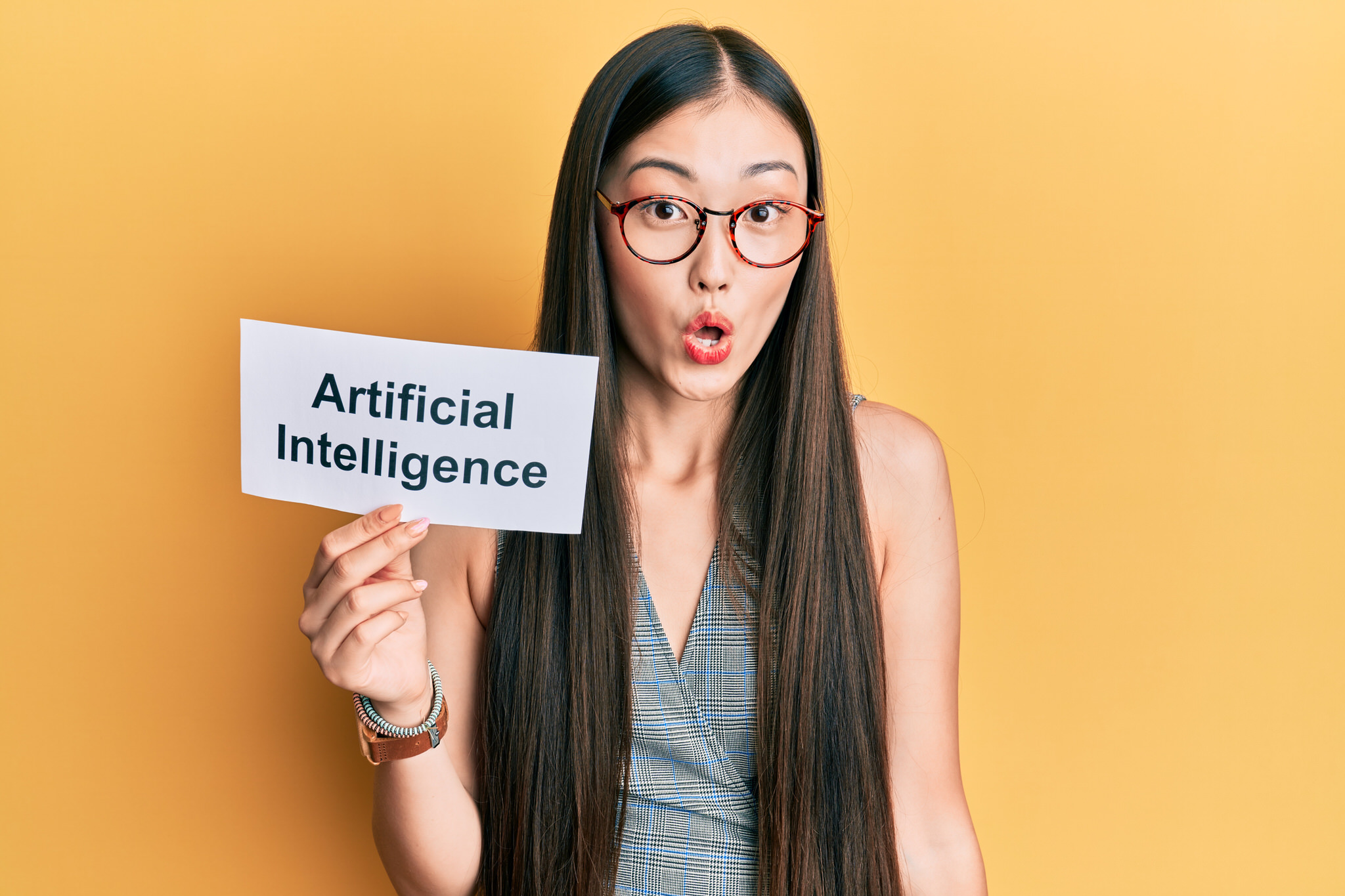
How to get ready for Microsoft 365 Copilot: Get information ready for search, put key prerequisites in place, and assign licenses to prepare for the next transformation in how we work with Microsoft 365 Copilot. Copilot leverages large language models that interact with your organization's data using the Microsoft Graph to generate personalized experiences with related context, reducing the steps to find the information you need and generate content. By design, Copilot respects user-specific permissions to any content or information it retrieves, and only generates responses based on information that users explicitly have permission to access. Join Jeremy Chapman, Director of Microsoft 365, as he shares admin steps to get started, by:
- Getting your organization's information ready for search - with Just Enough Access permissions in place. This is a best practice, whether you plan to deploy Microsoft 365 Copilot or not.
- Putting Microsoft 365 Copilot prerequisites in place. This includes the having the right Microsoft cloud.
Understanding Microsoft 365 Copilot in Depth
Microsoft 365 Copilot is a groundbreaking tool that helps businesses and organizations streamline their workflows and increase efficiency by leveraging large language models, such as OpenAI Codex, and the Microsoft Graph. It understands the user's need and context to provide relevant information quickly, saving time and effort in searching and generating content. By adopting best practices like Just Enough Access permissions, and having the right Microsoft cloud infrastructure, organizations can maximize the benefits of using Microsoft 365 Copilot. It's a powerful platform that respects user permissions ensuring data integrity and security while providing a seamless experience to simplify the way users interact with information and collaborate.
Learn about How to get ready for Microsoft 365 Copilot
Microsoft 365 Copilot is an innovative new technology that enables users to quickly and easily find the information they need through the use of large language models and Microsoft Graph. In order to make the most of this technology, admins must ensure that their organization's data is ready for search and that the proper prerequisites are in place. They should also assign licenses to prepare for the transformation in how we work with Microsoft 365 Copilot.
When getting ready for Microsoft 365 Copilot, admins should ensure that they have Just Enough Access permissions in place for their organization's data. This is a best practice even for those who do not plan to deploy Microsoft 365 Copilot. Additionally, they should make sure that the necessary Microsoft cloud assets are in place and that all applicable licenses are assigned.
Admins should also ensure that the Microsoft Graph is correctly configured and that all the relevant users have permissions to access the information they need. Lastly, they should ensure that all users have access to the necessary services and features in order to make the most of Microsoft 365 Copilot.
By following these steps, admins can ensure that their organization is ready to get the most out of Microsoft 365 Copilot. This new technology promises to revolutionize how we work with Microsoft 365 and can help admins make the most of their organization's data.
More links on about How to get ready for Microsoft 365 Copilot
- How to Make Microsoft 365 Copilot Enterprise-Ready ...
- May 31, 2023 — We just published Quick Answer: How to Make Microsoft 365 Copilot Enterprise-Ready From a Security and Risk Perspective where my colleagues ...
- Preparing for Microsoft Copilot - Robs' Blog
- May 11, 2023 — 1. Check and refine your SharePoint and Teams lifecycle, governance and compliance policies · 2. Speak to your Microsoft partner about a funded ...
- Flight school for Microsoft 365 Copilot 6 ways to prepare today
- May 12, 2023 — Flight school for Microsoft 365 Copilot 6 ways to prepare today · Explore our latest resources · Get unmatched productivity gains with BrainStorm.
Keywords
Microsoft 365 Copilot, Microsoft Graph, Just Enough Access, Permissions, Prerequisites, Cloud Apps
