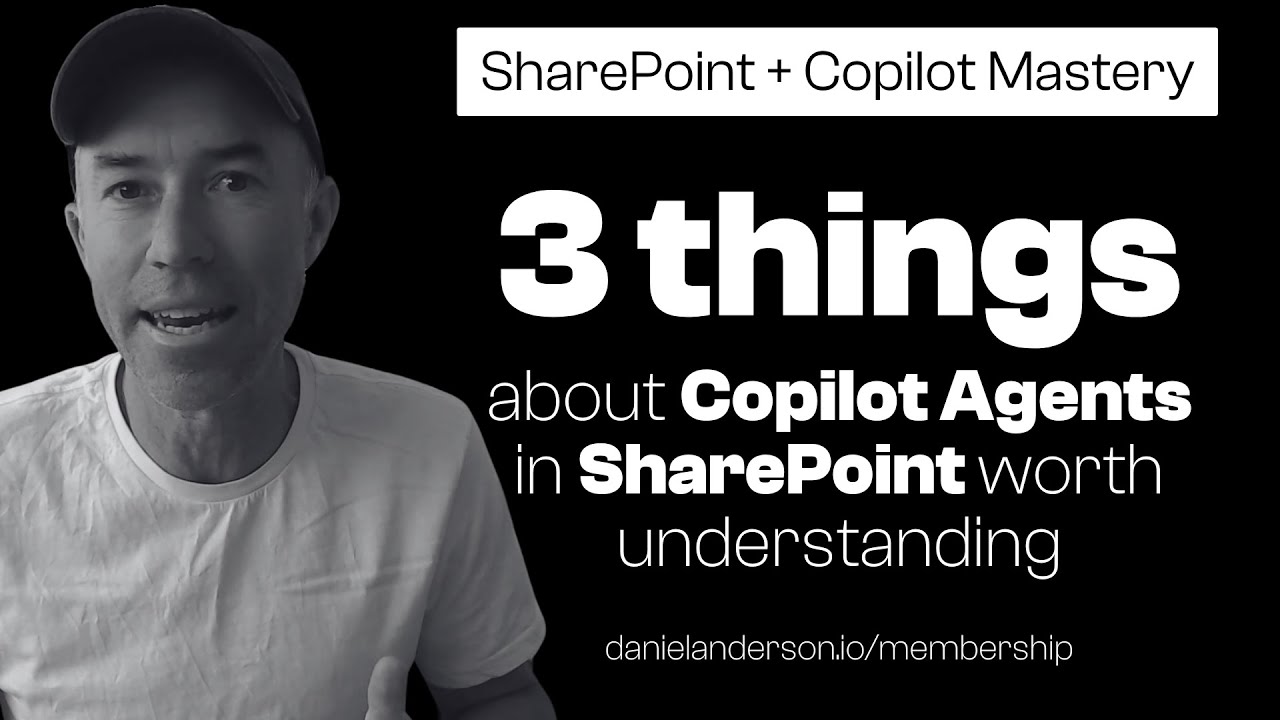Pro User
- All of Microsoft
Zeitspanne
explore our new search
Microsoft Copilot
10. Jan 2025 20:15
SharePoint Copilot: 3 Revolutionary Agents Transforming Collaboration!
Copilot Agents, SharePoint, Microsoft 365
Key insights
- SharePoint Copilot Agents are AI-driven assistants integrated into Microsoft SharePoint, designed to enhance productivity by streamlining workflows and facilitating collaboration within teams.
- Ready-Made Agents: Each SharePoint site includes a default agent that can answer questions, summarize documents, and assist with content discovery. These agents are accessible via the Copilot icon in the top ribbon.
- Customizable Agents: Users with edit permissions can create tailored agents for specific tasks or projects. Customization includes defining the agent's identity, selecting knowledge sources (up to 20 sites, pages, or files), and setting behavior with welcome messages and starter prompts.
- Integration with Microsoft 365: SharePoint Copilot Agents are part of the Microsoft 365 ecosystem, enabling seamless interaction across Office applications. They can be shared in Teams chats and channels for enhanced collaboration.
- Creating and Managing Agents: To create an agent, navigate to a SharePoint site or document library and select "Create an agent." Configure its identity, select up to 20 knowledge sources, define its behavior with a welcome message and starter prompts, then save and share the agent.
- Use Cases: Examples include product support agents providing trend analysis and root cause analysis for engineering teams or finance team agents offering budget recommendations based on past reports and policies.
Exploring the Game-Changing Features of SharePoint Copilot Agents
In an insightful YouTube video, Microsoft MVP Daniel Anderson delves into the transformative capabilities of SharePoint Copilot Agents. These AI-driven assistants are integrated into Microsoft SharePoint, designed to enhance productivity by streamlining workflows and facilitating collaboration within teams and organizations. This article will provide an in-depth look at the key features, licensing, creation, and management of these agents, as well as their practical applications.Key Features of SharePoint Copilot Agents
SharePoint Copilot Agents come equipped with a variety of features aimed at optimizing user experience and productivity.- Ready-Made Agents: Each SharePoint site includes a default agent scoped to the site's content. Accessible via the Copilot icon in the top ribbon, these agents can answer questions, summarize documents, and assist with content discovery.
- Customizable Agents: Users with edit permissions have the flexibility to create tailored agents for specific tasks or projects. Customization options include defining the agent's identity, selecting knowledge sources (up to 20 sites, pages, or files), and setting its behavior with welcome messages and starter prompts.
- Integration with Microsoft 365: As part of the Microsoft 365 Copilot ecosystem, SharePoint Copilot Agents enable seamless interaction across various Office applications. For instance, agents can be shared in Teams chats and channels, facilitating enhanced collaboration.
Licensing and Access
Understanding the licensing and access requirements for SharePoint Copilot Agents is crucial for organizations looking to implement them effectively.- Microsoft 365 Copilot License: Currently, only users with a Microsoft 365 Copilot license can create and interact with SharePoint agents. However, starting in January 2025, organizations with Pay-As-You-Go billing set up will also have access, broadening the availability of these tools.
- Permissions: Agents adhere to existing SharePoint user permissions, ensuring that users can only access information they are authorized to view. Site owners have the ability to manage agents by approving, setting defaults, and deleting them as necessary.
Creating and Managing Copilot Agents
The process of creating and managing Copilot Agents is straightforward, allowing users to quickly deploy these tools within their SharePoint environments.- Initiate Creation: Navigate to a SharePoint site or document library and select the "Create an agent" option from the Copilot icon or the 'New' menu.
- Configure Identity: Assign a name, upload a logo, and provide a description for the agent.
- Select Knowledge Sources: Choose up to 20 sources, including sites, pages, and files, that the agent will use to provide information.
- Define Behavior: Set a welcome message and create starter prompts to guide user interaction.
- Save and Share: Save the agent, which will appear in the document library with a .copilot extension. Share the agent by copying its link and distributing it to colleagues with the necessary permissions.
Use Cases for SharePoint Copilot Agents
The practical applications of SharePoint Copilot Agents are vast, offering solutions for various organizational needs.- Product Support: An agent grounded on the latest product documentation can serve as a 24/7 first line of triage for handling issues, offering trend analysis, root cause analysis, and more to engineering and product support teams.
- Budget Planning: A finance team can utilize an agent equipped with budget policies, past reports, and key forecast documentation to provide recommendations and prioritizations for upcoming planning cycles, reducing time-intensive analysis.
Recent Developments and Future Outlook
As of November 2024, SharePoint Copilot Agents have reached general availability, allowing organizations to fully integrate AI assistance into their SharePoint environments. This development is part of Microsoft's broader initiative to enhance AI functionalities across Office applications, aiming to improve productivity and streamline business operations. The future outlook for SharePoint Copilot Agents is promising, with potential expansions in functionality and accessibility as Microsoft continues to innovate in the realm of AI-driven tools. In conclusion, SharePoint Copilot Agents represent a significant advancement in AI technology within the Microsoft ecosystem. By understanding their features, licensing, creation, and use cases, organizations can effectively leverage these tools to enhance productivity and collaboration.

Keywords
SharePoint Copilot Agents game-changing features SharePoint AI tools SharePoint productivity enhancements Microsoft 365 updates SharePoint collaboration tips AI in SharePoint new SharePoint features 2025