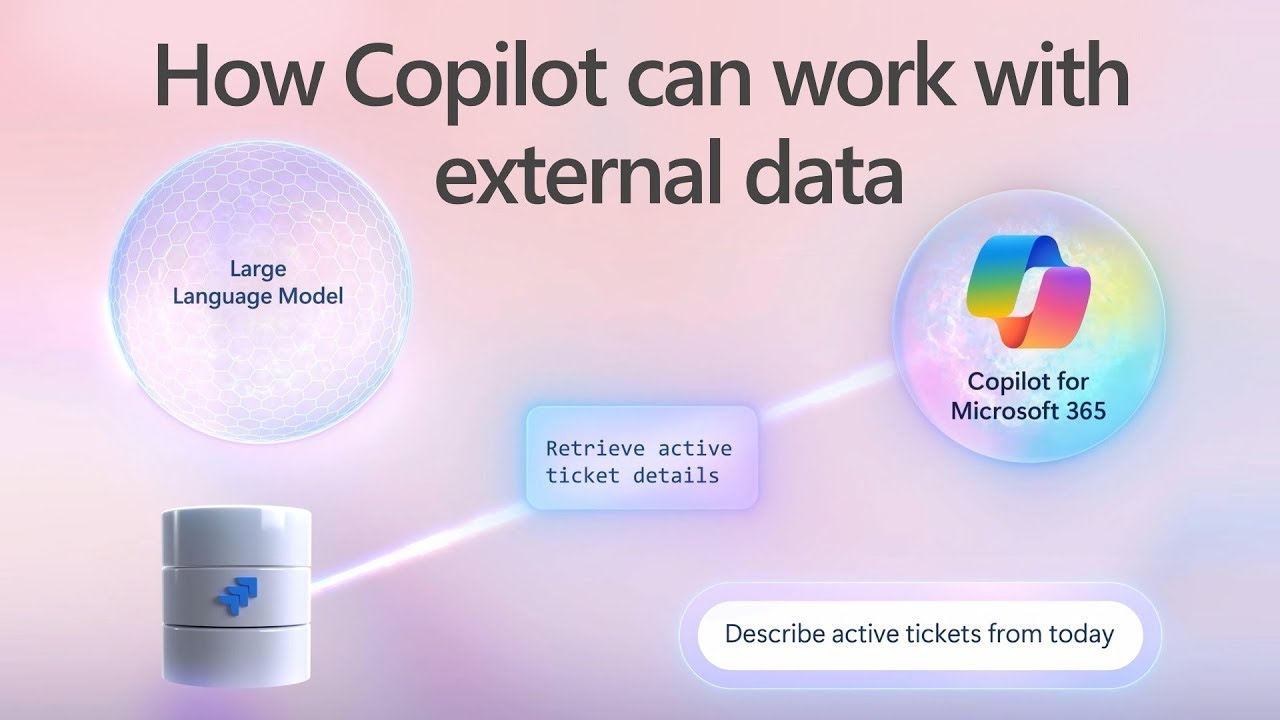- All of Microsoft
Integrate External Data with Microsoft 365 Copilot
Unlock the power of Microsoft Copilot for 365: Integrate external data seamlessly for smarter AI responses.
Key insights
Integrate external data for enhanced AI experience: The Microsoft Copilot for Microsoft 365 allows the integration of external data to amplify the AI-driven experience, leveraging Microsoft Graph connectors and Semantic Index.
Utilize pre-indexing for relevant responses: Information can be pre-indexed to streamline the retrieval process, ensuring AI-generated responses are highly relevant to prompts.
Access trusted plugins and extensions: Managed and trusted plugins, as well as Microsoft Teams message extensions and Power Platform connectors, are available to utilize while following Microsoft's strict security protocols.
Improve search experiences with Semantic Index: Through Semantic Index for Copilot, search experiences are improved, providing personalized responses influenced by AI, and retaining the compliance with an organization's data boundaries.
Explore Copilot's impact on Microsoft 365: The series showcases how Copilot integrates with Microsoft Graph and large language models to streamline information retrieval and enrich search functionalities across Microsoft 365 applications.
- Seamlessly integrates external data sources using Microsoft Graph connectors.
- Guarantees relevant AI-generated responses by pre-indexing read-only data.
- Provides trusted plugins and extensions maintaining security and compliance.
- Enhances search experiences with personalized AI through Semantic Index.
- Offers insights into how Copilot shapes search experiences across Microsoft 365.
Understanding Microsoft Copilot for Microsoft 365
Microsoft Copilot for Microsoft 365 is revolutionizing the way data is integrated and utilized in the workplace. By harnessing the power of AI, Microsoft Copilot makes accessing and adapting external data sources effortless. The use of Microsoft Graph connectors and Semantic Index elevates the AI-driven experience, providing users with responses that are both relevant and personalized.
Ensuring a balance of innovation and safety, Microsoft has set up guardrails through its security, compliance, and privacy frameworks. These measures assure that all added data sources respect organizational boundaries and protect sensitive information. The flexibility of the system is further enriched with the use of managed plugins and extensions within applications like Microsoft Teams.
Moreover, the Semantic Index feature of Microsoft Copilot refines search results, adeptly catering to the context of the queries presented. This integration extends across various Microsoft 365 applications, signifying a substantial improvement in how users interact with search functions and access data. By focusing on relevance and security, Microsoft Copilot serves as a catalyst for efficient and intelligent information management within corporate ecosystems.
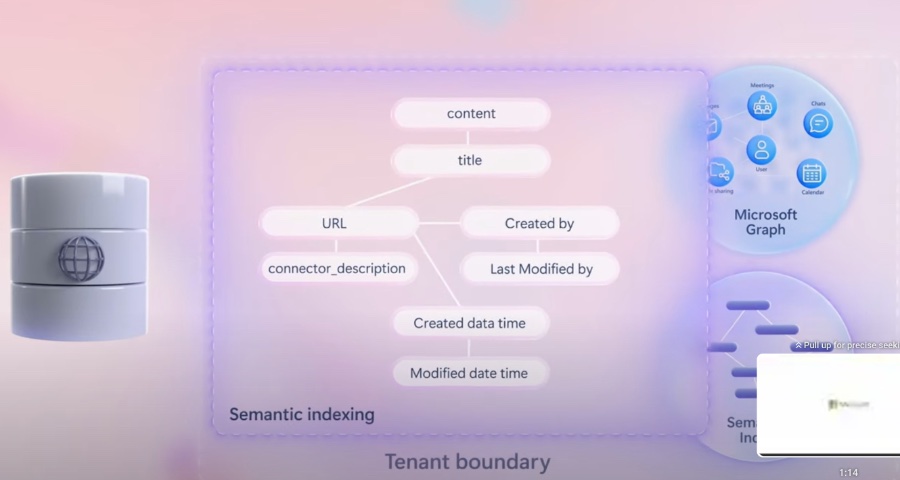
Microsoft Copilot for Microsoft 365 offers seamless integration with external data sources, directly enhancing the AI-driven experience. You can utilize Microsoft Graph connectors to bring in diverse data pools into the Semantic Index tailored for Copilot. This creates a pre-indexed database of read-only information that is used when you input prompts, ensuring the AI delivers highly relevant responses.
Alternatively, you can employ managed and trusted plugins, which range from open AI plugins to Microsoft Teams message extensions and Power Platform connectors. Regardless of the option you choose, both adhere to Microsoft's stringent security, compliance, and privacy standards, maintaining respect for the data boundaries set within your organizational structures.
As part of an ongoing series about Microsoft Copilot for Microsoft 365, viewers are shown how Copilot leverages large language models along with Microsoft Graph to streamline data retrieval. Through video demonstrations, you can learn to incorporate external data, featuring Microsoft Graph connectors and managed plugins. These tools enable secure and up-to-the-minute API data access, enriching the search capabilities of Copilot with personalized AI-powered responses.
Focusing on real-time adaptability, Copilot manages plugins and connectors within Microsoft Teams to deliver actionable insights. The video series offers a closer examination of the impact Microsoft Copilot has on enhancing search experiences throughout Microsoft 365 applications. It underscores the software's proficiency in providing informative and context-savvy answers with the aid of the semantic index.
The Future of AI Interactions in Microsoft 365
When it comes to leveraging artificial intelligence within Microsoft 365, Microsoft Copilot is set to revolutionize the way we interact with data. As an AI assistant that integrates smoothly with various data sources, it provides richer, context-aware responses that greatly improve user productivity. By connecting to Microsoft Graph, it not only accesses a wealth of information but also maintains a secure, privacy-first approach.
Organizations can be assured of Microsoft's deep commitment to security and privacy while indulging in the innovative capabilities of AI. From facilitating daily tasks with personalized AI responses to offering insights within Microsoft Teams, Copilot serves as a versatile tool that adapts in real time. It's built to understand the needs of users and offer assistance that feels both intuitive and tailored to drive efficiency across various Microsoft 365 services.
With a strong underlying infrastructure supporting data retrieval through various connectors and plugins, Microsoft Copilot doesn't just simplify processes; it reshapes the way we use Microsoft 365. AI is no longer just about automation but is transforming into a collaborative partner for users, integrating diverse data seamlessly and securely. Looking forward, as AI tools continue to evolve, Copilot will likely become an indispensable component of the Microsoft 365 suite.
Expanding on Microsoft Copilot for Microsoft 365
Microsoft 365's powerful AI assistant, broadly known as Microsoft Copilot, serves as an innovative tool for enhancing productivity and workflow within professional settings. It is the driving force behind more intelligent and adaptive experiences across various Microsoft applications. Its ability to understand and integrate both internal and external data provides richer context, making it an invaluable asset for dynamic data management and retrieval.
The technology behind Copilot intelligently sifts through vast quantities of data to present the most relevant information in real-time. Users can interact with it as if it were a member of their team, boosting productivity and making collaboration more fruitful. With a focus on maintaining a secure, compliant environment, Copilot is a prime example of next-generation technology reshaping the modern workplace.

People also ask
What does Microsoft 365 Copilot use to process data?
How does m365 Copilot work?
Microsoft 365 Copilot works by using the context provided by the user and the content within the Microsoft 365 environment to offer suggestions, create content, and automate tasks. It understands natural language inputs and can generate documents, spreadsheets, presentations, and emails that are tailored to the user's needs. Copilot can summarize information, highlight trends, create data visualizations, and even propose action items, helping to streamline workflows and increase productivity.How do I integrate Microsoft Copilot?
To integrate Microsoft Copilot, you would typically need to have a Microsoft 365 subscription and access to the applications where Copilot is available. You would ensure that all the required updates for Microsoft 365 are installed and then explore the Copilot features within the respective applications. Integration might also involve configuring certain settings to enable full functionality, or using add-ins or extensions that are provided by Microsoft to activate Copilot features.How do I add Microsoft 365 Copilot in Excel?
To add Microsoft 365 Copilot in Excel, you'd start by making sure that you have an active Microsoft 365 subscription and the latest version of Excel installed. Once you've confirmed that, you typically would look for the Copilot functionality within the application itself—often found in the Ribbon interface, through a specific Copilot task pane, or via a new feature introduction within Excel. Depending on how Microsoft has designed the integration, it might require accessing specific functions or using Excel's built-in help system to get started with Copilot.
Keywords
Microsoft Copilot, Microsoft 365 integration, external data management, office productivity AI, Copilot external data, Microsoft 365 AI features, collaborative AI tools, Microsoft AI external sources, data-driven Copilot, AI-enhanced office software