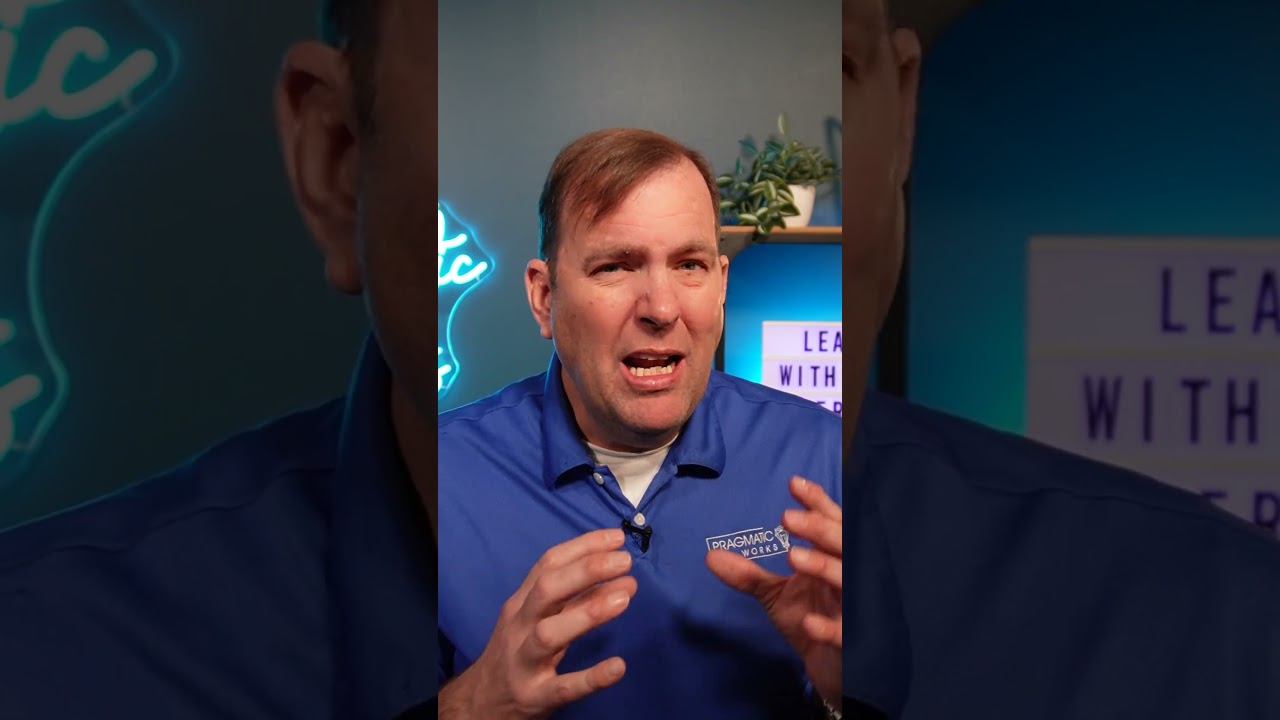- All of Microsoft
Boost Productivity: Microsoft 365 Chat & Copilot for Outlook, Teams
Boost productivity with M365! Explore Chat, Copilot, Outlook & Teams. #M365 #MicrosoftTeams #Outlook #MicrosoftCopilot
Key insights
- Microsoft 365 Chat and Copilot enhance productivity by summarizing Outlook and Teams communications.
- Pragmatic Works offers a free community plan for on-demand learning to start your journey.
- Various learning packages, including boot camps, hackathons, and virtual mentoring, are available.
- Pragmatic Works provides enterprise private training tailored to specific organizational needs.
- Engagement with Pragmatic Works can be further explored through their blogs and various social media platforms.
Enhancing Productivity with Microsoft 365 Chat and Copilot
In today's fast-paced professional environment, staying on top of communications and tasks is essential for productivity and success. Microsoft 365 Chat and Copilot have emerged as vital tools in achieving this goal. By summarizing key information from Outlook and Teams, these tools help users manage their emails, meetings, and team collaborations more efficiently. Pragmatic Works, a provider of comprehensive learning solutions, offers an array of educational services aimed at enhancing the use of these Microsoft products. From free community plans to specialized enterprise training, Pragmatic Works tailors its offerings to meet the diverse needs of individuals and organizations. Engaging with expert insights through their blog and social media platforms further aids users in leveraging Microsoft 365 to its full potential, simplifying workflows and improving productivity.
Unlocking productivity with Microsoft 365's Chat and Copilot features can revolutionize the way we handle communications, especially within platforms like Outlook and Teams. This innovative approach focuses on enhancing efficiency and streamlining tasks.
Microsoft 365, with its Chat and Copilot functionality, stands out as a significant advancement. By summarizing key information from Outlook and Teams, it plays a crucial role in saving time and ensuring that important messages are not missed.
The inclusion of these features into the daily workflow can transform the productivity landscape. They offer a fresh perspective on managing and prioritizing communications in a fast-paced environment.
Enhancing Communication with Microsoft 365
Microsoft 365 has introduced essential tools that are transforming the digital workspace. Among them, Chat and Copilot have been pivotal in promoting productivity. These tools not only make interactions within Outlook and Teams more efficient but also ensure that users can stay on top of their communications with ease.
By leveraging the power of artificial intelligence, Microsoft 365's Chat and Copilot significantly reduce the time spent sorting through emails and messages. This advancement enables users to focus more on critical tasks, boosting overall productivity.
Furthermore, these tools are designed with the modern professional in mind, offering a seamless integration into daily routines. With the capability to summarize and prioritize information, they alleviate the struggle of managing communications across multiple platforms.
- Microsoft 365's Chat and Copilot stand out for their ability to enhance productivity.
- These tools leverage AI to streamline communications within Outlook and Teams.
- They are tailored for the modern professional, seamlessly integrating into daily workflows.
The benefits of integrating Microsoft 365's Chat and Copilot into our digital workflows are clear. They not only offer a smarter way to handle communications but also promise a significant boost in efficiency. As we continue to navigate the complexities of the digital age, these tools could play a crucial role in shaping the future of productivity.
https://hubsite365cdn001img.azureedge.net/SiteAssets/TopicImages/marvin-meyer-SYTO3xs06fU-unsplash.jpg
People also ask
Questions and Answers about Microsoft 365
[Begin Question] "What are the benefits of Microsoft copilot?" [End Question] [Begin Answer] Answer: The advantages of employing AI Copilot within Microsoft 365 include increased productivity. Through suggesting germane content, offering recommendations based on context, and automating monotonous tasks, AI copilots bolster users' ability to accomplish their objectives with greater speed and efficiency. [End Answer] [Begin Question] "How do I make Microsoft 365 more productive?" [End Question] [Begin Answer] Answer: Principal Strategies for Enhancing Productivity with Office 365 [End Answer] [Begin Question] "Does Microsoft copilot use ChatGPT?" [End Question] [Begin Answer] Answer: Rather than utilizing a specific "version" of ChatGPT, Copilot integrates technology from OpenAI tailored particularly for aiding in code generation and offering programming assistance. [End Answer] [Begin Question] "How do I use Copilot in Outlook 365?" [End Question] [Begin Answer] Answer: Navigate to Compose messages and select the option for Activating Microsoft 365 Copilot by marking the checkbox. Should the feature elude immediate discovery, opt for the Editor Options button. Within the Proofing section, ensure the Use Copilot to assist in crafting more effective emails box is checked. Finalize by saving these adjustments. [End Answer]Keywords
Microsoft 365 Chat, Copilot productivity, summarize Outlook, Teams efficiency, improve communication, enhance collaboration, productivity tools, Microsoft AI integration