- All of Microsoft
Unlock Excels Hidden Function: Are You Missing Out?
Unlock Excels Hidden FILES Function for Easy Data Organization!
Key insights
- The FILES function in Excel is a powerful tool for listing all files within a specified folder, useful for data organization.
- This function is a part of the legacy Excel 4 Macro functions, which are not commonly visible but are still accessible for usage.
- Despite being hidden in the modern interfaces of Excel, the FILES function can be activated and used with proper knowledge.
- The potential applications of the FILES function are extensive, aiding significantly in managing and organizing digital file inventories.
- Learning about such functions unlocks more efficient data management techniques within Excel.
Excel's Hidden Functions
Excel, Microsoft’s premier spreadsheet software, is packed with myriad features and functions, some of which, like the FILES function, remain largely unknown even to seasoned users. These legacy features are remnants of Excel 4, a much older version, yet they remain relevant for tasks such as file management and complex data tasks. Due to their nature, these functions are not immediately accessible through the conventional function librarie
In a recent YouTube video by Mynda Treacy from MyOnlineTrainingHub, an influential Excel tutorial platform, the focus is on an underutilized Excel function that might transform your data organization skills. This function, named 'FILES', enables users to list all files within a specified folder—a feature that remains largely unknown due to its legacy status within the Excel environment. Here’s a breakdown of what was discussed in the video.
Introduction to FILES Function
The FILES function in Excel is not commonly known among users. It lists all the files in a specific folder, which can significantly aid in data management and organization. This function is part of Excel's legacy 4 Macro functions, which are old but still very useful if you know how to activate them. Treacy promises to elucidate the straightforward process to access and utilize this function effectively. Learn more about Excel with these useful resources: Excel, Windows, Office, Viva Other Products.
Understanding Legacy Excel Functions
Legacy Excel 4 Macro functions, like FILES, are hidden gems within Excel. Although Microsoft does not actively promote these functions, they are incredibly powerful tools for those who stumble upon them or learn about them through educational content like Treacy’s video. The legacy status does not affect the functionality but rather indicates their longevity and decreased visibility in the modern versions of the software.
Practical Applications and Learning
There is a multitude of applications for the FILES function within professional settings. From managing large data sets to automating mundane tasks, understanding how to leverage such functions can significantly enhance efficiency and data handling capabilities. Mynda Treacy not only introduces the function but also guides viewers through practical scenarios where the FILES function can be applied, showing the real-world utility of these lesser-known features.
Further Resources and Learning Opportunities
For those interested in delving deeper into Excel’s capabilities, Treacy provides additional resources through her online courses and newsletter. These resources aim to equip learners with not just knowledge about one function but comprehensive mastery over Excel for varied professional needs.
Exploration of Excel's Hidden Features
Excel is known for its robust functionality and extensive features that cater to a wide range of data processing needs. For many users, the surface level functions are sufficient. However, exploring Excel's lesser-known functions like FILES can uncover a new dimension of utility and efficiency. Mynda Treacy's YouTube video sheds light on this specific function, illustrating its potential in enhancing how professionals manage files and directories within Excel. This discovery is not just about learning a new trick in Excel; it represents a broader opportunity to streamline work processes and increase productivity using a tool that many may already be familiar with but not fully understand. By bringing such hidden functions to the forefront, Treacy does an invaluable service for Excel users, encouraging them to explore beyond the basics and leverage the full potential of this versatile software.
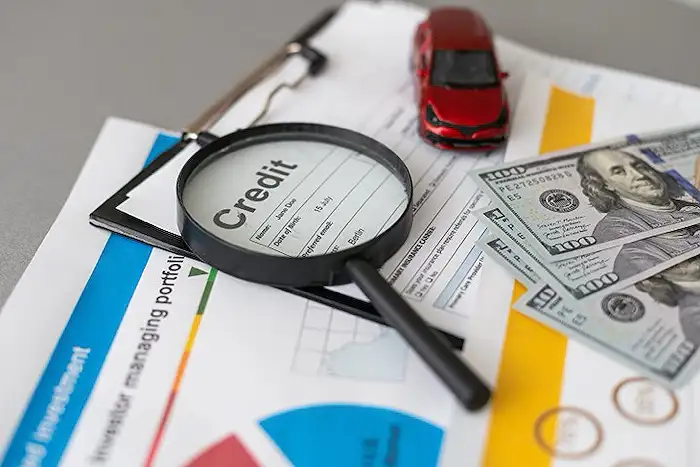
People also ask
What are the hidden functions in Excel?
Answer: "Exploring the Hidden Gems: Top Ten Lesser-Known Features of Microsoft Excel. Flash Fill: This dynamic feature allows Excel to automatically identify patterns and complete data entries for users. ... Quick Analysis Tool: This tool enables fast data analysis by offering various options like formatting, charts, and more right on your data selection. ... Data Mapping: Provides a way to validate data inputs to maintain the quality of your dataset. ... 3D Maps: Generate geographical data visualizations with ease. ... Scenario Manager: Assist in forecasting and comparing different financial scenarios. ... Custom Views: Save specific views of your Excel spreadsheet without altering the original view. ... Goal Seek: Use this for finding the value of a cell that meets a specific goal. ... Power Query: Enhance your data connectivity and refinement capabilities."How do I add a missing function in Excel?
Answer: "Regarding Excel Missing Function: After setting up a named cell, range, or formula in the Name Manager, that defined name can be utilized by selecting 'Formula' on the toolbar, then navigating to 'Use In Formula' dropdown and picking the named function."How do you see formula in Excel if it is hidden?
Answer: "To view hidden formulas, first navigate to the 'Protection' tab and ensure the 'Hidden' checkbox is unchecked. Then, go to 'Formulas' and select 'Show Formulas'. This allows you to toggle between displaying the formulas themselves and their results."How to estimate missing data in Excel?
Answer: "Begin by choosing the 'Blanks' option under 'Go To Special' to identify all cells without data in your selection. The 'Countif' function can help determine the quantity of these blank cells. For estimating the average value of these blank spots, use the 'Averageif' function, which averages values based on specific criteria in your dataset."
Keywords
Excel secret function, hidden Excel features, Excel tips, advanced Excel functions, Excel tricks, Excel tutorial, uncover Excel secrets, Excel functions guide
