- All of Microsoft
Edge vs Chrome: Discover 9 Superior Microsoft Edge Features!
Discover Edges Superiority: 9 Features That Outshine Chrome!
Key insights
- Microsoft Edge comes with built-in features enhancing user experience.
- Edge Collections help organize web content effectively.
- Supports Progressive Web Apps for a smooth web app experience.
- The Split Screen feature aids in multitasking by dividing the browser window.
- Includes tools like Screen Capture and Immersive Reader for better content interaction.
Exploring Microsoft Edge's Unique Offerings
In the competitive world of web browsers, Microsoft Edge stands out with its distinct set of features designed to enhance user productivity and web experience. Unlike other browsers, Edge is integrated directly into Windows, offering seamless compatibility and performance optimizations for Windows users.
Among its standout features are Edge Collections, a powerful tool for organizing web content, and the functionality to utilize Progressive Web Apps, making web applications feel more like native apps. The Split Screen feature is particularly beneficial for multitasking, allowing users to split their browser window and work more efficiently.
Other innovative tools include Screen Capture for easy content capturing and Immersive Reader, which provides a clutter-free reading experience. Additionally, Edge is known for its Efficiency Mode, reducing the browser's resource usage, and a unique Browser Task Manager for monitoring browser resource usage.
Microsoft Edge's continuous improvements and added functionalities position it as a strong contender against popular browsers like Chrome and Firefox, highlighting its potential to offer a superior browsing experience tailored to the needs of modern users.
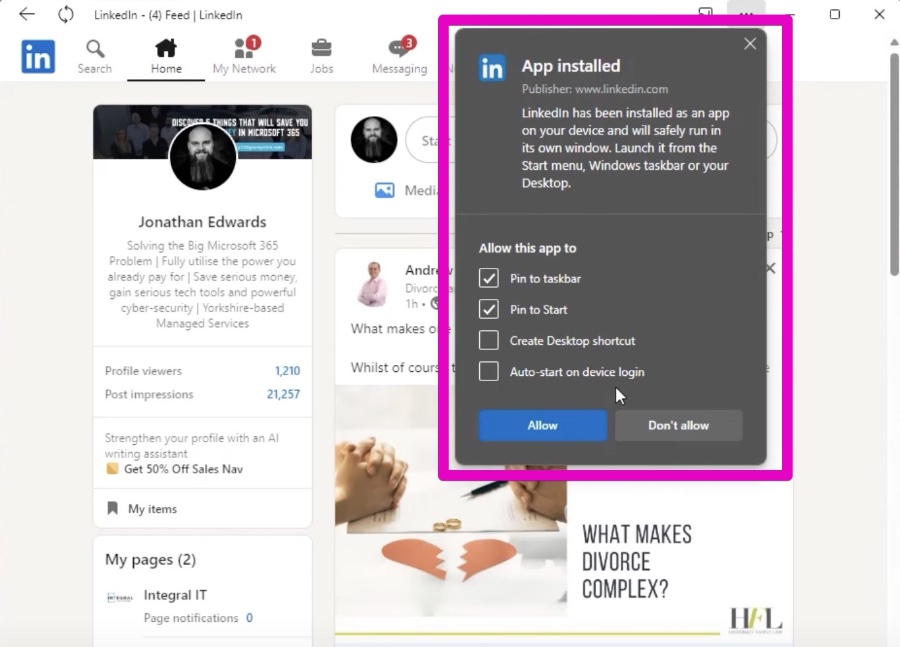
Is Microsoft Edge Better Than Chrome? 9 Great Features of Edge! Microsoft Edge is the browser that is built into Windows. I still see so many people using Chrome or Firefox.
There are some great features in Edge and in today's video, I will show you 9 of these! The video covers topics ranging from Edge Collections to browser Task Manager and tools, emphasizing why Edge could be a superior choice for many users.
Here are 9 great features of Microsoft Edge:
- Edge Collections
- Progressive Web Apps
- Split Screen
- Screen Capture
- Immersive Reader
- Efficiency Mode
- Browser Task Manager
- Edge Tools
- ANNOTATE PDF FILES
Microsoft Edge's Unique Features
In the competitive world of web browsers, Microsoft Edge stands out with unique features tailored to enhance user productivity and experience. Unlike other browsers, it comes built into Windows, offering seamless integration and performance optimizations that can significantly impact daily workflows. Its diverse capabilities, from enhancing research with Collections to streamlining web interactions with Progressive Web Apps, cater to a wide range of needs.
Furthermore, functionalities like an immersive reader and efficiency mode not only prioritize content consumption but also system resources, making browsing smoother and more accessible. This browser is continuously evolving, with tools like screen capture and PDF annotations directly addressing user feedback and trends in web use. For Windows users, particularly, the built-in Edge browser represents a compelling option that deserves consideration alongside or even over mainstream choices like Chrome and Firefox.
People also ask
Is Microsoft Edge actually better than Chrome?
The ultimate determination between Edge and Chrome comes down to user preference and requirements. Microsoft Edge is designed to be more resource-friendly and seamlessly integrates with the Microsoft ecosystem, offering efficiency for those entrenched in Microsoft services. On the other hand, Google Chrome stands out with its comprehensive extension library and faster performance in handling web applications.Does Microsoft Edge take more memory than Chrome?
While Google Chrome has a reputation for consuming significant amounts of memory, Microsoft Edge and Apple Safari are recognized for their more efficient RAM usage. However, the actual memory usage can differ based on various factors affecting each individual's browsing experience.What are the disadvantages of Microsoft Edge?
One notable shortcoming of Microsoft Edge is its relatively smaller selection of extensions compared to other major web browsers. Users might experience slower loading times with Edge, though its performance has seen significant improvements over the years, making it a solid choice for Windows users.Why Edge is slower than Chrome?
Google Chrome has benefited from more time to refine and optimize its codebase, allowing for enhanced performance tuning. Although Microsoft Edge is also based on Chromium, it doesn't incorporate all the same optimizations as Chrome, which might result in slightly slower speeds in some scenarios.
Keywords
Microsoft Edge vs Chrome, Edge browser features, Chrome vs Edge comparison, advantages of Microsoft Edge, why use Microsoft Edge, Microsoft Edge benefits, Edge vs Chrome performance, Microsoft Edge unique features
