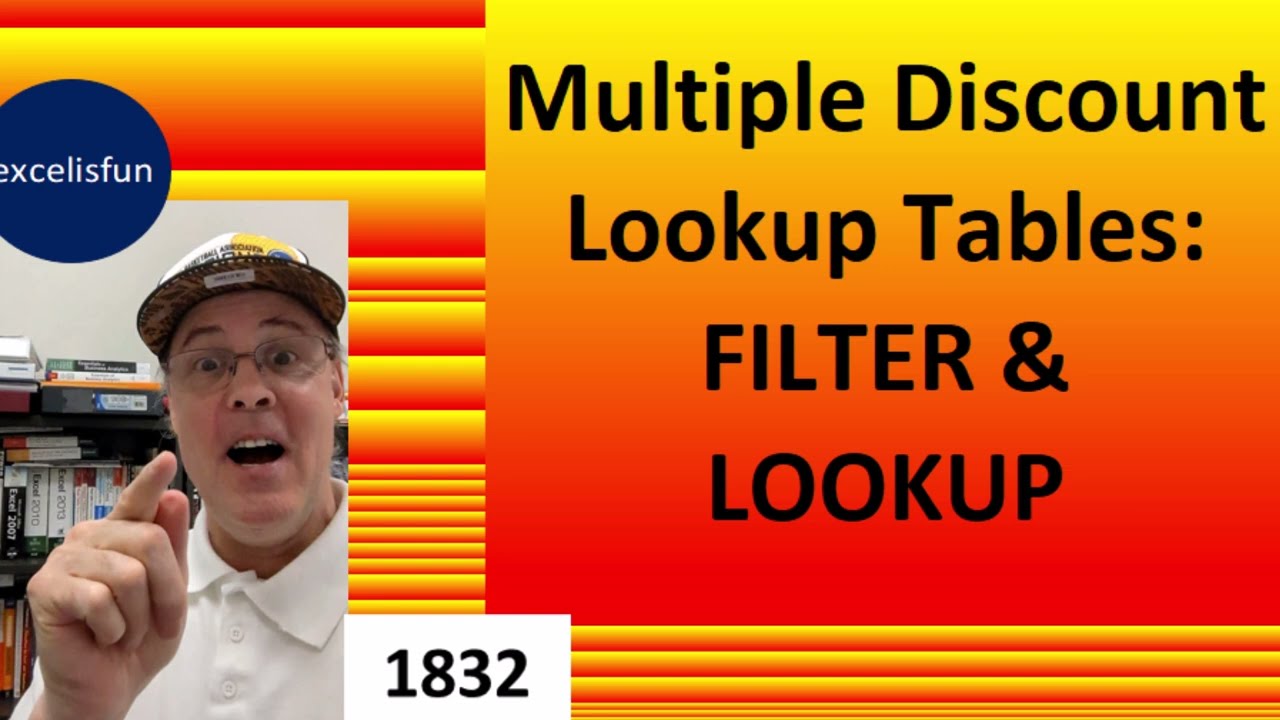- All of Microsoft
Multiple Discount Lookup Tables!?!? LOOKUP & FILTER Functions. Excel Magic Trick 1832
Learn about how to rearrange multiple lookup tables to allow you to use the FILTER function
This text talks about Excel Magic Trick 1832, which can be downloaded at excelisfun.net. It specifically discusses how to arrange multiple lookup tables, thereby enabling a user to use the Filter function for looking up multiple tables. A separate LOOKUP function can be used later to do an approximate match lookup. A brief run-through of the video's topics subsequently follows which include the introduction, rearranging multiple lookup tables using the Filter function, employing the Filter function itself to lookup multiple tables, LOOKUP for an approximate match, summary of five LOOKUP videos, and the video’s closing along with video links.
- Introduction
- Rearrange lookup tables using FILTER function
- Use Filter function to lookup multiple tables
- LOOKUP for approximate match lookup
- Summary of five LOOKUP videos
- Closing and video link
More on Multiple Discount Lookup Tables
The main topic focuses on the efficient use of Excel, particularly LOOKUP and FILTER functions. It commences with an overview, then dives into the core concepts, including rearranging multiple lookup tables for the FILTER function use and LOOKUP for approximate match lookup. The text ends with a round-up of five LOOKUP videos and concluding remarks along with beneficial video links.?
Learn about Multiple Discount Lookup Tables

Microsoft Excel is a powerful spreadsheet program that can be used for a variety of tasks, including analyzing data, creating charts and graphs, and performing calculations. In this article, we will look at how to use the LOOKUP and FILTER functions in Excel to allow you to lookup multiple tables and approximate match lookup.
The LOOKUP function is used to search for a value in a range of cells that you specify, and return the corresponding value from another range of cells. This function is useful for finding specific information or performing calculations on data. The FILTER function is used to filter a range of cells based on criteria that you specify. This is useful for quickly finding data that meets certain criteria.
By combining the LOOKUP and FILTER functions, you can quickly find data in multiple tables and approximate match lookup. For example, you can use the FILTER function to find a specific value in one table, and then use the LOOKUP function to find the corresponding value in another table. This allows you to quickly search multiple tables and find data with greater accuracy and precision.
In addition, you can use the LOOKUP and FILTER functions to rearrange multiple lookup tables. This allows you to use the FILTER function to lookup multiple tables, and then use the LOOKUP function to perform approximate match lookup. This is useful for quickly finding data in multiple tables and performing calculations on the data.
Finally, you can use the LOOKUP and FILTER functions to analyze data and create charts and graphs. This allows you to quickly visualize data and gain insights into trends and patterns.
In summary, the LOOKUP and FILTER functions in Excel are powerful tools that can be used to quickly find data in multiple tables and approximate match lookup. By combining these functions, you can quickly search multiple tables and find data with greater accuracy and precision. Furthermore, you can use these functions to rearrange multiple lookup tables, analyze data, and create charts and graphs.
More links on about Multiple Discount Lookup Tables!?!? LOOKUP & FILTER Functions. Excel Magic Trick 1832
- Using Lookup and multivalued fields in queries
- Add multiple criteria to a multivalued field in a query · Open the query in Design View. · In this example, add the Issues table. · Drag the fields you to the ...
- Lookup Tables: When to Use Which
- Decision tables are complex lookup tables that match your inputs to values in multiple rows, if applicable, and return multiple matching outputs.
- Populate a Table with a Lookup Rule that has multiple values
- Mar 27, 2015 — I am trying to fill a table with budget codes based on an employee. Some employees have only one code and others have multiple codes.
- Replacing Values from a Lookup Table
- About Replacing Values from a Lookup Table. You can add lookups to any source field to have greater control over the exact values being sent to your XM Discover ...
Keywords
Multiple Discounts, LOOKUP & FILTER Functions, Excel Magic Trick 1832, Download Excel File, Excelisfun.net, Rearrange Lookup Tables, FILTER Function, LOOKUP Approximate Match, Summary of LOOKUP Videos, Closing Video Links.