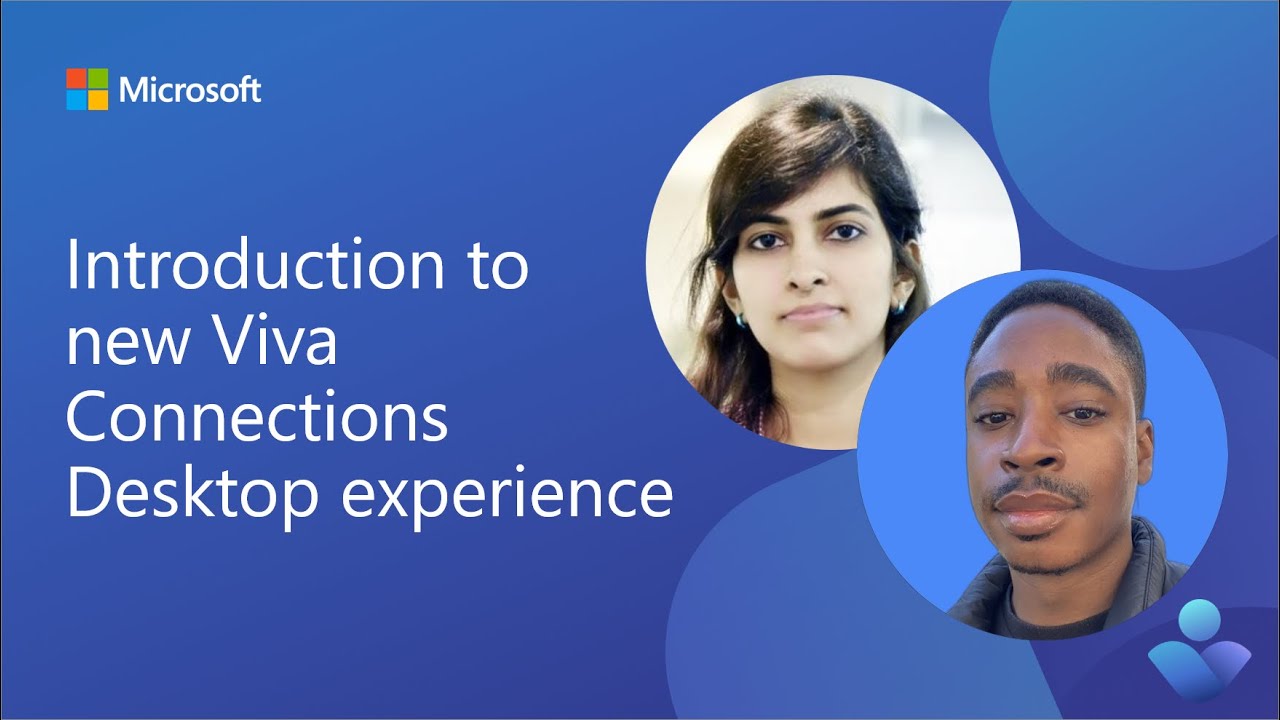- All of Microsoft
NEW Viva Connections Desktop experience 2024
Discover the New Viva Connections Desktop: Enhanced Branding, Announcements & More - Dive In!
Key insights
The exciting new updates to the Viva Connections Desktop experience, set to roll out in early 2024, are detailed in a recent video. These updates include a more intuitive landing experience, branding capabilities, sending announcements, a revamped Resources section, and support for different card sizes. The changes aim to enhance user engagement and ensure a seamless experience across desktop and mobile platforms.
- The refreshed Viva Connections landing page introduces new features like branding capabilities, the ability to send announcements, a redesigned Resources section, and support for different card sizes for a more intuitive layout.
- Updates include a new Hero section for organizational news, a more fluid dashboard layout with inline expansion, and a relocated Viva Suite links section, ensuring a comprehensive and user-friendly interface.
- The enhancements also extend to the mobile and tablet experiences, with branding assets visible across different devices. These updates are part of Microsoft's ongoing effort to provide a unified and powerful branding experience that aligns with company objectives.
- Organizations can now share important news through the Hero section at the top of the page, manage a list of company links with visuals, and notify users of new announcements via the Viva Connections app on various devices, fostering more effective communication.
- The video showcases key changes with live demos by Nancy Handa, Leslie Thomas, & Vesa Juvonen from Microsoft, highlighting the potential of Viva Connections to transform desktop experiences and integrate seamlessly with Microsoft Teams and SharePoint solutions.
Benefits of Viva Connections for Modern Workplaces
Viva Connections, as part of Microsoft's Viva suite, plays a critical role in redefining how employees engage with their workplace resources, communications, and each other. By offering an intuitive and customizable interface, Viva Connections aims to streamline access to essential organizational resources and news. The focus on branding capabilities allows organizations to tailor the user experience to reflect their unique identity and mission, thereby enhancing employee connection to the company culture.
With the introduction of features like the Hero section and an updated Resources experience, Viva Connections bridges the gap between traditional intranet solutions and modern employee needs. These updates support a dynamic and interactive environment where employees can find relevant information and updates effortlessly. By improving the way announcements are shared and received, Viva Connections ensures that key information reaches employees timely, enhancing communication efficiency across different platforms.
The adaptability of Viva Connections across desktop and mobile devices underscores Microsoft's commitment to providing a unified and flexible digital workspace. This cross-platform consistency is vital in today's hybrid work models, ensuring that employees remain connected and informed regardless of their physical workplace. Lastly, the platform’s extensibility options, including custom Viva Connections cards and integration with business apps, empower organizations to create a more personalized and productive work environment.
Key Updates and Features
- Announcements - Important time sensitive information surfaced on desktop, mobile and tablet
- Hero section - This new section focuses on org news
- Dashboard layout - The Dashboard section is evolving to be more fluid with inline expansion
- Resources - Introduces a new section for company curated links different from global navigation. The new section allows for more flexibility to have a unique list with visuals like icons.
- Viva Suite links relocated - Viva suite links have been moved to the bottom of the experience and will offer links that the user is licensed for with a description next to each explaining what each is.
- Full page feed - Full page feed treatment now exists with its own pivot shown at the top of the page.
With this update, the main changes are visible in the desktop experiences, but some of the branding assets are also visible across the different devices. We will be rolling out further updates also to the mobile and tablet experiences within spring 2024.
How will this affect your organization? Feed will now be in the viewport of your Connections page. Your communication team can share important organizational news with employees which would surface in the hero section on top of the page. Updated resources experience will replace the current global navigation. You will be able to manage a list of company links with support to add icons and images, along with URLs, that showcase your company's brand and vision. In addition, a user managed section for employees to manage their own links is planned to be released in the second phase of this update. Users will be notified of new announcements through the Viva Connections app on desktop, mobile and tablet.
With the provided changes, you can have more powerful branding capabilities which will enable you to adjust the experience based on your company objectives.
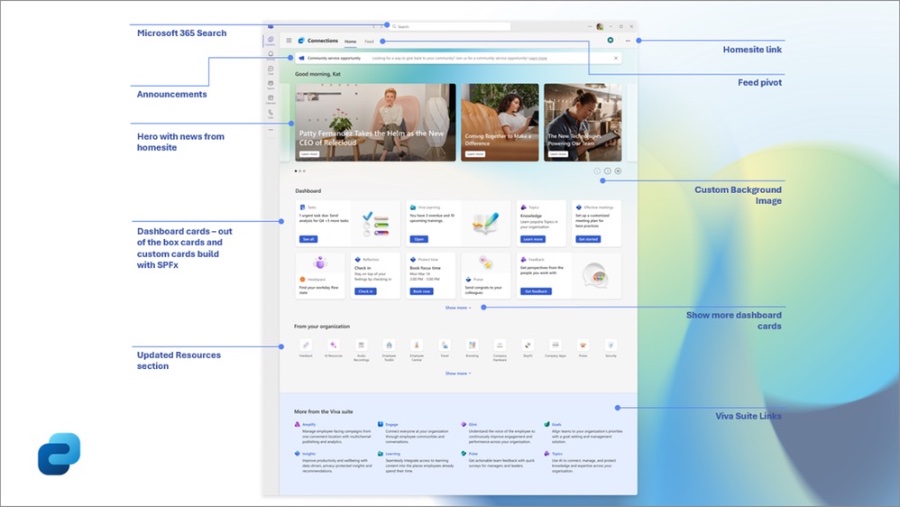
Introduction to the new Viva Connections Desktop experience was announced for January 2024. The updates include a more intuitive layout with branding capabilities, the ability to send announcements, a revamped Resources section, and support for different card sizes. Key changes were demonstrated through live demos, showcasing new features and their application.
Further updates to both the desktop and mobile versions of Viva Connections are expected in spring 2024. The general availability of the refreshed desktop experience introduces a range of new features aimed at improving the user experience. These include a new Hero section for organizational news and a more fluid dashboard layout with inline expansion capabilities.
The Resources section now allows for a customizable list of company links with visuals, and Viva Suite links have been relocated to enhance user accessibility. A full page feed feature has been added, providing a dedicated area for content pivots at the top of the page. These updates extend to various devices, enhancing branding consistency across platforms.
Organizations can now effectively communicate important news through the updated hero section, directly in the user’s Viva Connections page viewport. The Resources experience has been redesigned to replace the current global navigation, supporting icons, images, and URLs for a more branded showcase. Additionally, a feature allowing employees to manage their own links is planned, enhancing personalization.
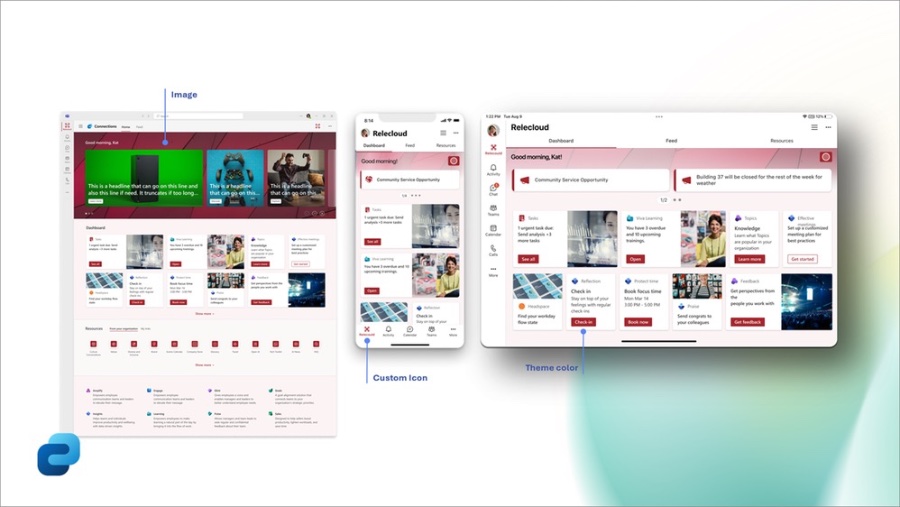
New announcements will reach users across desktop, mobile, and tablet versions of Viva Connections, ensuring widespread dissemination of critical information. The updates empower companies with more robust branding capabilities, allowing for tailored experiences aligned with corporate objectives. Nancy Handa, Leslie Thomas, and Vesa Juvonen from Microsoft provided live demonstrations of these key changes.

Read the full article Introduction to new Viva Connections Desktop experience - January 2024
People also ask
Questions and Answers about Microsoft 365
"What is Viva Connections for Teams desktop?" To integrate Microsoft Viva Connections within Teams, simply add the Viva Connections app to the Teams application on your desktop. To ensure it's readily accessible, you can pin the Viva Connections app directly to your Teams menu by clicking on More added apps (indicated by three dots). From there, you can either select your company's customized icon for Viva Connections from the app menu or use the search function to find it. "What is new home experience for Viva Connections?" The latest update to the Viva Connections desktop interface introduces a novel experience designed to prioritize key job functions, deliver personalized content, facilitate access to other Viva services, and harmonize more closely with its mobile counterpart. For further details on the revamped Viva Connections desktop experience, it's encouraged to explore more about it. "Is Viva replacing SharePoint?" Amid speculation on whether Microsoft Viva might supplant SharePoint, it's crucial to understand that Viva is not set to replace SharePoint. Rather, Viva enhances accessibility through Microsoft Teams, offering augmented functionality within a familiar ecosystem. "What is Microsoft Viva Connections?" Microsoft Viva Connections stands as a tailor-made employee experience application within Microsoft Teams, bridging employees to essential tasks, organizational updates, colleagues, and resources. This learning pathway offers insights into the Viva Connections experience, detailing how to design, deploy, launch, and oversee the customized application.
Keywords
Introduction to New Viva Connections Desktop Experience January 2024, Viva Connections Desktop Update, Viva Connections 2024 Features, Viva Connections Desktop Tutorial, Microsoft Viva Connections Guide, Viva Desktop Experience Insights, Enhancements in Viva Connections, Microsoft Viva 2024 Updates, Exploring Viva Connections Desktop, Viva Connections January 2024 Release