- All of Microsoft
Boost D365 Service with Copilot: Create Articles from Cases
Revolutionize D365 Customer Service with AI-generated Knowledge Articles – Test It Today!
Key insights
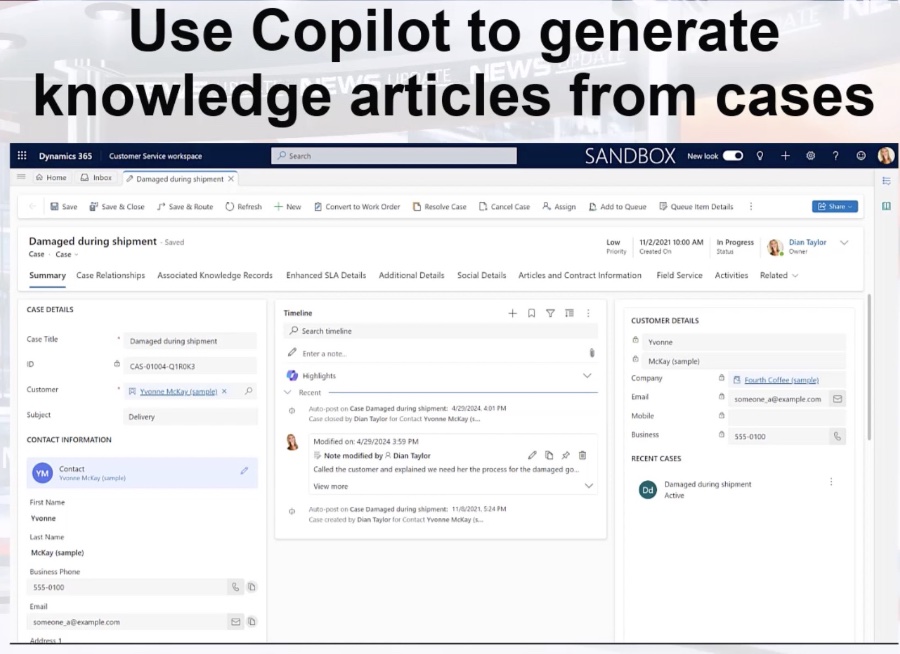
- Test the Copilot feature in D365 Customer Service for generating knowledge articles directly from cases, now in public preview.
- The feature enhances the process of converting cases to knowledge articles, leveraging generative AI for content creation.
- Unlike the previous method, which merely copied data from cases, this new approach draws on real-world customer interactions like notes and emails, significantly improving the quality of the resulting articles.
- The improvement marks a departure from simply clicking a 'convert' button, showcasing a more advanced and efficient methodology.
- Generative AI's role in shaping the content of the articles ensures that each piece is relevant and finely tuned to the reader's needs, based on actual customer service scenarios.
Exploring the Advancements in Customer Service Technology
In a recent YouTube video titled "Use Copilot in Dynamics 365 Customer Service to generate knowledge articles from cases (preview)," Dian Taylor, a recognized MVP within the Dynamics 365 community, explores an innovative feature that's currently available for testing in public preview. Taylor highlights the significant advancements this feature brings to the process of creating knowledge articles from cases, marking a departure from previous methods which often resulted in lower quality content. The implementation of generative AI in this process shows promise for enhancing the quality of knowledge articles generated.
Introduction to the New Feature
This video introduces a breakthrough function within Dynamics 365 Customer Service, leveraging the power of AI to transform customer service case details into draft knowledge articles. Unlike the traditional method that merely copied information from cases to articles, this innovative approach utilizes generative AI to craft articles, significantly improving their quality. The content is derived from real-world customer interactions, including notes and emails, making it more relevant and useful.
Improving Knowledge Article Quality
Dian Taylor emphasizes how this feature stands to revolutionize the creation of knowledge articles. By using AI, the system can parse through customer interaction data to identify and highlight useful information for the articles. This not only saves time but also ensures that the articles are of a higher quality, offering more accurate and helpful solutions to similar cases in the future.
Generative AI at Work
The core of this feature is its use of generative AI technology. Taylor provides an insightful overview of how this technology works, transforming raw data from customer cases into coherent and informative articles. The prospect of AI-driven content generation within Dynamics 365 Customer Service offers an intriguing look into the future of customer support and documentation.

People also ask
How to use Copilot in Dynamics 365 customer service?
Initiate interaction with Copilot in Dynamics 365 by using specific key phrases aimed at generating responses from its plugins, currently available in preview.
How to use Microsoft Copilot Preview?
To begin using Copilot in Windows, you can either press the "+" and "C" keys simultaneously or click on the Copilot icon located at the taskbar's rightmost side. Should you wish to toggle the visibility of this icon on your taskbar, simply right-click the taskbar and select the option to show or hide the Copilot (preview) button accordingly.
What is the main purpose of Copilot in Dynamics 365 customer engagement apps?
By identifying patterns, analyzing customer data, and diagnosing issues, Copilot empowers customer service agents with recommended responses. This automation allows agents to address more customer inquiries efficiently, thereby elevating the customer service experience by focusing on other important tasks.
What are the use cases for Microsoft Copilot?
Copilot serves multiple functions, such as aiding in composing email replies, summarizing lengthy email threads, and organizing your schedule. In the realm of document creation with Microsoft Word, Copilot can be harnessed to expedite the drafting process for various documents like memos and reports, thereby enhancing document quality with minimal effort.
Keywords
D365 Copilot Customer Service, Generate Knowledge Articles, Copilot D365 Cases, D365 Customer Service Knowledge, Automation in D365 Service, Knowledge Generation Copilot, D365 Case Management, Copilot Knowledge Preview
