- All of Microsoft
How Copilot can create your presentation for your All Hands Meeting
Discover How Microsoft Copilot Effortlessly Crafts Impressive All-Hands Meeting Presentations!
Key insights
- Discover how Microsoft Copilot can revolutionize your presentation preparation for an all-hands meeting.
- Learn to convert company documents into professional PowerPoint slides rapidly and efficiently.
- Utilize organizational assets like branded templates to enhance your presentation aesthetics.
- Explore how to input prompts in Copilot for generating tailored presentation content.
- Understand the importance of adding final touches and speaker notes to ensure a polished and comprehensive presentation.
How to Maximally Utilize Microsoft Copilot for Presentations
Microsoft Copilot is proving to be a game-changer in the domain of presentation making, particularly for significant company meetings such as all-hands gatherings. This AI-driven tool simplifies the transformation of mundane company data into engaging PowerPoint slides that not only look professional but also resonate well with the audience. By incorporating company-specific documents and leveraging pre-designed organizational templates, Copilot ensures that each slide reflects the brand accurately.
In the recent YouTube video by Daniel Anderson [MVP], he presents an informational guide on how the 'Microsoft Copilot' software can revolutionize the way presentations are created, specifically for an all-hands meeting. By demonstrating its capabilities step-by-step, Anderson underlines the efficiency and effectiveness of this tool in converting standard company documentation into engaging PowerPoint slides.
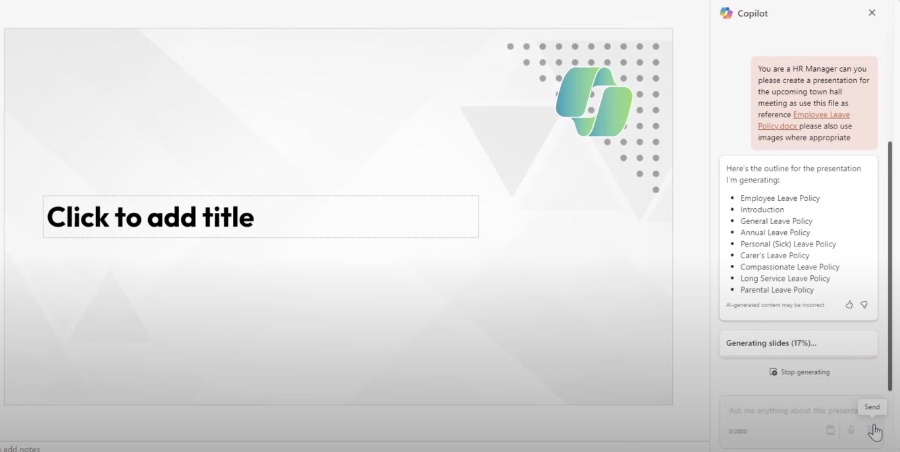
The first step in this innovative process is using 'Microsoft Copilot' to analyze and transform an employee leave policy document. This allows users to convert dense informational documents into clear and visually appealing presentation materials. Anderson shows how this transformation is not only rapid but also maintains a high standard of professional aesthetics.
Another significant feature that Anderson showcases is the ability to incorporate an organizational assets library into the presentation. This integration ensures that all presentations are aligned with the company’s branding guidelines, making them not only informative but also representative of the company’s identity. He also explains how to input specific prompts into the software to tailor the presentation content effectively.
Finally, the video covers the final touches that can be added to the slides, including polished speaker notes that aid in delivering a confident and detailed presentation. These notes can be automatically generated by 'Microsoft Copilot', ensuring that every slide is accompanied by insightful and relevant commentary, making the entire package more comprehensive.

People also ask
"How to create a presentation using Copilot?"
"How to use Copilot in a Teams meeting?"
Answer: "Upon joining a recorded or transcribed Teams meeting five minutes late or more, you'll receive a notification suggesting a summary. To access this, select 'Open Copilot' from the meeting controls located at the top of the meeting window, and then observe as the summary appears on the right-hand side of your screen.""How do you make a joint presentation?"
Answer: "Collaboratively work on the presentation by sharing it with others.""What can Microsoft Copilot do for me?"
Answer: "Microsoft Copilot integrates Graph-grounded chat, enhancing its chat capabilities. This feature lets you draft documents, review missed content, and respond to queries with open-ended prompts, all while securely utilizing your work data."
Keywords
Copilot Presentation Creation, All Hands Meeting Presentation, AI Presentation Tool, Copilot for Business Meetings, Automated Presentation Software, Copilot AI Features, Enhancing Meetings with Copilot, Efficient Meeting Presentations Copilot
