- All of Microsoft
Breaking Down M365 Copilot Issues: Clarity & Fixes
Explore M365 Copilots Full Potential: Small & Medium Business Solutions!
Key insights
- M365 Copilot introduces an adoption package targeted at small- and medium-sized businesses, emphasizing personalized engagement options to enhance user experience.
- The variety of tools and options within products like Copilot for Microsoft 365 leads to confusion and difficulty in adoption, compared to simpler AI products like ChatGPT.
- There is a need for streamlining Copilot applications to avoid overload and improve utility for businesses.
- Nick DeCourcy of Bright Ideas Agency points out the issue of diversity and bloating in Copilot options, questioning the efficacy of the current setup for effective adoption.
- Promotions and interactions for broader guidance on Copilot are available, such as through a new book and monthly mailing list, though specific links and direct advertising references are omitted here.
Exploring Microsoft M365 Copilot
Microsoft's M365 Copilot has been tailored to meet the needs of small- and medium-sized enterprises, providing a variety of tools and options aimed at improving productivity and efficiency. However, the wide array of choices can often lead to confusion, making the adoption process more complicated than necessary. This situation is generally referred to as 'Copilot overload,' where users find it hard to navigate between different functionalities within the same offering.
Experts like Nick DeCourcy have highlighted the importance of simplifying the Copilot experience, suggesting that Microsoft could streamline its offerings to make them more comparable to simpler AI communication tools like ChatGPT. The challenge lies in balancing a comprehensive feature set with user-friendly design to prevent users from feeling overwhelmed.
Despite these challenges, Microsoft continues to promote Copilot as a revolutionary tool for business automation and enhancement. The company is making efforts through various media, including books and online content pushed by advocates like DeCourcy, to educate potential users about the benefits and proper usage of Copilot tools. Streamlining and more targeted user engagement strategies might be the key steps toward easing the adoption process and fully leveraging the capabilities of Copilot in everyday business operations.
Introduction to Microsoft 365 Copilot Challenges
The video by Nick DeCourcy of Bright Ideas Agency addresses a key concern with the Microsoft 365 Copilot: the overwhelming number of options and the potential confusion it causes among users. It highlights the need for a more streamlined experience to aid small- and medium-sized businesses in adopting this AI-powered tool effectively.
Understanding the Overflow and Confusion
Nick points out that the variety and complexity within Microsoft 365 Copilot are becoming counterproductive. With alternatives like ChatGPT offering simpler interfaces, the question arises why Microsoft's solution has become so convoluted. This saturation of options could hinder rather than help business processes.
Moreover, the question of how these complexities affect the adoption rates for businesses is critical. It's imperative for Microsoft to consider simplifying their Copilot offerings to enhance user experience and adoption.
Strategic Recommendations for Simplification
For Microsoft to address these issues, the video suggests a reevaluation of the Copilot's features and user interface. Simplification and clearer guidance could make these tools more accessible and less intimidating to new users, thereby improving the adoption rate among businesses.
It's also recommended that Microsoft focus on user-centric designs that prioritize intuitiveness and efficiency over the sheer breadth of features. This approach could resolve much of the confusion and make the learning curve for new users much less steep.
Additional Resources
While the video offers a broad critique and suggestions, it also points viewers to various resources. These include Nick DeCourcy's new book and additional support services provided by Bright Ideas Agency, promising to aid businesses in navigating the complexities of Copilot usage.
Conclusion and Next Steps
The video ends by encouraging users to explore further personalized engagement options with Bright Ideas Agency to tackle specific challenges related to Copilot. For businesses struggling with these tools, such personalized assistance could be invaluable.
Expanding on Microsoft 365 Copilot
In the realm of business efficiency tools, Microsoft 365 Copilot stands out as a comprehensive yet complex solution designed to enhance productivity through AI-driven assistance. As businesses seek to leverage technology for growth, tools like Copilot offer significant potential. However, the challenges of complexity and user-friendliness are poignant reminders that technology should adapt to human needs, not the other way around.
Microsoft 365 Copilot integrates AI capabilities deeply into everyday business applications, promising a revolution in how we handle data, create documents, and manage workflows. The key is ensuring that these tools remain accessible to all users, regardless of their technical expertise.
Yet, as pointed out by Nick DeCourcy, the proliferation of options within even a single Copilot product can be overwhelming. This not only hinders usability but can also deter potential adopters who might benefit immensely from its capabilities.
To this end, Microsoft is tasked with a significant but crucial challenge: streamlining Copilot. By focusing on usability and practical implementation, they can ensure that this promising technology fully realizes its potential without overwhelming its users.
Fulfilling this objective requires a delicate balance between capability and complexity. As Microsoft continues to innovate, maintaining focus on user experience will be key to the widespread adoption and success of tools like Copital.
For businesses on the brink of embracing advanced AI tools, the discussion around Microsoft 365 Copilot serves as a reminder to prioritize not only what technology can do but also how easily it can be integrated into daily operations. With thoughtful adjustments and user-focused enhancements, Copital could transform into an indispensable asset for modern businesses.
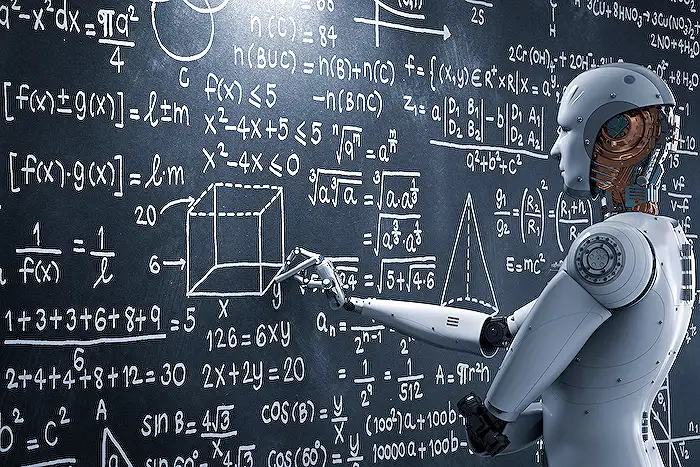
People also ask
What can Microsoft Copilot not do?
Handling non-textual content is a limitation of this version of Copilot. As of now, it cannot process or generate non-text media. For example, it cannot analyze images to extract textual information or create visuals.What can you do with M365 Copilot?
You can generate and organize content, engage in document-related queries, and execute simple commands via Chat. This includes adding slides, incorporating images, and applying uniform formatting to presentations. Additionally, it offers recommendations on formulas, suggests appropriate chart styles, and provides insights regarding data within spreadsheets.What's the difference between Copilot and ChatGPT?
The underlying technology of each involves sophisticated AI, yet they cater to different functionalities. Copilot is designed to aid in code generation and troubleshooting, whereas ChatGPT is structured around conducting extensive dialogues and creating diverse content forms.How good is m365 copilot?
Within Outlook, the M365 Copilot excels in three primary areas: summarizing lengthy email conversations to surface key points, offering feedback on drafted emails to enhance tone and clarity, and managing email responses on your behalf.Keywords
M365 Copilot issues, Copilot overload solutions, Microsoft 365 Copilot confusion, Copilot performance problems, Improve M365 Copilot, M365 Copilot troubleshooting, Copilot inefficiency, Streamline Microsoft 365 Copilot
