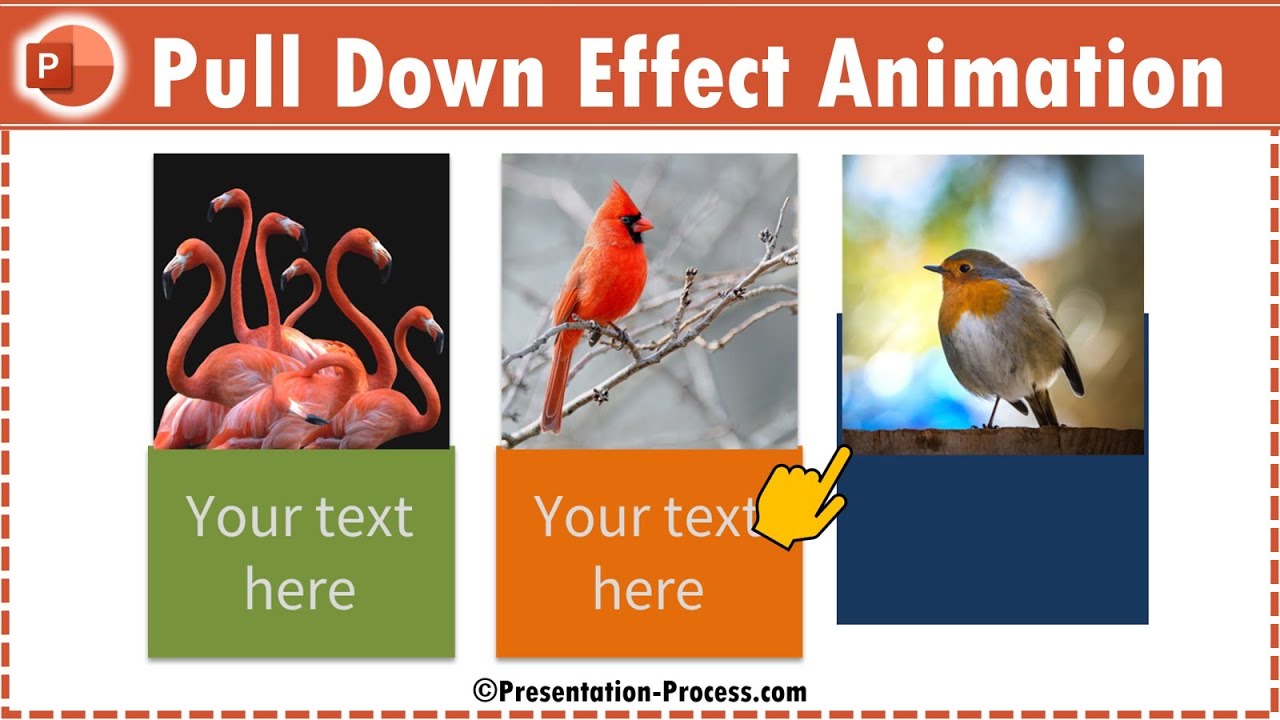- All of Microsoft
Photos with Pull Down Effect Animation in PowerPoint to Bring Your Presentation to Life
Discover how to create 5 photos with pull-down effect animations in PowerPoint and bring your presentations to life. You can use the same animation to present t
Discover how to create 5 photos with pull-down effect animations in PowerPoint and bring your presentations to life. You can use the same animation to present terms and definitions, icons and explanations etc.
CONTENTS OF THIS VIDEO
- 00:00 Preview of animation
- 00:45 Step 1: Set Photos Aspect Ratio
- 01:20 Step 2: Create a Photo Placeholder
- 02:20 Step 3: Add Explanation Text
- 02:41 Step 4: Create Pull Down Animation Effect
- 04:49 Step 5: Complete Slide Content
- 06:44 More Advanced Animation Options
The Pull Down Effect Animation in PowerPoint is a great way to give your presentation a dynamic, polished look. This animation allows you to display a picture in the slide, and then have it pull down to reveal additional content beneath it.
This can be a great way to capture your audience’s attention, and highlight important points in your presentation. To achieve this effect, you will need to insert a picture in the slide, and then add an animation to it. You can customize the animation to make the picture pull down at a certain speed, or to pull down in a certain direction. You can also adjust the timing of the animation to make sure it features prominently in the presentation.
More links on about Office/PowerPoint
Slide zooms help you drill down into multiple pieces of information while feeling as though you're staying on the same canvas. Create a slide zoom.
Nov 3, 2016 — Follow these simple steps to create a Pop-out effect for your next PPT presentation: Insert the required text in textbox and image on the slide.
Nov 17, 2021 — Want to bring your next presentation to life? ... The best PowerPoint animation effects to illustrate both linear and more complex movements ...
PowerPoint animation effects can remove objects from the screen and add new ones. ... For example, if your presentation outlines your business's plans to