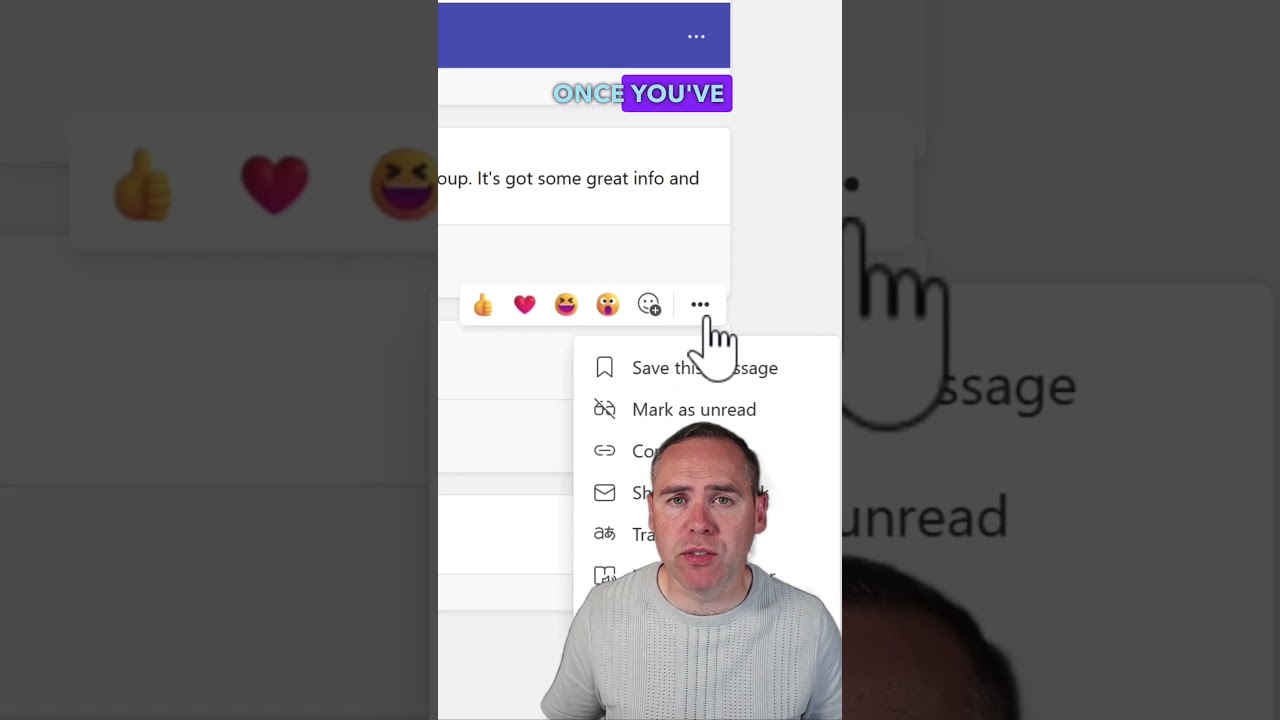- All of Microsoft
How to Save and Bookmark Microsoft Teams Messages and Posts in Seconds (2023)
Discover a game-changing tip to save time in Microsoft Teams! In this video, we'll show you a quick and effective method that will revolutionize how you manage
Discover the game-changing method to save time and bookmark messages in Microsoft Teams. This method is set to revolutionize how you handle Teams conversations.
- Instant Time-Saver: Learn about a simple yet powerful feature in Microsoft Teams to save precious minutes.
- Effortless Information Retrieval: No more endless scrolling and searching, find out how to bookmark and easily access important messages anytime you need them.
- Streamline Your Workflow: Increase your productivity and stay organized with this time-saving technique. You'll be able to spend less time searching for information and more time being productive.
Additional Information
Microsoft Teams has emerged as a critical tool for remote work and collaboration. However, finding messages or posts can be cumbersome and time-consuming. Luckily, the feature to save and bookmark messages in Microsoft Teams can be a game-changer. Not only it streamlines the workflow, but also helps in effortless information retrieval and saves time. Embrace this method and transform your Teams experience.
Learn about How to Save and Bookmark Microsoft Teams Messages and Posts in Seconds (2023)
Microsoft Teams is an incredibly useful tool for staying organized and productive. However, it can be time-consuming to find the messages and posts you need. In this video, you'll learn how to save time in Microsoft Teams by leveraging a simple yet powerful feature. You'll discover how to instantly save and bookmark important messages and posts so you can easily access them later. This tip will help you streamline your workflow and boost your productivity. You'll spend less time searching for information and more time getting things done. Don't miss out on this game-changing tip that will revolutionize how you manage your Teams conversations - watch the video now and start saving time in Microsoft Teams.
In this video, you'll learn:
• How to instantly save and bookmark important messages and posts in Microsoft Teams.
• How to find and easily access messages whenever you need them.
• How to streamline your workflow and boost your productivity.
• How to spend less time searching for information and more time getting things done.
Watch the video now and start saving time in Microsoft Teams. Don't miss out on this game-changing tip that will transform your Teams experience - like, share, and subscribe for more productivity tips and tutorials!
More links on about How to Save and Bookmark Microsoft Teams Messages and Posts in Seconds (2023)
- How to save and delete messages in Microsoft Teams
- May 22, 2020 — Click that and the message will be saved. Figure A. In Microsoft Teams, clicking Save This Message will bookmark that particular entry. Finding ...
- Top 40 Microsoft Teams Tips And Tricks | MS Teams Hacks
- From the ellipsis (…) on any conversational post, select 'Save This Message' to add the bookmark. To see your bookmarks, click on your profile image and select ...
- How to Bookmark or Save Messages in Microsoft Teams
- Mar 23, 2022 — Another way to see saved messages, regardless of where you are in Teams, is to go to the Command box at the top of the screen, the keyboard ...
- 21 Microsoft Teams Tips and Tricks Deployed by Pro Users
- Jul 11, 2022 — Once you see your results, you can also un-save messages via the bookmark icon that appears in the top right of each message. 14. Invite ...
- Best Microsoft Teams Features: 55 We Use in 2023
- In this post, we look at some of the best-hidden features on Microsoft Teams that will help you get the most out of your app. Microsoft Teams current state.
- Set Up Microsoft Teams for Efficiency With These Helpful Tips
- Dec 20, 2022 — To bookmark content, click the three dots next to the piece of content and click “Bookmark.” This can save you hours by getting you right back ...
Keywords
Microsoft Teams Messages, Bookmark Microsoft Teams, Discover Game-Changing Tip, Time-Saving Feature, Teams Productivity Tips, Microsoft Teams Tutorials