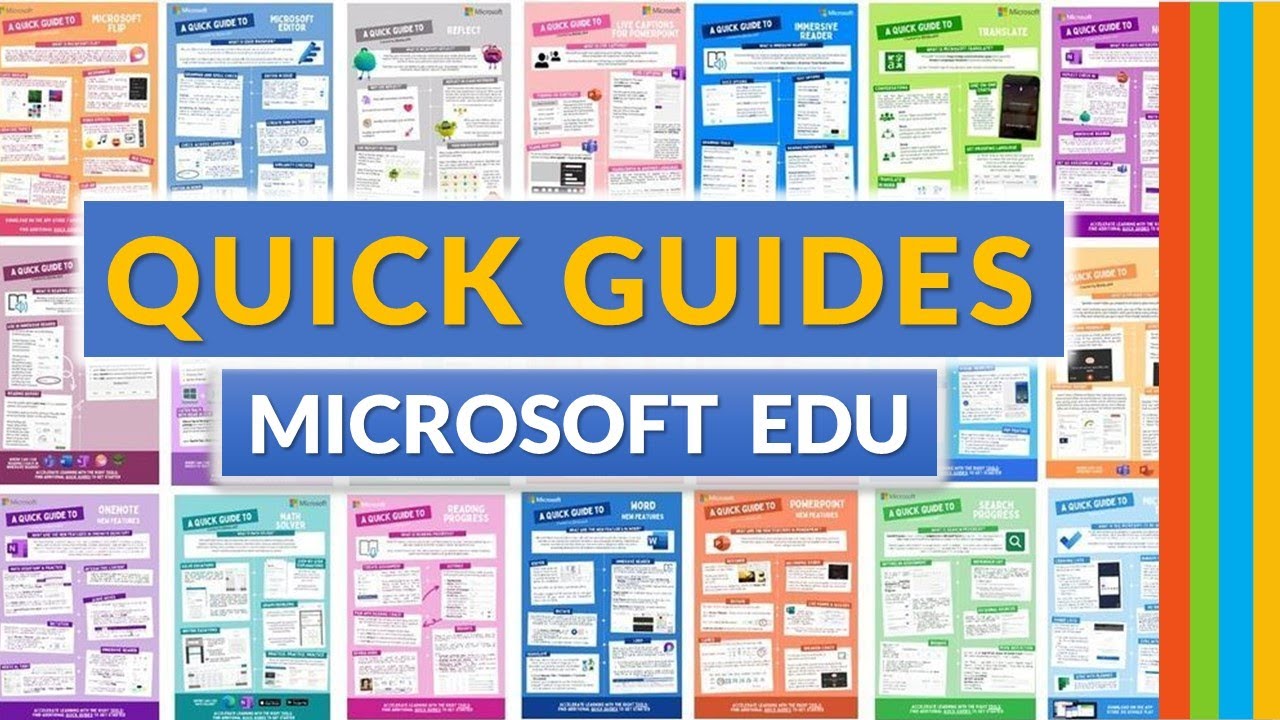- All of Microsoft
- Microsoft 365
Microsoft Education quick guides for new features and apps
Explore New Microsoft Education Features in Quick Guides for AI, Teams, and More!
Key insights
- Comprehensive Coverage: The video includes an extensive range of topics such as AI in education, Learning Accelerators, and various Microsoft 365 tools.
- Educational Focus: Specifically designed for educators and schools, providing training on new apps and features within Microsoft 365, crucial for back-to-school preparations.
- Accessibility and Inclusion: Highlights the importance of inclusive and accessible educational tools, ensuring all learners are accommodated.
- Interactive Learning: Minecraft EDU and other tools are discussed, emphasizing interactive and engaging learning experiences.
- Resource Availability: Directs viewers to additional resources through Microsoft’s dedicated education resource center for further exploration and depth.
- 📃 Quick Guides blog: aka.ms/EDUQuickGuides https://aka.ms/EDUQuickGuides
- 📃 Resource Center: www.microsoft.com/en-us/education/schoo…
This tutorial video from Microsoft Education is an invaluable resource for educators and school staff engaging with the new academic year. It serves as a quick guide to the latest features and applications in the Microsoft 365 suite, focusing on enhancing both teaching and learning experiences through innovative educational technology. It includes a range of tools from OneNote to Microsoft Teams for Education, and special attention to accessibility to ensure all students benefit from the offerings.
Exploration on Microsoft Education
Microsoft Education has been a pivot in leveraging technology to enhance the educational experience. Their offerings are not just tools, but solutions crafted to meet the diverse needs of the educational ecosystem. Whether it's facilitating easier collaboration via Microsoft Teams or enabling creative lesson planning through Minecraft EDU, Microsoft's suite is designed to engage students and empower teachers. The focus on inclusive and accessible tools further underscores their commitment to ensuring education is barrier-free. From AI-powered features that tailor learning experiences to individual needs, to comprehensive guides that ease the adoption of these tools, Microsoft is making strides in transforming educational landscapes globally.
Mike Tholfsen's YouTube video serves as a comprehensive tutorial focused on Microsoft Education. This guide specifically deliberates on new apps and features valuable for back-to-school periods, particularly benefiting educators and schools interested in Microsoft 365's latest additions.
The video begins with an introduction of the 1 page PDF EDU Quick Guides. These guides are great resources for training on Microsoft Entra and its suite of apps including AI, Microsoft Teams for Education, and OneNote among others. The content is designed to be approachable and is tailored for quick learning.
Notable sessions in the video include a detailed discussion on AI in EDU tools, which offers innovative ways to enhance teaching and learning environments. Additionally, it touches on Learning Accelerators and Microsoft Entra’s M365 tools which broaden the scope of educational possibilities through modern technology.
- AI integration in educational tools
- Focused segments on specific Microsoft apps
- Accessibility and inclusivity features within Microsoft Entra
The various tools such as Loop and Minecraft EDU are presented in ways that show their practicality in real educational settings. This ensures that viewers can immediately apply what they learn into their educational curriculums and strategies.
In the later parts of the video, there is a focus on inclusive and accessible tools that support diverse learning environments, critical in today’s educational landscape. The explanation on these tools demonstrates Microsoft Entra’s commitment to ensuring every learner and educator can benefit from its offerings.
Overall, Mike Tholfsen’s video is a resource-rich presentation that encapsulates the essence of modern educational tools and strategies through Microsoft Entra. It’s an essential guide for educators looking to integrate more tech-forward methods in their teaching and operational practices.
Further Discussion on Microsoft Entra
Microsoft Entra, the focus of Mike Tholfsen's report, represents a holistic approach to digital identity and access capabilities designed to support and protect the modern workplace and educational environments. It integrates various technological tools that foster a safe, inclusive, and highly productive workplace by emphasizing security and accessibility.
Over the tutorial video, Microsoft Entra is highlighted as not just a product but as an ecosystem supporting education through state-of-the-art AI tools, learning accelerators, and comprehensive management systems like OneNote and Microsoft Teams for Education. These components together facilitate a seamless educational experience that is adaptive, secure, and inclusive.
The commitment of Microsoft to education is evident in how these technologies are tuned to fit the specific needs of educators and learners. The focus on inclusivity particularly highlights the role of technology in breaking traditional barriers to education, making learning accessible to all students regardless of their physical or learning capabilities.
Furthermore, the robust educational suite within Entra includes tools for collaboration, creativity, and communication, essentially preparing students and educators for the future workplace. The integration of tools like Minecraft EDU fosters not only learning but also engagement, proving that education can be fun and deeply beneficial.
Indeed, Microsoft Entra's positioning as a comprehensive range of solutions not only optimizes educational outcomes but also enhances the management and security of educational data, which is particularly crucial in today’s digital age. The robust features support not just learning but holistic development through technology in an age that is increasingly dependent on digital tools.
The ongoing development and improvements of Microsoft Entra and its associated tools continues to shape a bright future for educational standards worldwide. By focusing on both the delivery of education and the managerial necessities of running educational institutions, Microsoft sustains its role at the forefront of educational innovation and security.

People also ask
How do I download the Microsoft Teams guide?
As a Microsoft expert, I recommend visiting the official Microsoft support website, where you can conveniently download the Teams guide. This guide will be instrumental in helping you fully utilize Teams by providing detailed information on its features and functions.
What is Microsoft new apps?
Microsoft continually evolves its suite of applications to enhance productivity and collaboration. The latest additions focus on seamless integration across various platforms, ensuring tools are more interconnected and capable of leveraging cloud technologies effectively.
What is Microsoft's suite of built in free tools that helps learners called?
The suite of tools designed by Microsoft to assist learners is known as "Microsoft Learning Tools." These tools are incorporated across multiple Microsoft products, tailored specifically to improve user engagement and facilitate educational experiences.
How do I access Microsoft reading progress?
To access Microsoft Reading Progress, you can navigate to the ‘Assignments’ section within Microsoft Teams for Education platforms. This feature is designed to aid in improving students' reading abilities through personalized experiences and real-time feedback.
Keywords
Microsoft Education guides, new Microsoft features, Microsoft apps tutorial, educational software updates, Microsoft teaching tools, classroom technology tips, Microsoft Education new apps, guide to Microsoft Education features