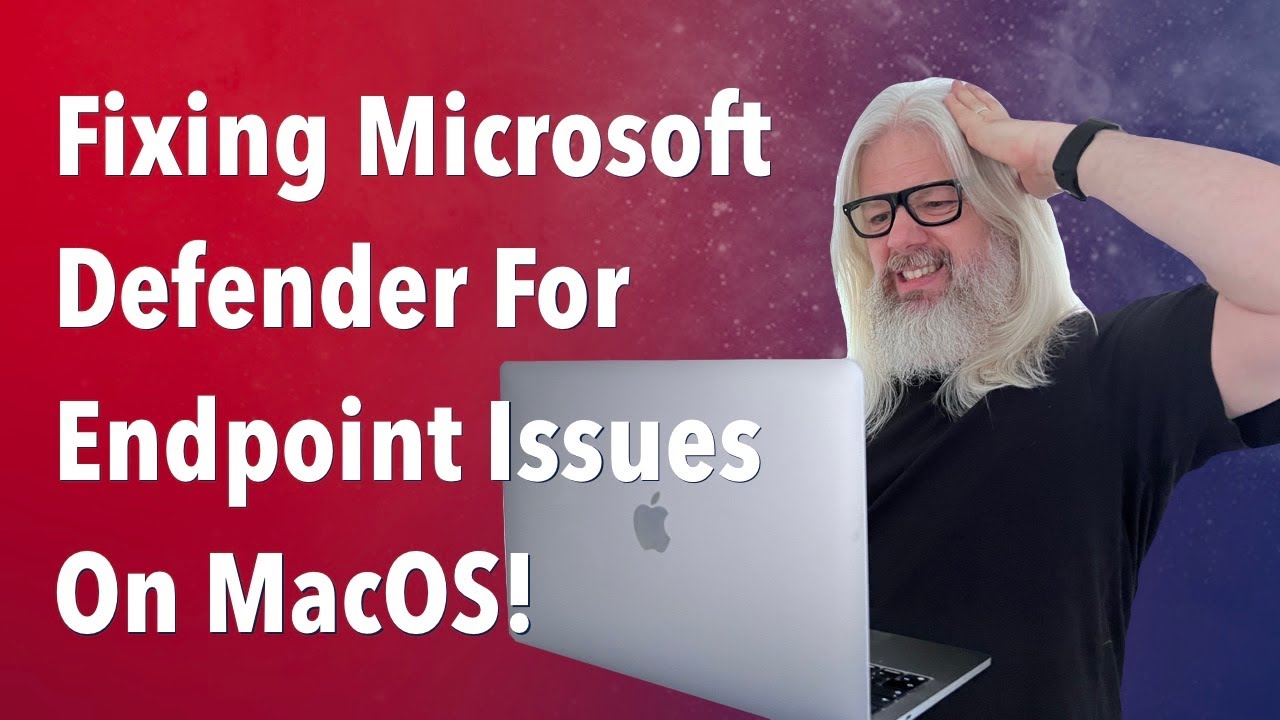- All of Microsoft
Fixing Microsoft Defender Issues on MacOS: Expert Guide
Troubleshoot Microsoft Defender for Endpoint on MacOS with Peter Rising MVPs step-by-step guide.
Key insights
- Configuration Challenges: Peter Rising discusses various issues faced while setting up Microsoft Defender for Endpoint on MacOS, including challenges with script installation, Intune deployment, and licensing.
- Microsoft Purview Integration: Emphasis is placed on integrating with Microsoft Purview to utilize the full range of policy indicators within its AI Hub.
- Ongoing Troubleshooting: Some problems remain unresolved; hence, Peter plans to continue his troubleshooting efforts and will share updates in future videos.
- Engagement and Learning: Viewers are encouraged to subscribe for exclusive Microsoft technology demos, tips, and educational content to enhance their technical skills.
- Legal and Copyright Notices: The video includes disclaimers regarding liability for actions taken based on the video content, and notes about copyright restrictions on using the material from the video.
Main Topic: Microsoft Defender for Endpoint on MacOS
Microsoft Defender for Endpoint is a crucial tool for ensuring enterprise-grade security across various platforms, including MacOS. This video by Peter Rising, a Microsoft MVP, dives into the practical challenges and solutions for deploying Microsoft Defender for Endpoint on MacOS effectively. Peter shares his personal journey troubleshooting the setup, discussing both the technical hurdles and breakthroughs. Importantly, he highlights the integration with Microsoft Purview, which provides enhanced monitoring and policy management capabilities. This integration illustrates the synergy between different Microsoft security tools, aiming to provide a comprehensive security framework. As Peter continues to troubleshoot and refine the deployment process, he promises to update his audience with new insights, making it an invaluable resource for IT professionals working in environments that include MacOS systems.
In a recent YouTube video, Peter Rising MVP delves into the complexities of configuring Microsoft Defender for Endpoint on MacOS. Rising, a seasoned Microsoft MVP, provides a comprehensive guide aimed at troubleshooting various issues encountered during the setup process. Among other steps, the video covers the execution of local scripts, the deployment of applications through Intune, as well as licensing and onboarding challenges associated with Microsoft Purview.
The video serves as an invaluable resource for IT professionals and technophiles trying to harness the full spectrum of capabilities offered by Microsoft Defender for Endpoint. Although some problems remain unsolved by the end of the video, Rising assures his viewers of continued efforts and promises more future content. This candid approach emphasizes the ongoing nature of tech troubleshooting and customization.
Furthermore, Peter Rising encourages subscribers to take advantage of his channel’s wide range of content. His channel not only focuses on Microsoft Defender but also on broader topics like Microsoft 365 and Azure Active Directory. As a subscriber, one gains access to demonstrations, tips, and deep dives—tools that are critical for anyone looking to enhance their technical expertise in Microsoft products.
- The video details troubleshooting methods for Microsoft Defender for Endpoint on MacOS.
- Rising explains various configuration steps, including the use of scripts and deployment through Intune.
- While not all problems are resolved, Rising commits to ongoing research and future updates.
Peter Rising’s commitment to sharing his three-decade-spanning Microsoft technology expertise is evident. He promises to keep the community abreast of his progress in subsequent videos and continues to support learning through additional resources. True to his word, Rising has populated his channel with numerous tutorials and guide videos that cater to both novices and seasoned professionals.
Further Insights on Microsoft Defender for Endpoint on MacOS
Microsoft Defender for Endpoint on MacOS is designed to provide comprehensive threat protection. While it typically integrates seamlessly, some users may encounter issues during configuration. This can involve complexities in script execution, policy management through Microsoft Purview, and the correct deployment of settings via Intune. Peter Rising's guidance through these potential hurdles ensures users can maximize their security measures efficiently.
Beyond just troubleshooting, understanding the intricacies of Microsoft Defender for Endpoint on MacOS enables users to fully exploit its capabilities in real-world scenarios. This not only enhances the security infrastructure but also ensures that the operational integrity of systems is maintained. Furthermore, Rising’s content serves as a continuous learning journey for anyone involved in managing IT security or simply interested in Microsoft’s security solutions.
Ultimately, Rising's tutorials and ongoing updates act as a critical resource for the IT community. They represent an important learning tool for effectively navigating the challenges associated with Microsoft Defender for Endpoint on MacOS. With the security landscape ever-evolving, such resources are invaluable for keeping up with best practices and safeguarding digital assets against emerging threats.

People also ask
Does Microsoft Defender work on macOS?
Yes, Microsoft Defender is compatible with macOS. It provides robust protection against malware and other cyber threats, ensuring that macOS devices are safeguarded effectively.
How do I onboard my Mac to Defender for Endpoint?
To onboard a Mac to Microsoft Defender for Endpoint, you will need to download and install the Microsoft Defender for Endpoint package on your Mac. After installation, you can configure the Defender using either a local script or a mobile device management (MDM) solution, like Intune, to connect your device to your organization's Defender for Endpoint service.
How do I uninstall Microsoft Defender for Endpoint Mac?
To uninstall Microsoft Defender for Endpoint from a Mac, you should open the Terminal application and execute the “DefenderUninstaller” script. This script is located in the Microsoft Defender for Endpoint installation folder. Following the script’s prompts will enable you to remove all components of Defender from your Mac securely.
How to allow Microsoft Defender for Endpoint to enforce endpoint security?
Enabling Microsoft Defender for Endpoint to enforce endpoint security requires that you configure appropriate settings via your organization's endpoint management tool, typically an MDM like Microsoft Endpoint Manager. You'll set up policies to control antivirus protection, threat detection, and response actions, ensuring comprehensive security coverage across all endpoints.
Keywords
Microsoft Defender Endpoint MacOS Issues, Peter Rising MVP MacOS Defender, MacOS Security Problems Microsoft Defender, Microsoft Defender MacOS Error Fixes, Endpoint Protection MacOS Issues, Microsoft Security Solutions MacOS, Troubleshooting Microsoft Defender MacOS, MacOS Microsoft Defender MVP Insights