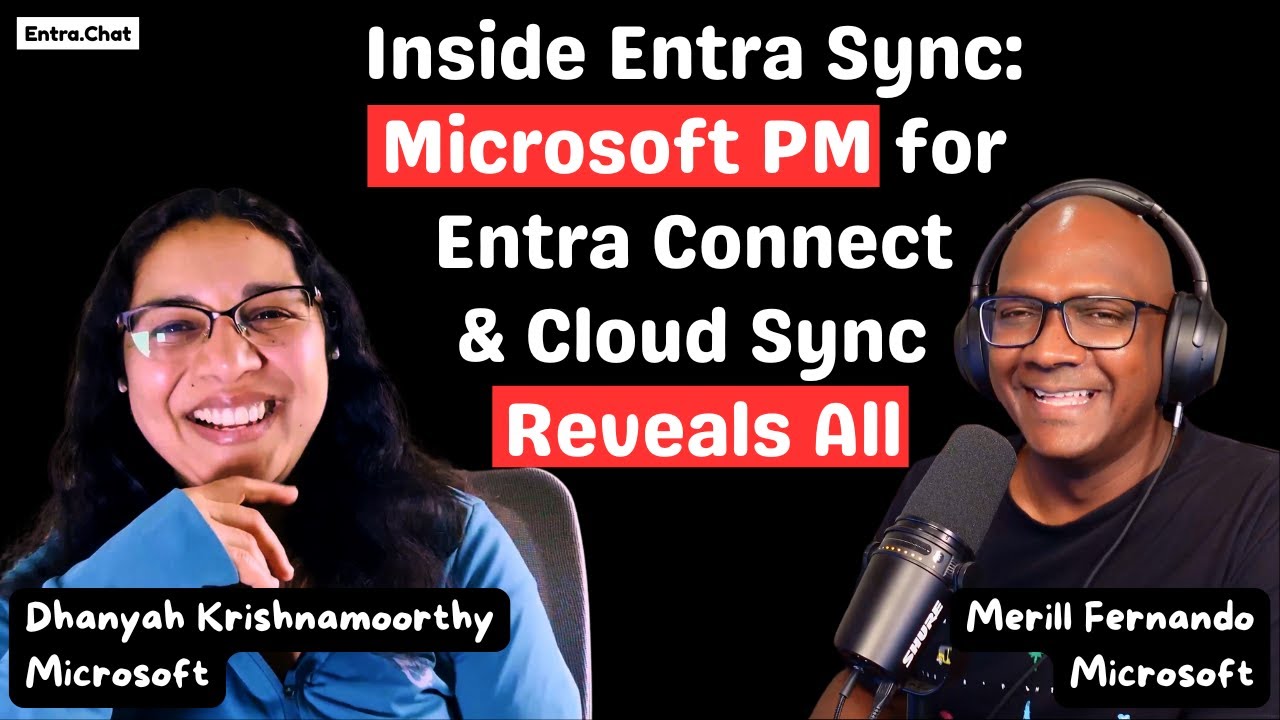- All of Microsoft
Microsoft Entra Sync: Cloud Sync vs Connect Sync Explained
Microsoft Entra Connect Sync, Cloud Sync, identity synchronization, security, scaling guidance, hybrid identity scenarios
Key insights
- Microsoft Entra Connect Sync is an on-premises tool for synchronizing identities from Active Directory to Entra ID. It offers advanced customization, stores configuration locally, and supports complex environments with features like device writeback and multi-forest support.
- Microsoft Entra Cloud Sync uses lightweight cloud-managed agents for synchronization. It simplifies deployment and management by moving configuration to the cloud, supports high availability through multiple agents, and reduces IT maintenance with automatic updates.
- Scalability: Connect Sync can handle unlimited objects per domain and very large groups (up to 250,000 members), making it suitable for large organizations. Cloud Sync is best for medium-scale needs with a limit of 150,000 objects per domain and up to 50,000 group members.
- Security Improvements: The latest Connect Sync version uses the modern Microsoft Authentication Library (MSAL), providing enhanced security features like Conditional Access and Multi-Factor Authentication (MFA). This makes it more secure than older versions that used ADAL.
- Feature Differences: Connect Sync allows deep attribute customizations, advanced filtering, password writeback, and full group/device writeback. Cloud Sync covers common scenarios but has some limitations such as no device writeback or nested group syncing.
- High Availability & Operational Ease: Cloud Sync increases resiliency with multiple provisioning agents and requires less ongoing maintenance. In contrast, Connect Sync demands more complex setup and administration but provides broader feature support for hybrid identity needs.
Introduction: Exploring Microsoft Entra Sync Solutions
In the rapidly evolving landscape of hybrid identity management, organizations face crucial decisions regarding how to synchronize their on-premises Active Directory (AD) environments with cloud-based services such as Microsoft 365. In a recent YouTube interview, Merill Fernando sits down with Dhanyah Krishnamoorthy, Principal Product Manager at Microsoft, to dissect the differences between Microsoft Entra Connect Sync and Microsoft Entra Cloud Sync. Their discussion provides valuable insights on architecture, security, scalability, and operational tradeoffs that organizations must consider to make the right choice for their unique needs.
This article aims to summarize the core themes and practical advice from the conversation, helping IT leaders and administrators understand not only the technical distinctions but also the broader strategic implications of adopting either solution. By examining the latest developments and Microsoft's roadmap, readers will be better equipped to prepare for the future of identity synchronization.
Understanding the Two Sync Solutions
At the heart of the discussion lies the comparison between Microsoft Entra Connect Sync—formerly known as Azure AD Connect—and the newer, cloud-native Microsoft Entra Cloud Sync. Both solutions are designed to bridge the gap between on-premises AD and Microsoft’s cloud identity platform, yet their architectures and operational models differ significantly.
Entra Connect Sync is a traditional tool installed directly on an organization’s local servers. It manages directory synchronization through a robust sync engine, allowing for deep customization and advanced provisioning scenarios. All configuration and sync logic reside on-premises, which can be both an advantage for control and a challenge in terms of ongoing maintenance.
In contrast, Cloud Sync leverages lightweight agents deployed within the on-premises environment. These agents communicate with Microsoft’s cloud service, shifting configuration and orchestration responsibilities to the cloud. As a result, organizations benefit from streamlined deployment and centralized management, but may encounter limitations in complex or highly customized scenarios.
Architecture, Deployment, and Scalability
One of the most prominent differences between the two solutions is their underlying architecture. Entra Connect Sync requires a dedicated Windows Server environment, complete with a full installation of the synchronization engine and associated SQL Server components. This setup provides powerful integration with local AD and supports a wide range of deployment topologies, including installations on domain controllers.
On the other hand, Cloud Sync adopts a more modern approach, using lightweight agents that do not require a full server or the overhead of managing a SQL database. Multiple agents can be deployed for redundancy, and updates are handled automatically through the cloud. This model reduces the operational burden on IT departments, making it especially appealing for organizations seeking simplicity and high availability.
However, these architectural choices come with tradeoffs. While Entra Connect Sync can handle unlimited objects per AD domain and supports very large groups—up to 250,000 members—Cloud Sync currently supports up to 150,000 objects and 50,000 group members per domain. Though these limits are sufficient for most medium-sized organizations, enterprises with complex or expansive directory structures may find Connect Sync more suitable.
Customization, Features, and Operational Differences
Customization capabilities further distinguish the two solutions. Entra Connect Sync is renowned for its flexibility, offering granular attribute flow customization, sophisticated filtering, and advanced writeback features such as password and device writeback. This level of control is critical for organizations with unique compliance requirements or intricate hybrid scenarios, such as mergers and acquisitions.
Cloud Sync supports many common synchronization needs, including password hash sync and group writeback, and has made strides in supporting Exchange hybrid writeback. Nevertheless, it does not currently support device writeback and has some restrictions around nested group syncing. Organizations must therefore weigh the benefits of a simpler, cloud-managed solution against the need for advanced customization.
Operationally, Cloud Sync provides high availability out of the box by supporting multiple active provisioning agents. Updates and configuration changes are managed centrally in the cloud, minimizing downtime and reducing the risk of configuration drift. Conversely, Connect Sync typically operates on a single server, with high availability requiring additional planning and staging. This distinction can impact not only uptime but also the administrative overhead required to keep the system running smoothly.
Security Enhancements and Future Roadmap
Security remains a top priority for organizations managing hybrid identities. The latest version of Entra Connect Sync has transitioned from the older ADAL authentication library to the modern Microsoft Authentication Library (MSAL). This move enables advanced security features such as Conditional Access and Multi-Factor Authentication (MFA), reflecting Microsoft’s commitment to aligning with contemporary identity protection standards.
Meanwhile, Cloud Sync benefits from its cloud-native design, leveraging Microsoft’s continuous updates and security enhancements. With features such as Group Managed Service Accounts (GMSA) and automatic agent updates, organizations can ensure their synchronization infrastructure remains secure without significant manual intervention. However, as with any cloud service, there are challenges in balancing centralized control with the need for flexibility and compliance, especially in heavily regulated industries.
Looking ahead, Microsoft is investing heavily in expanding the capabilities of Cloud Sync. The roadmap includes improved support for hybrid and multi-forest environments, enhanced writeback features, and ongoing efforts to close feature gaps with Connect Sync. For organizations planning long-term identity strategies, staying informed about these developments is crucial for future-proofing their infrastructure.
Choosing the Right Tool: Tradeoffs and Recommendations
Selecting between Microsoft Entra Connect Sync and Cloud Sync is not a one-size-fits-all decision. Organizations must carefully assess their current and anticipated needs, considering factors such as environment size, required customizations, security posture, and administrative resources. For large enterprises with complex, multi-forest deployments and extensive customization requirements, Connect Sync remains the robust choice. However, for organizations prioritizing ease of management, rapid deployment, and high availability, Cloud Sync offers compelling advantages.
The interview highlights that coexistence is also possible; some organizations may benefit from running both solutions in parallel to address specific scenarios, such as group writeback during mergers and acquisitions. Microsoft’s Sync Wizard can assist administrators in evaluating their environment and recommending the optimal approach based on real-world requirements.
Ultimately, the decision involves balancing tradeoffs between flexibility, scalability, and operational simplicity. As the hybrid identity landscape continues to evolve, keeping abreast of Microsoft’s ongoing enhancements and best practices will ensure organizations remain secure, efficient, and ready to embrace the future.
Conclusion: Preparing for the Future of Hybrid Identity
The conversation between Merill Fernando and Dhanyah Krishnamoorthy sheds light on the nuanced choices facing organizations as they synchronize on-premises and cloud identities. By understanding the strengths and limitations of Microsoft Entra Connect Sync and Cloud Sync, IT leaders can make informed decisions that align with their strategic goals and operational realities.
As Microsoft continues to innovate in this space, organizations should remain proactive in reviewing their synchronization strategies, prioritizing security, and leveraging the tools that best fit their evolving needs. The path to effective hybrid identity management is marked by careful consideration, adaptability, and a commitment to staying current with technology advancements.
![]()
Keywords
Microsoft Entra Sync guide Cloud Sync vs Connect Sync Microsoft Entra synchronization tutorial Microsoft identity sync options Entra cloud sync benefits Connect sync features Microsoft Entra user provisioning Entra sync setup steps