- All of Microsoft
Optimize Microsoft Search with Q&A Setup Guide
Boost SharePoint with Microsoft Search Q&A: The Ultimate Guide to Quick Answers!
Key insights
The Q&A feature in Microsoft Search is particularly valuable for organizations, streamlining access to important information and enhancing enterprise productivity by providing immediate answers to common internal questions.
Five Key Insights on Configuring Microsoft Search Q&A
- Log in to the Microsoft 365 Admin Center with your administrator account to start configuring the Q&A in Microsoft Search for your organization.
- Select the “Microsoft Search” option in the Admin Center to access the search configuration page, indicating the beginning of the setup process.
- Click the “Q&A” section within the dashboard to manage all question and answer related settings.
- Ensure answers are clear and concise when creating new question and answer pairs to maximize the effectiveness of the Q&A feature.
- Regularly monitor and update the Q&A to maintain relevance and accuracy, ensuring the provided information stays current and valuable to the users.
Implementing the Q&A function effectively gives employees immediate access to critical data, leading to a more efficient search experience and increased efficiency within the enterprise.
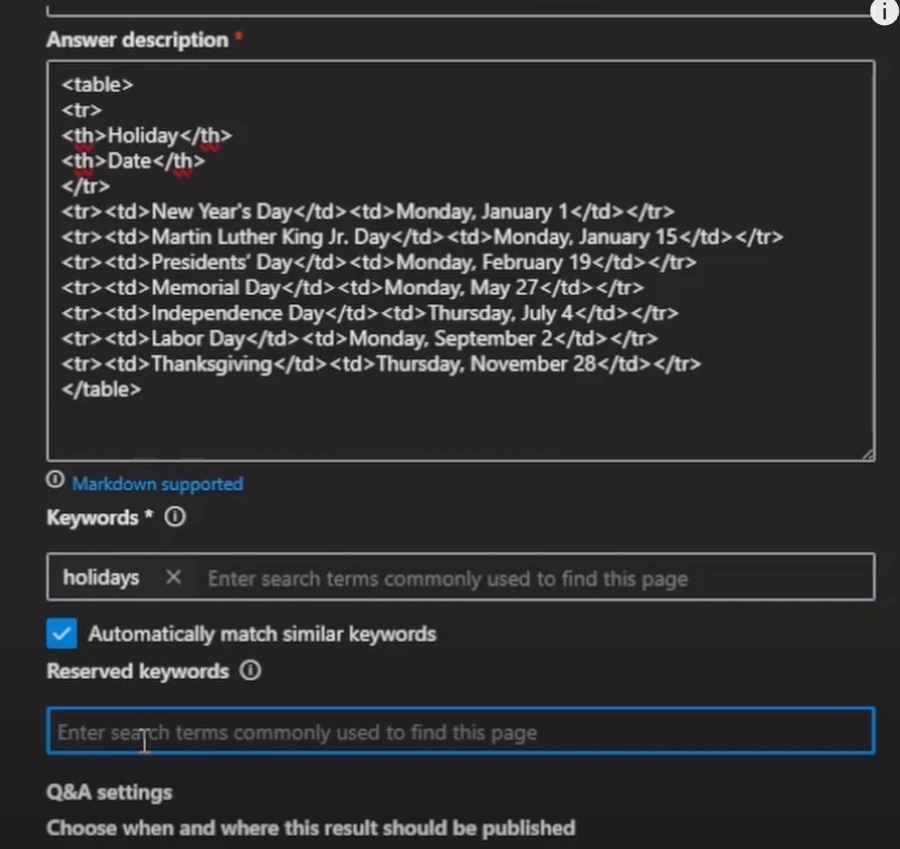
Microsoft Search Q&A: Enhancing Enterprise Knowledge Sharing
Microsoft Search is a robust tool that extends beyond simple search functions to foster a culture of knowledge sharing within an organization. The Q&A feature specifically serves a pivotal role in democratizing information and empowering employees by providing instantaneous access to frequently asked questions. It's designed to integrate seamlessly with SharePoint Online environments, allowing for a centralized and user-friendly experience.
Human resources, IT support, and various departments that handle repetitive inquiries can particularly benefit from this feature, as it can offload some of the demand on personnel by providing users with self-service options. Furthermore, offering a well-maintained Q&A database can enhance overall employee satisfaction by making it easier for staff to find answers on their own, thus reducing frustration and saving time.
Configuring this service in Microsoft Search involves simple steps that any admin can follow to ensure efficient information retrieval. Clear, precise answers to questions will make this feature even more effective. Constant monitoring and updating of Q&A content guarantee that the information stays relevant and assists users in finding what they need without delay.
A Brief Overview of Enhancing Intranet Searches
As part of streamlining information access, implementing a Q&A section within Microsoft Search can dramatically improve how employees find and use information in their daily workflows. By curating a list of questions and detailed answers, an organization ensures that knowledge is not only accessible but also easy to understand, fostering a more informed workforce.
This implementation reflects a broader trend of integrating AI and natural language processing into search platforms, reducing the time users spend sifting through irrelevant results. Microsoft Search with its robust Q&A capabilities demonstrates a significant leap towards more intuitive and user-friendly information management systems. Having the ability to ask questions and receive specific answers can revolutionize the way companies approach internal knowledge sharing and employee self-service.
The emphasis on clarity and precision underscores the importance of quality content within these systems. By maintaining an up-to-date Q&A database, organizations can help prevent misinformation spreading and ensure that employees are making decisions based on accurate and current data. This continuous update cycle showcases the dynamic nature of Q&A systems, underscoring their potential to adapt and evolve with an organization's changing needs.
Overall, the introduction of Q&A in Microsoft Search is not just a feature – it's a strategic move towards creating more streamlined, efficient, and knowledgeable workplace environments. It's a symbol of the modern digital workspace, where information retrieval becomes as simple as asking a question, almost akin to having a conversation with the intranet itself.
Microsoft Search: Revolutionizing Workplace Information Exchange
Implementing Q&A in Microsoft Search epitomizes the swift evolution of digital workplaces. With such capabilities, companies can provide employees instant access to information, transforming the intranet into a conversational tool. This breakthrough signifies a change in how information is shared and utilized in modern enterprise settings, where rapid access to precise knowledge is a key driver for productivity and success.
Learning how to set up the Q&A feature in Microsoft Search can provide immediate answers to frequently asked questions within an intranet. This unique facet of Microsoft Search not only elevates the user experience but also streamlines the information retrieval process.
By utilizing the question and answer format, employees are able to get precise information quickly, eliminating the need to wade through extensive search results. Delving deeper into the instructional video, we can get a clear understanding of how to implement this feature in a SharePoint Online environment.
Following the steps outlined in the video will enable users to efficiently address queries within their organization. This ease of access to information is designed to boost overall productivity within the enterprise setting.
Steps to Set Up Q&A in Microsoft Search
- Log into the Microsoft 365 Admin Center with your administrator credentials.
- Seek out the Microsoft Search configuration through the Admin Center.
- Manage Q&A settings by going to the designated dashboard area.
- Create new Q&A pairs using the "Add" button and input relevant data.
- Ensure answers are clearly articulated to directly resolve the posted questions.
- Review your Q&A content for both clarity and accuracy before publishing.
- Continually evaluate the Q&A, updating them to maintain relevance and usefulness.
Proper setup and maintenance of the Q&A in Microsoft Search significantly contributes to a more efficient workplace by offering instant, relevant answers to the end users. This not only saves time but also promotes effective knowledge sharing within the organization.
.jpeg?w=700&output=jpg)
People also ask
How does QinQ work?
QinQ, also known as VLAN stacking, works by encapsulating an entire Ethernet frame inside the payload of another Ethernet frame, with each frame bearing its own VLAN tag. This encapsulation allows for multiple VLAN tags to be associated with a single frame, essentially creating a "tag within a tag" scenario. QinQ extends the capability of 802.1Q by allowing multiple VLAN tags to be inserted, enabling service providers to offer customers individual VLANs without the risk of ID conflicts.
What is VLAN stacking QinQ?
VLAN stacking, often referred to as QinQ, is a technique used in network design to efficiently utilize VLAN IDs in a large network. It involves adding multiple layers of VLAN tags to network traffic, which creates a hierarchical structure of VLANs. This helps service providers to separate different customers' traffic on shared network infrastructure while maintaining customer VLAN ID integrity. This process can greatly expand the number of unique VLANs beyond the typical 802.1Q limit of 4,096.
What is the difference between QinQ and Dot1q?
The primary difference between QinQ and Dot1q, which is the standard VLAN tagging protocol, lies in their VLAN tagging capabilities. Dot1q introduces a single VLAN tag to frames, providing up to 4,096 VLAN IDs. In contrast, QinQ allows for multiple VLAN tags to be inserted into a frame, effectively increasing the number of possible VLAN IDs and providing a method to segregate traffic for different customers over the same physical infrastructure. QinQ is often utilized by Internet Service Providers to manage traffic from various customers over shared carrier networks.
What is the format of QinQ packet?
A QinQ packet starts with the standard Ethernet frame header, followed by a double VLAN tag. The outer VLAN tag, typically called the Service VLAN (S-VLAN), is used by the service provider. The inner VLAN tag, commonly referred to as the Customer VLAN (C-VLAN), preserves a customer's original VLAN tagging. After the double tagging, the encapsulated Ethernet frame is contained, and a typical Ethernet Type/Size field is used to identify the payload type. The frame ends with the original Ethernet frame Check Sequence (FCS) to ensure integrity.
Keywords
Microsoft Search Q&A setup, Configure Q&A Microsoft Search, Setup Microsoft Search Q&A, Microsoft Search Q&A configuration, Q&A in Microsoft Search, Set up Q&A for Microsoft Search, How to set up Microsoft Search Q&A, Configuring Q&A Microsoft Search, Microsoft Search Questions and Answers setup, Microsoft Search configure Q&A.
