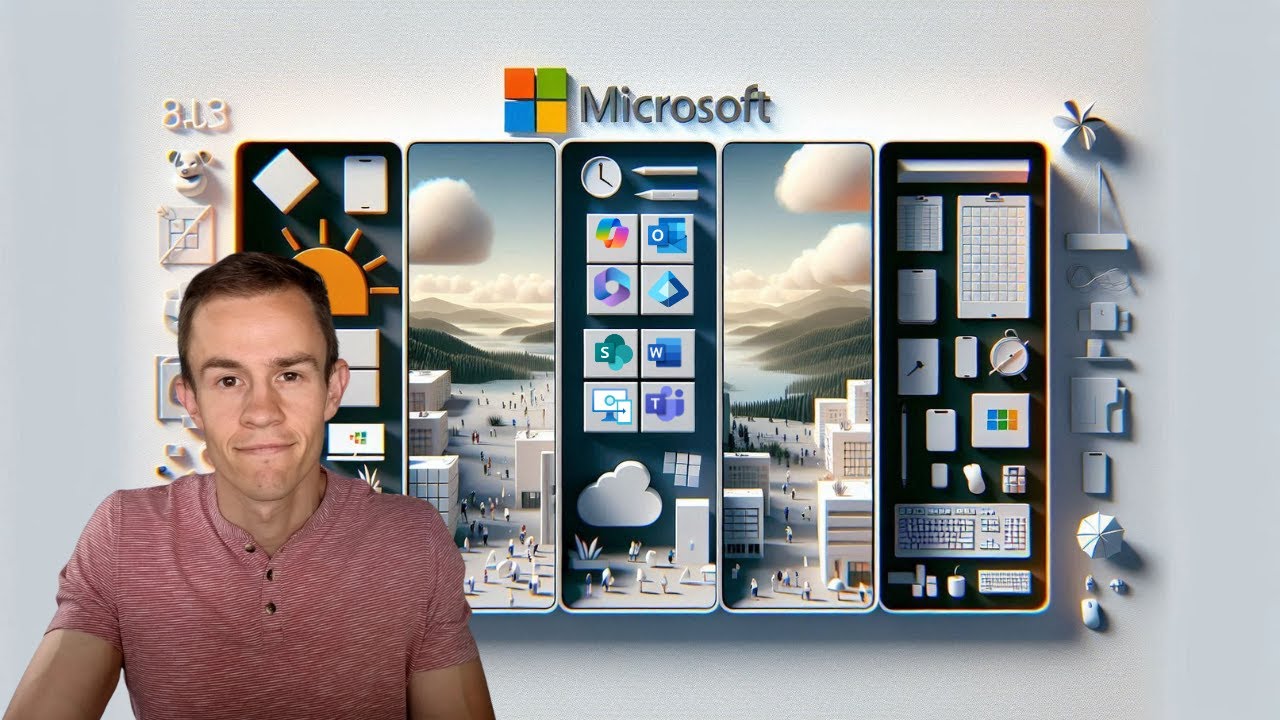- All of Microsoft
Latest Microsoft 365 Updates - September 2024 Highlights
Discover Septembers Microsoft 365 Updates: Key Features & Expert Insights!
Key insights
- Stay informed on the latest updates across the Microsoft 365 suite including Teams, Outlook, and more, updated for September 2024.
- Designed for MSPs, the content breaks down approximately 100 announcements from Microsoft, focusing on those most relevant for service providers.
- Engage with the video by liking, subscribing, and sharing, and participate in the discussion about the newest features.
- Highlights specific sections of Microsoft 365 such as Intune, Entra, Planner, and Copilot.
- No CSS information, social media links, advertisements, or external blog references included in the content summary.
Main Topic Overview
The video "What's New in Microsoft 365 | September Updates" serves as a concise guide for Managed Service Providers (MSPs) and tech enthusiasts interested in the latest developments within Microsoft 365 as of September 2024. It effectively condenses a large volume of updates, about 100, selecting those that are most applicable to daily operations and client needs. The speaker encourages interaction by asking viewers to like, subscribe, and engage in discussions below the video. By providing a structured breakdown in the form of a table of contents, viewers can easily navigate through the updates for different applications such as Teams, Outlook, OneDrive, and more, making it a practical resource for keeping up with technological advancements in business software.
Introduction to September Updates
Nick Ross's latest YouTube video, "What's new in Microsoft 365 | September Updates," gives users a succinct overview of the most recent modifications to the Microsoft 365 Admin Center suite. This video is essential for Managed Service Providers (MSPs) who need to keep up with the frequent updates from Microsoft.
Key Learning Points From the Video
The video focuses on boiling down roughly 100 updates provided by Microsoft into manageable, actionable information. It highlights the main changes across various applications such as Teams, Outlook, and SharePoint. Viewers can quickly get up to speed without having to sift through extensive documentation.
Interactive Elements and Accessibility
Ross encourages interaction by inviting viewers to like, subscribe, and share the video. He also opens up a channel for communication in the video comments, allowing viewers to discuss their experiences or tips related to the new features in Microsoft 365 Admin Center.
Detailed Update Overview
Teams and Communication
The video begins with a segment on Microsoft Teams, detailing new features implemented to enhance communication and workflow within teams. These updates aim for smoother integration with other Office apps.
Improved User Experience in Outlook
Following Teams, Outlook's updates are addressed at 01:13, focusing on new email management features and enhanced calendar functionalities, designed to streamline user interactions and productivity.
Enhancements in File Management and Security
OneDrive and Intune receive attention at timestamps 06:06 and 06:46 respectively. Here, Ross discusses improvements in file storage options and security measures essential for safeguarding corporate data within the Microsoft 365 Admin Center ecosystem.
Broader Application Updates
The video also touches upon lesser-discussed applications like Microsoft Entra, Planner, and Copilot, explaining their roles within the Microsoft 365 Admin Center suite and the specific updates they've received.
Integration and Sharing Capabilities in SharePoint
SharePoint updates, presented last, focus particularly on enhanced integration and sharing capabilities, aimed at improving collaborative efforts across departments and organizations using Microsoft 365 Admin Center.
Conclusion
In his concluding remarks, Ross re-emphasizes the importance of staying updated with Microsoft 365's evolution to maximize efficiency and productivity. He also provides a call to action for viewers to engage with the content and share their feedback or questions in relation to the updates mentioned.
Further Insights
The updates covered in Nick Ross's YouTube video serve as a crucial checkpoint for tech professionals utilizing Microsoft 365 in their daily operations. Each segment of the video is designed to provide concise, yet comprehensive, coverage of new features and improvements, making it easier for users to adapt quickly and efficiently. The interactive approach of the video also helps in building a community of informed professionals that can leverage Microsoft 365's capabilities to its full potential.
Overall Significance of Microsoft 365 Admin Center Updates
Microsoft 365 Admin Center plays a pivotal role in optimizing operational efficiency and security across numerous industries. By consistently updating its suite of tools, Microsoft ensures that businesses can maintain high productivity levels and adapt to new challenges in today's dynamic workplace environment. The September 2024 updates, as summarized by Nick Ross, emphasize this ongoing commitment to refinement and user satisfaction, proposing meaningful enhancements that cater to varied business needs.

People also ask
## Questions and Answers about Microsoft 365"What is Office 365 update?"
Answer: "Office 365 updates encompass the latest features, security updates, and corrections essential for an optimal performance of Office 365 apps like Excel, PowerPoint, and others for subscribers.""What is the latest Microsoft Office 365 version?"
Answer: "As of the latest release on September 25, 2024, the current version is 2409 (Build 18025.20104). Microsoft 365 subscribers benefit from regular updates which provide access to new functionalities and continuous security improvements.""What's new in Word 365?"
Answer: "Significant enhancements include an upgraded Editor pane for easier access to writing suggestions and advanced text prediction features which promote efficient writing.""How do I know if I have the latest version of Microsoft 365?"
Answer: "In the Product Information section, check your Office product name and version details that include the version number, build number, and the installation type, e.g., Click-to-Run or Windows Store, indicating up-to-date status."
Keywords
Microsoft 365 September updates, Microsoft 365 new features, Microsoft 365 2024 updates, Microsoft 365 enhancements, latest Microsoft 365 updates, Microsoft 365 news, September 2024 Microsoft updates, Microsoft 365 September release