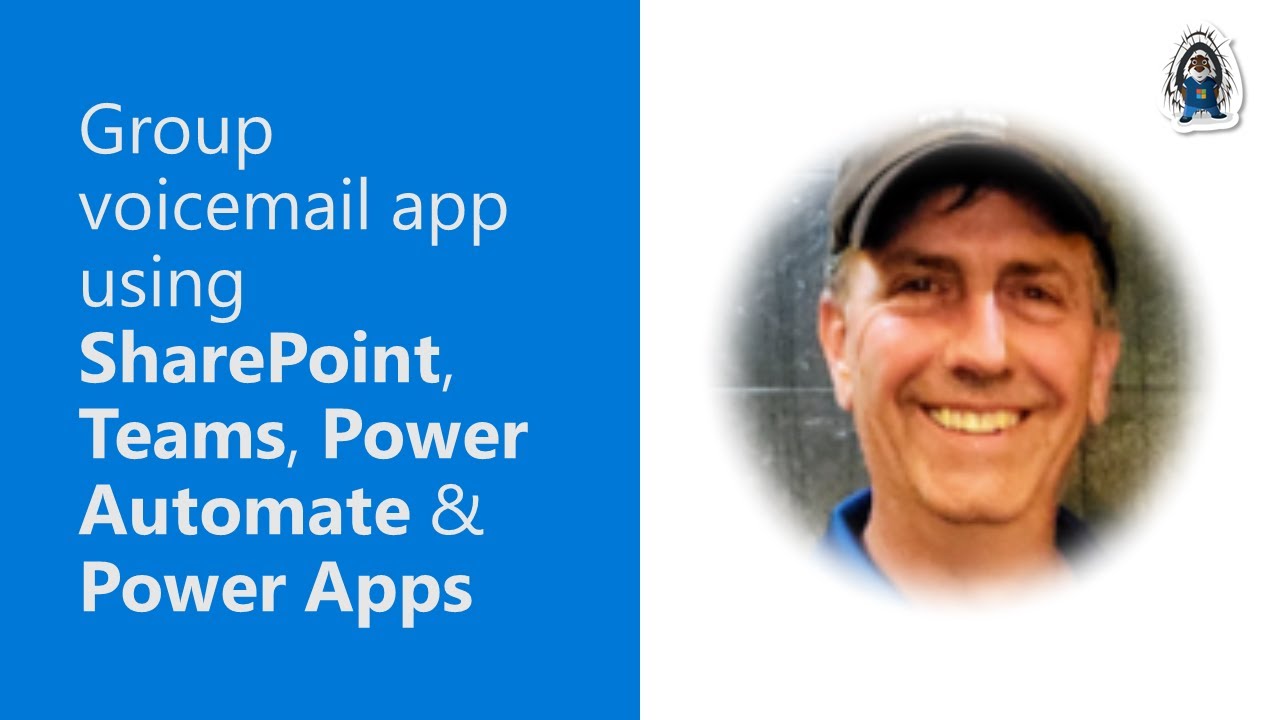- All of Microsoft
Comprehensive Guide to Group Voicemail App via SharePoint, Microsoft Teams & Power Apps
Boost your tech-savvy skills with exclusive Microsoft expert insights; the ultimate knowledge list.
In a developer-centric demonstration lasting 9 minutes, Kevin Dibb showcases the Therapy Playground Voicemail App. This Power App enhances the Teams Voice auto-attendant by capturing and transcribing messages. The application exhibits both the audio recording in mp3 format and the transcribed text within the app itself.
The application features response tracking, documenting who took action, when, and what action was taken. This functionality addresses the issue of monitoring responses by centralizing and guiding response activities. Actions can vary from directly responding to a customer to forwarding the concern to another team member.
The app is integrated with Power Automate to facilitate the movement of messages. The demonstration was part of the Microsoft 365 & Power Platform Development Community call, which was recorded on April 27, 2023, as an initiative of the Patterns and Practices (PnP) Community.
Demo Presenter
- Kevin Dibb (Dibb Solutions)
Community Call Conversation
Supporting materials
- Documentation - Set up a Microsoft Teams auto attendant |
[https://learn.microsoft.com/microsoftteams/create-a-phone-system-auto-attendant?tabs=general-info]
- Documentation - Plan your Teams voice solution |
[https://learn.microsoft.com/microsoftteams/cloud-voice-landing-page]
- Documentation - Set up Cloud Voicemail |
[https://learn.microsoft.com/microsoftteams/set-up-phone-system-voicemail]