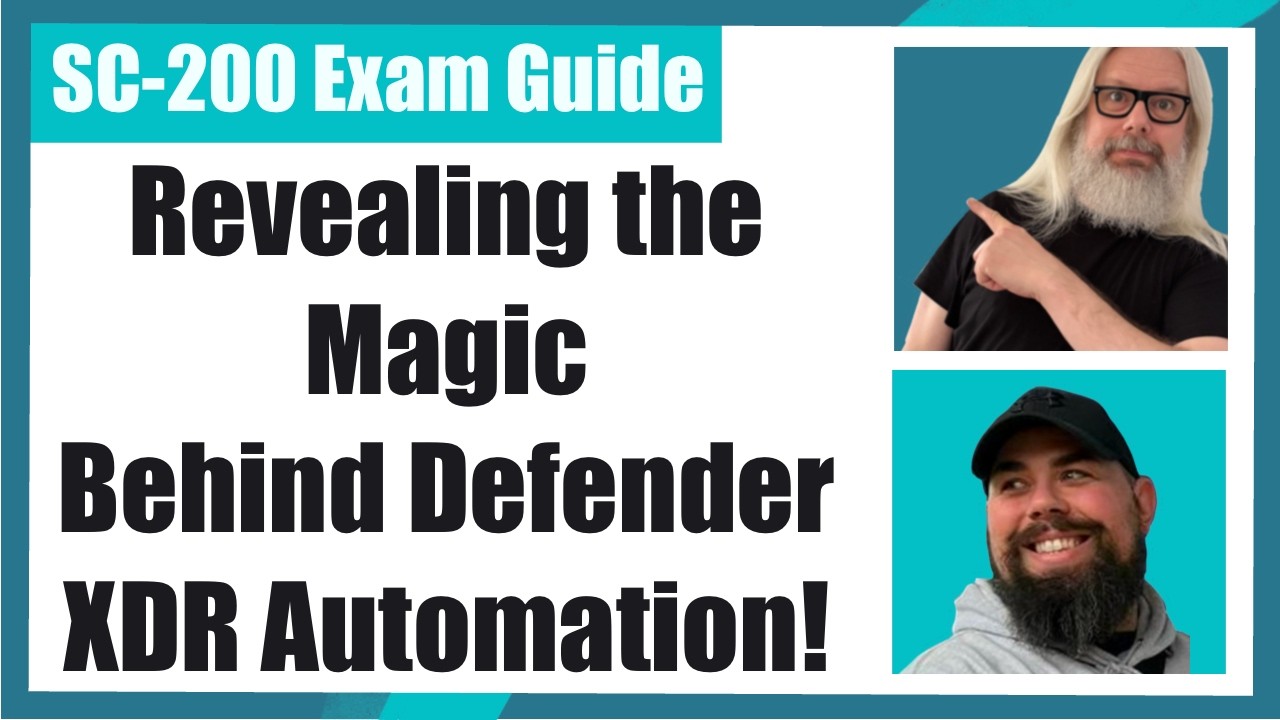Pro User
- All of Microsoft
Zeitspanne
explore our new search
Security
25. März 2025 11:28
Defender XDR: Revealing the Magic Behind Defender XDR Automation!
Defender XDR Azure AD Microsoft 365 Automation SC-200 Security Copilot Threat Detection Incident Response
Key insights
- Defender XDR Automation focuses on streamlining threat detection and response using AI and machine learning to analyze threats, automatically contain attacks, and provide detailed insights for incident response.
- The platform offers Enhanced Threat Detection by integrating data from multiple sources, allowing it to detect complex threats that might evade traditional security tools.
- Automated Response: Defender XDR quickly contains threats without manual intervention, limiting the spread of malware and ransomware attacks effectively.
- Improved Incident Response: Tools like Security Copilot help users generate KQL queries and analyze incidents efficiently, making it easier for non-experts to manage security operations.
- The platform's ability for Scalability and Integration allows it to unify security views across organizations by integrating with other Microsoft products like Sentinel and Defender for Cloud Apps.
- Recent updates include features such as excluding IP addresses from automated responses and enhancements in Security Copilot, improving automation alignment with intended security actions.
Revealing the Magic Behind Defender XDR Automation Microsoft Defender XDR is a cutting-edge threat detection and response solution that combines the capabilities of multiple Microsoft security products, including Endpoint, Identity, Cloud Apps, and more. It offers a comprehensive approach to security operations by integrating insights and responses across different domains. In this article, we'll delve into the technology, its advantages, basic concepts, and recent updates.
What is Defender XDR Automation About?
Defender XDR automation focuses on streamlining threat detection and response processes. It utilizes AI and machine learning to analyze threats, automatically contain attacks, and provide detailed insights for incident response. The platform's automation capabilities help security teams react rapidly and effectively to potential threats by leveraging integrated intelligence from various Microsoft security solutions.Advantages of Using Defender XDR Automation
- Enhanced Threat Detection: Defender XDR integrates data from multiple sources, enhancing the ability to detect complex threats that might evade traditional security tools.
- Automated Response: The platform offers automated attack disruption capabilities, which can quickly contain threats without requiring manual intervention. This feature is particularly useful in limiting the spread of malware and ransomware attacks.
- Improved Incident Response: With tools like Security Copilot, users can generate KQL queries and analyze incidents more efficiently, making it easier for non-experts to manage security operations.
- Scalability and Integration: Defender XDR integrates with other Microsoft products like ToDo and Planner, providing a unified view of security across the organization.
The Basics of Defender XDR Automation
- **Integration**: Defender XDR combines data from endpoints, identities, cloud applications, and more to provide comprehensive security insights. - **Advanced Hunting**: This feature allows users to create custom detections using powerful query languages like KQL. It's especially useful for uncovering threats not caught by out-of-the-box configurations. - **Security Copilot**: A tool that assists in incident response by summarizing incidents, analyzing scripts, and generating reports within the portal.What's New About This Approach?
Recent updates to Defender XDR include several noteworthy features that enhance its automation and detection capabilities: - **Excluding IP Addresses from Automated Responses**: A new feature allows administrators to exclude specific IP addresses from automated containment actions. This is particularly useful for preventing false positives or ensuring that critical services remain accessible during a security event. - **Security Copilot Enhancements**: Users can now view the logic behind query suggestions provided by Security Copilot. This feature helps ensure that automated responses align with the intended security actions, even for those less familiar with the platform.Exploring the Challenges and Tradeoffs
While Defender XDR automation offers numerous benefits, there are also challenges and tradeoffs to consider. - **Complexity vs. Usability**: As with any advanced technology, there's a balance between the complexity of features and their ease of use. While advanced hunting and integration capabilities are powerful, they may require a steep learning curve for new users. - **Automation vs. Control**: Automating responses can significantly reduce reaction times, but it also means relinquishing some level of control. Organizations must carefully configure automation settings to avoid unintended consequences, such as blocking legitimate traffic. - **Integration with Existing Systems**: Integrating Defender XDR with existing security systems can be challenging, especially in environments with diverse technologies. Ensuring seamless integration requires careful planning and execution.The Future of Defender XDR Automation
Looking ahead, the future of Defender XDR automation appears promising. As cyber threats continue to evolve, so too will the need for sophisticated detection and response solutions. Microsoft is likely to continue enhancing Defender XDR's capabilities, focusing on improving user experience, expanding integration options, and refining automation features. In conclusion, Defender XDR automation represents a significant advancement in cybersecurity technology. By leveraging AI, machine learning, and integration with Microsoft's suite of security products, it offers a robust solution for organizations seeking to enhance their threat detection and response capabilities. However, as with any technology, it's essential to weigh the benefits against potential challenges and carefully consider how best to implement these tools within your organization's security strategy.

Keywords
Defender XDR Automation Magic Cybersecurity Advanced Threat Protection Microsoft Security Solutions Automated Incident Response AI-Powered Defense Endpoint Detection and Response Cloud Security Integration