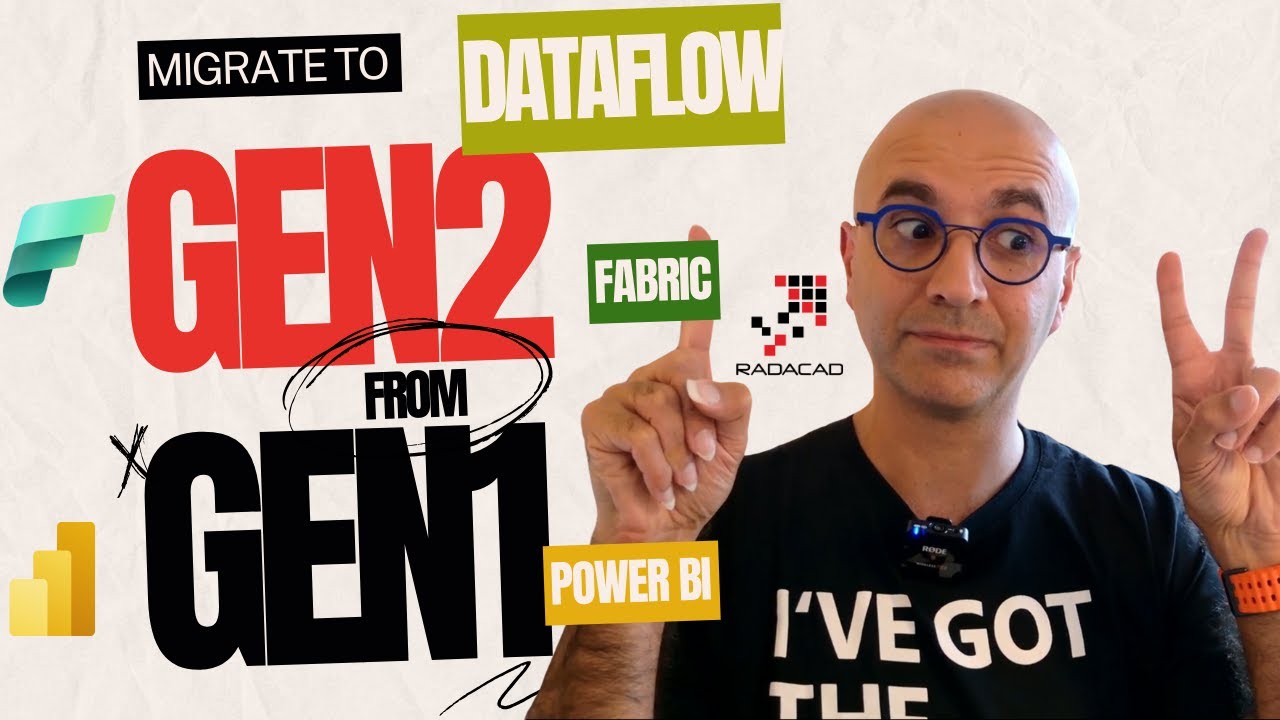- All of Microsoft
Upgrade to Fabric Dataflow Gen2 from Power BI Gen1
Seamlessly Upgrade to Fabric Dataflow Gen2 for Enhanced Data Management Capabilities
Key insights
- No direct migration tool available to convert from Power BI dataflow Gen1 to Fabric Dataflow Gen2.
- Fabric capacity licenses make migration appealing due to additional data destinations in Gen2.
- The migration process, while not automated, is straightforward and well-documented in the provided resources.
- Gen2 offers significant improvements over Gen1, including expanded data destination options.
- Detailed instructions and guidelines for migration can be found in the referenced article and video material.
Understanding the Evolution from Power BI Dataflow Gen1 to Fabric Dataflow Gen2
The shift from Power BI dataflow generation 1 to Fabric Dataflow generation 2 represents a significant upgrade in how data management and integration tasks are handled within the Microsoft ecosystem. As companies accumulate vast amounts of data, efficient and effective management becomes crucial. Although the lack of a dedicated migration tool might seem like a hurdle, Microsoft ensures that the transition, facilitated by clear and concise guidelines available in various educational materials, can be smooth and efficient. This new generation—Gen2—brings forth improved capabilities such as enhanced data destinations, offering businesses better flexibility and capability in managing their data flows. As such, businesses holding Fabric capacity licenses are highly encouraged to adopt this new iteration to maximize their operational efficiency and data handling capacities.
Migrating from the first generation of data handling in Power BI to Microsoft's updated version can seem daunting due to the lack of a direct migration tool. However, the transition to Fabric Dataflow, sometimes referred to as Gen2, is worth considering if you hold the appropriate licenses. This upgraded system supports data exports to four different destinations, enhancing functionality over its predecessor.
While there is no automatic tool available for the conversion, the process of updating from Gen1 to Gen2 is straightforward. This manual transition is covered extensively in Reza Rad's blog and accompanying YouTube video. They provide a clear guideline on how to handle the migration smoothly and efficiently, ensuring minimal disruption to existing operations.
Fabric Dataflow's Gen2 offers substantial upgrades over the earlier version. These improvements are not just in terms of data destination but also in the efficiency and potential applications of the system. Such enhancements make it a compelling upgrade for users who can leverage the new features due to their existing license agreements.
Further Insights on Data Management Tools
The evolution of data management tools, particularly in business intelligence platforms like Power BI, reflects the growing need for more sophisticated data processing capabilities. As organizations generate more data, the ability to efficiently process and utilize this data becomes critical. Tools like Fabric Dataflow Gen2 not only provide expanded capabilities but also enhance the overall robustness of data strategies.
Microsoft's development of these tools, emphasizing ease of migration and integration, shows a commitment to user-friendliness despite the complexities involved. The insights provided by experts like Reza Rad help demystify the processes involved, making these tools more accessible to a broader audience. This inclusive approach helps businesses of all sizes to optimize their data handling, ensuring they are not left behind in a rapidly advancing technological environment.
In conclusion, the shift towards more advanced data handling options like Microsoft Fabric Dataflow Gen2 represents a significant leap forward in BI technology. With detailed resources and tutorials from seasoned professionals, users are equipped to make the most out of these advancements, driving efficiency and innovation in their data strategies.

People also ask
"What is the difference between dataflow gen1 and Gen2?"
"What are the limitations of dataflow Gen2?"
The Data Factory Dataflow Gen2 has specific constraints, including the inability to process spaces or special characters within column or table names. Additionally, it does not support duration and binary columns when constructing Dataflow Gen2 dataflows."How do I export dataflow from Power BI?"
To export a Power BI dataflow, initiate by exporting it into a .json file, which represents the dataflow object, from the Power BI service. To execute this, specify the dataflow’s workspace with the -WorkspaceId parameter under the -Scope Individual setting. Ensure you are logged in through the Connect-PowerBIServiceAccount before proceeding with this command."How to create dataflow Gen2 in Power BI?"
Stay tuned for more comprehensive content in the future regarding this topic, especially if you are not already familiar with creating Dataflow Gen2 in Power BI.
Keywords
Migrate Power BI Dataflow Gen1 to Fabric Dataflow Gen2, Power BI Dataflow migration, Dataflow Gen2 upgrade, transition from Gen1 to Gen2 Dataflow, Power BI Gen2 features, update Power BI Dataflow to Gen2, Fabric Dataflow new generation, Power BI Fabric Dataflow enhancements