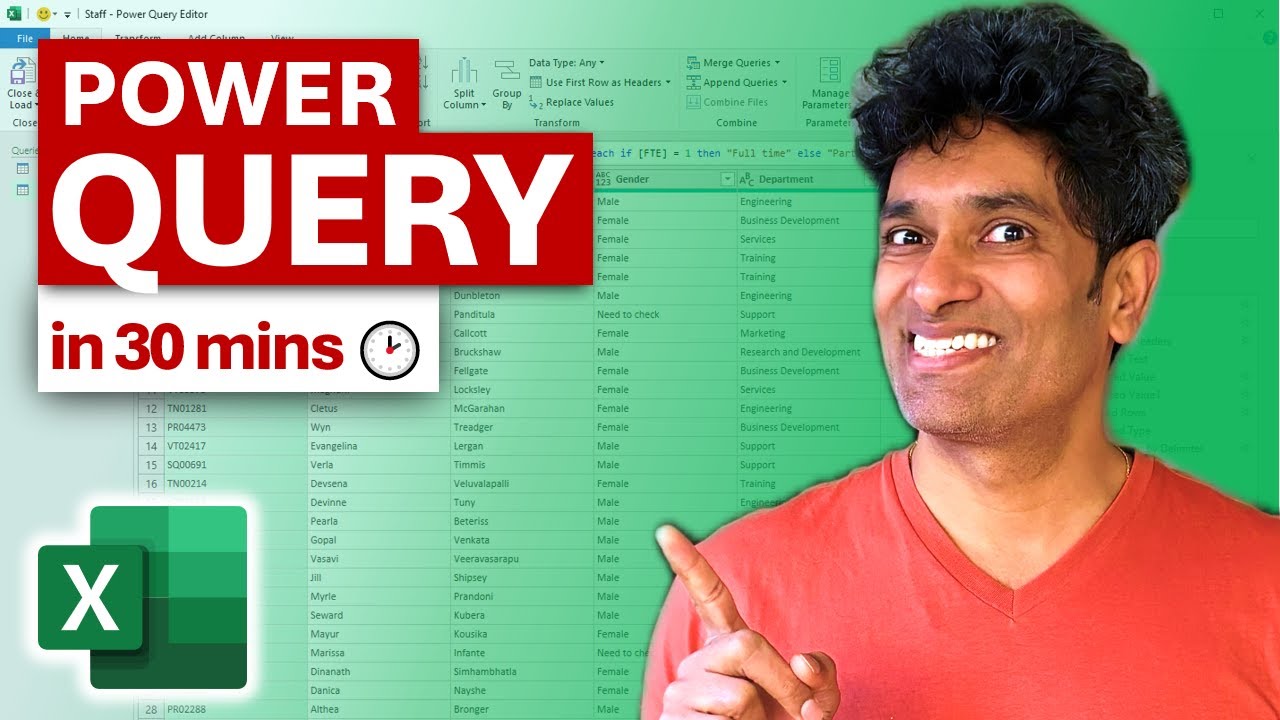- All of Microsoft
Master Power Query: Pro Skills in 30 Mins - Tutorial
Master Excel & Power BI with our Power Query Masterclass! Wrangle data, automate tasks & more skills.
Key insights
- Learn why Power Query is an essential tool for Excel and Power BI, optimizing tasks such as web scraping, data cleaning, and more.
- Discover the functionality and interfaces of the Power Query Editor (PQE), which aids in effectively organizing and manipulating data.
- Gain insights into practical applications such as splitting names, correcting date formats, and calculating tenure using simple M code.
- Understand how to refresh and load data for continuous updates and streamlined workflows in your data projects.
- Access a variety of instructional content from a full-length 90-minute masterclass to quick guides like 'Power Query in 15 minutes' to enhance your data skills.
Exploring Power Query in Excel
Power Query is increasingly recognized as a fundamental tool for data analysts using Excel and Power BI. This versatile feature simplifies data importation, cleaning, and transformation processes, allowing for automation and effective data management. The beginner to pro masterclass offered in the tutorial emphasizes this tool’s utility in various scenarios, including web scraping, handling incomplete data sets, and custom transformations like the automatic updating and refreshing of data.
The tutorial provides a comprehensive introduction to the Power Query Editor, a pivotal interface where most of the data manipulation tasks are performed. It covers basic operations such as adding and filtering columns, handling null values, as well as more advanced techniques like writing M code directly. This direct coding enables users to perform complex data operations efficiently.
One of the key advantages of using Power Query highlighted in the masterclass is its ability to handle and streamline data cleaning tasks. Operations such as splitting names, fixing date formats, and calculating tenure can be performed effortlessly, which are crucial for preparing data for analysis.
To support continuous learning and mastery, the video also references additional resources, including further detailed classes and quick tutorials to suit different learning preferences and needs. These resources are designed to assist users in becoming proficient with Power Query at their own pace, enhancing their data analytical skills progressively.
Overall, this masterclass and additional resources strive to equip users with the necessary skills to leverage Power Query’s full potential, thereby enhancing their analytical capabilities and productivity in Excel and Power BI.
Introduction to Power Query: In Chandoo's instructional video, viewers can learn the essentials of Power Query in just 30 minutes. This powerful tool is renowned for enhancing data management in Excel and Power BI. The tutorial not only introduces Power Query but also demonstrates practical applications like web scraping and data cleaning.
Web scraping is initially discussed, showcasing how Power Query can efficiently extract data from the web. The video navigates through the Power Query Editor (PQE), making it a valuable resource for those new to the tool. This segment is crucial for understanding how to manipulate and prepare data for analysis.
Data Manipulation Techniques: Chandoo delves deeper into the functionalities of Power Query by explaining the data cleaning process. Techniques such as filling down to handle nulls, adding and filtering columns, and trimming data are covered. These techniques are essential for ensuring data quality and usability.
Data cleaning is further explored with operations like find/replace and fixing date formats. Chandoo also touches on more advanced features such as writing M code for creating custom columns and calculating tenure from a start date. These skills are pivotal for users who wish to fully leverage Power Query's capabilities in their projects.
Practical Applications and Conclusions: The video concludes with real-world applications, demonstrating the loading of cleaned data into Excel. It also covers the refreshing process, which is vital for maintaining up-to-date data. For those interested in further learning, Chandoo offers additional resources and courses through his platform.
In summary, Chandoo's tutorial provides a comprehensive introduction to Power Query, making it accessible for beginners while also offering advanced tips for more experienced users. This tutorial is a recommended watch for anyone looking to enhance their data analysis skills in Excel and similar platforms.
More About Power Query:
Extending Your Skills in Power Query
Power Query serves as a transformative tool for data analysts, enabling efficient data manipulation and automation within Excel. By learning to use Power Query effectively, users can save significant time and reduce errors in their data work. Various tutorials, like the one provided by Chandoo, offer insightful ways to grasp and utilize Power Query's full potential. Through the use of this tool, data from various sources can be easily extracted, transformed, and loaded into a more digestible format.
This functionality not only enhances productivity but also opens up more opportunities for data analysis and decision-making. Whether managing staff databases, financial records, or customer data, Power Query proves invaluable for quick and effective data handling. It simplifies complex processes like web scraping, data cleaning, and automatic updating of analyses.
For professionals looking to specialize further, numerous advanced courses and resources are available. These not only reinforce basic skills but also delve into intricate aspects of programming with M code and automating workflows. As data continues to play a critical role in business strategies, mastering tools like Power Query will equip analysts with the necessary skills to lead successful data-driven projects.
Finally, actively engaging with communities and forums, such as those promoted by Chandoo, can provide ongoing support and updates on the latest Power Query developments and techniques. Continuous learning and application of these skills will ensure data analysts remain versatile and efficient in their roles.

People also ask
"How long does it take to master Power Query?"
The duration required to master Power Query greatly depends on the purpose for which you are learning Power BI.
"How do I speed up Power Query?"
To enhance the performance of Power Query, start by operating on a smaller data subset. In the Power Query Editor, apply the "Keep First Rows" action to limit the data size during the query configuration. After implementing all necessary steps, you can remove the "Keep First Rows" step to finalize your query adjustments.
"How to learn Power Query in Excel?"
Learning Power Query in Excel involves progressing through four distinct phases.
"How to start using Power Query?"
Initiate using Power Query in Excel by navigating to the Data tab, selecting the Get Data button, choosing your data source, specifying the import settings, performing data transformations within the Power Query Editor, and then loading the transformed data back to your Excel worksheet.
Keywords
Power Query Masterclass, Learn Power Query, Power Query Tutorial, Power Query Excel, Data Transformation Power Query, Power Query Training, Beginner Power Query, Advanced Power Query Techniques