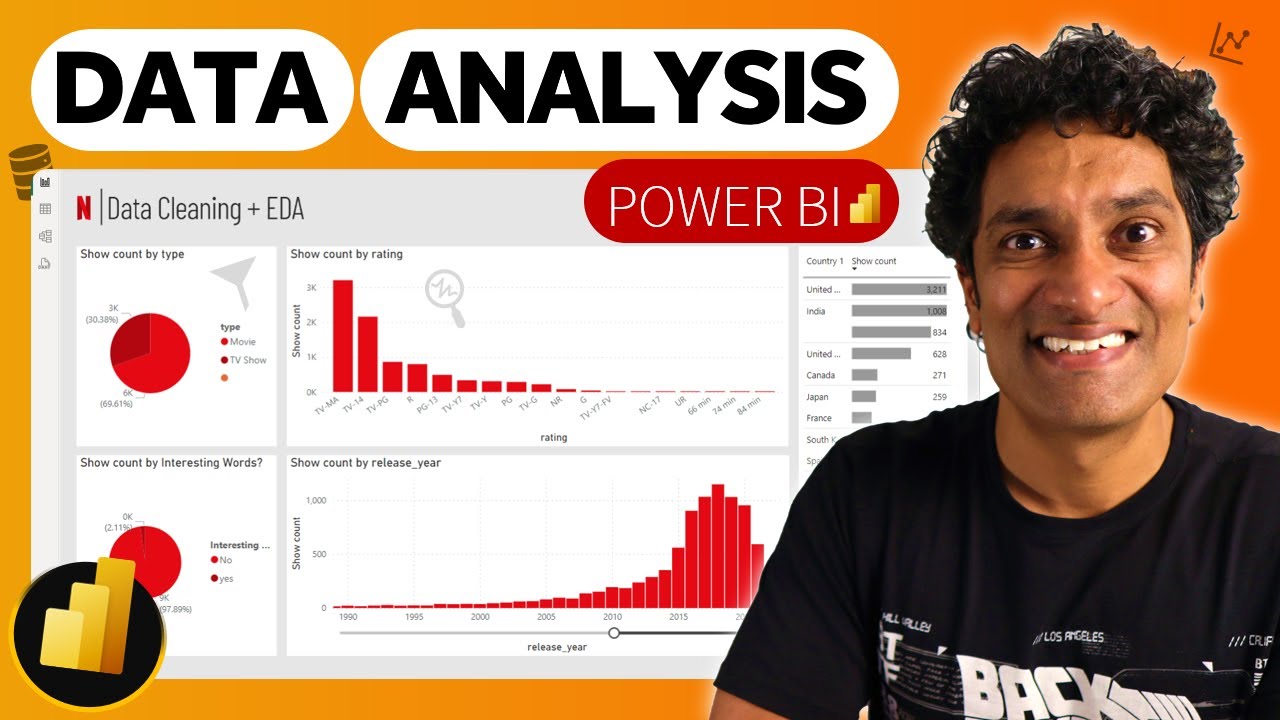- All of Microsoft
Master Data Analysis: Netflix Insights with Power BI
Master Power BI with Real Netflix Data: Analyze Shows with 10 Key Techniques
Key insights
- Real-life Data Analysis: Demonstrates the application of data analysis using Power BI on a Netflix shows dataset, showcasing a practical learning model.
- Comprehensive Analysis: Features an in-depth exploration involving 10 different types of analysis such as column profiling, dealing with missing values, and sentiment analysis.
- Tutorial Structure: The video is structured with time-stamped sections for each analysis step, making it easy to navigate and learn specific methods at any point.
- Power BI Tools: Illustrates various Power BI functionalities like data loading, data cleaning, adding new columns, and advanced data manipulation techniques.
- Practical Skills Enhancement: Aims at enhancing practical data analysis skills, perfect for both beginners and intermediate users looking to improve their capabilities in Power BI.
A primary focus of the video tutorial is on harnessing Power BI for data analysis using a dataset from Netflix. This tutorial is not just about loading and viewing data; it is an extensive educational resource on how to handle, process, and analyze data effectively using various tools and functions within Power BI.
Further Discussion on Power BI and Data Analysis
Power BI, developed by Microsoft, stands as a leader in the realm of business analytics services. It provides interactive visualizations and business intelligence capabilities with an interface simple enough for end users to create their own reports and dashboards. In the world of data analysis, Power BI facilitates the transformation, integration, and consolidation of vast amounts of data into actionable insights, presenting them through compelling visualizations.
In practical scenarios, such as the Netflix dataset illustrated in the tutorial, Power BI enables users to conduct holistic data examinations—from basic data cleaning to complex manipulation like sentiment analysis. Each step in the data analysis process is critical, as it helps in uncovering hidden patterns and trends that can significantly influence decision-making in a business context.
For beginners, understanding how to navigate Power BI and utilize its tools effectively can dramatically increase productivity and the ability to derive insights. For intermediate users, refining these skills can lead to more complex applications, including predictive analytics and machine learning integration.
Through tutorials like the one discussed, users not only learn technical skills but also develop a strategic approach to data analysis, making it an essential learning tool for anyone aiming to advance in data-driven fields.
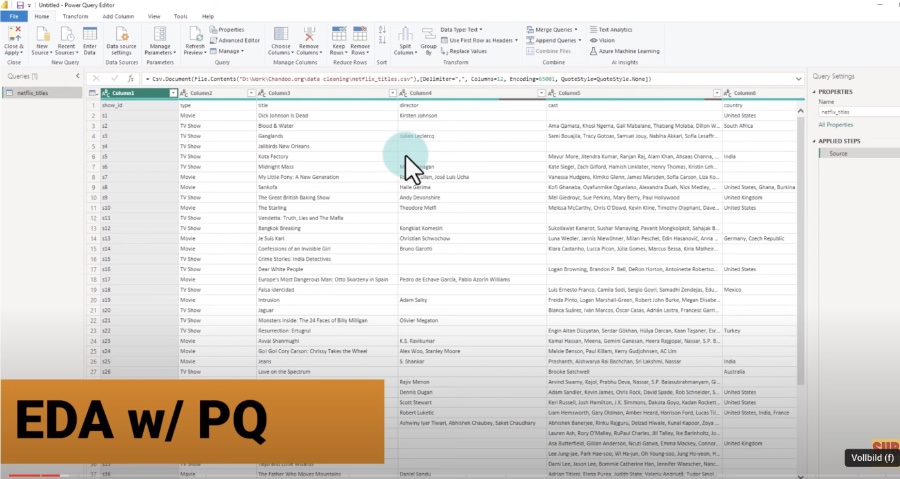
In a recent educational video presented by Chandoo, viewers are taught how to initiate their journey into data analysis using Power BI, with a specific focus on a dataset from Netflix. The video serves as a practical guide for performing extensive Exploratory Data Analysis (EDA) through a series of structured steps. Each step is designed to enhance the learner's understanding of handling real-world data effectively.
The content kicks off with a brief introduction to the basics of data analysis and EDA utilizing Power BI. The initial segments of the video cover the crucial steps of loading data into Power BI and setting up the dataset by fixing common data issues such as improper headers or formatting discrepancies, thereby preparing the data for deeper analysis.
Subsequently, Chandoo explores a variety of analytical techniques. Key methods demonstrated include column profiling, managing missing data values, and advanced data cleaning particularly with date values. These techniques are practical for viewers aiming to refine their analytical skills and enhance data accuracy and usability.
- Column Profiling and Data Cleaning: The video outlines how to perform column profiling to understand data distributions and potential irregularities. It also covers detailed scenarios of cleaning date values leading to more accurate analyses.
- Data Enhancement Techniques: Techniques such as adding calculated columns and splitting data values are showcased, which are essential for deriving more insights from existing data.
- Analysis and Filtering: The tutorial also delves into text sentiment analysis and teaches viewers how to filter out unnecessary data to focus on relevant information.
The final sections of the video involve a recap of all the covered techniques and provide guidance on the next steps in data analysis with Power BI. It becomes apparent through the video that each step is interconnected, creating a comprehensive data analysis flow in Power BI that transforms raw data into insightful, actionable information.
For those seeking to enhance their data analysis skills, particularly using Power BI, Chandoo’s video provides a solid, easy-to-understand foundation. The video effectively uses a real-world dataset from Netflix to demonstrate applications of Power BI various data analysis techniques, making it both educational and directly applicable for viewers working with similar types of data.
Extended Insights on Data Analysis with Power BI
Data analysis is a vital skill in many industries today, and learning tools such as Microsoft Power BI can significantly enhance one's ability to understand and manipulate large datasets. Tools like this enable users to perform a wide range of functions from basic data cleaning to sophisticated analytic techniques such as sentiment analysis and predictive modeling.
Power BI's capabilities allow users to seamlessly integrate various data sources, automate data refresh, and collaborate with team members on interactive visual reports. This functionality fosters a more data-driven decision-making process in businesses and organizations.
For professionals and students alike, understanding data through EDA is crucial. It helps uncover patterns, detect anomalies, and test hypotheses, which all contribute to better strategic decisions. EDA in Power BI can span from simple data inspections to complex data transformations and visualizations.
The Netflix dataset used by Chandoo in the tutorial is an excellent example of real-world data that analysts might encounter in the entertainment industry. It demonstrates how tools like Power BI are instrumental in transforming raw data into actionable insights that can influence content strategies and customer engagement metrics.
In essence, learning data analysis through practical examples such as this Netflix dataset not only enhances technical proficiency but also improves one's ability to apply these skills in real-world scenarios. Power BI remains one of the leading tools in the industry, providing robust support for a variety of data analysis needs.

People also ask
"What is a Power BI data analyst?"
As a Power BI data analyst, one's role involves collaborating closely with business stakeholders to comprehend their needs and requirements. This position requires working alongside enterprise data analysts and data engineers to source and manage the necessary data. Utilizing Power BI, the responsibilities extend to transforming this data and constructing comprehensive data models.
"Can you Analyse data in Power BI?"
Power BI Desktop is designed to facilitate the generation of insights from data through a series of straightforward actions. However, there may be instances when the available data does not fully cover all the questions that need addressing. In such cases, using measures becomes essential. Measures are crucial tools in many typical data analysis scenarios within Power BI.
Keywords
Power BI data analysis, Netflix data visualization, real-life Power BI example, Power BI tutorial, beginner Power BI guide, learn data analysis with Power BI, Netflix data Power BI, Power BI Netflix project