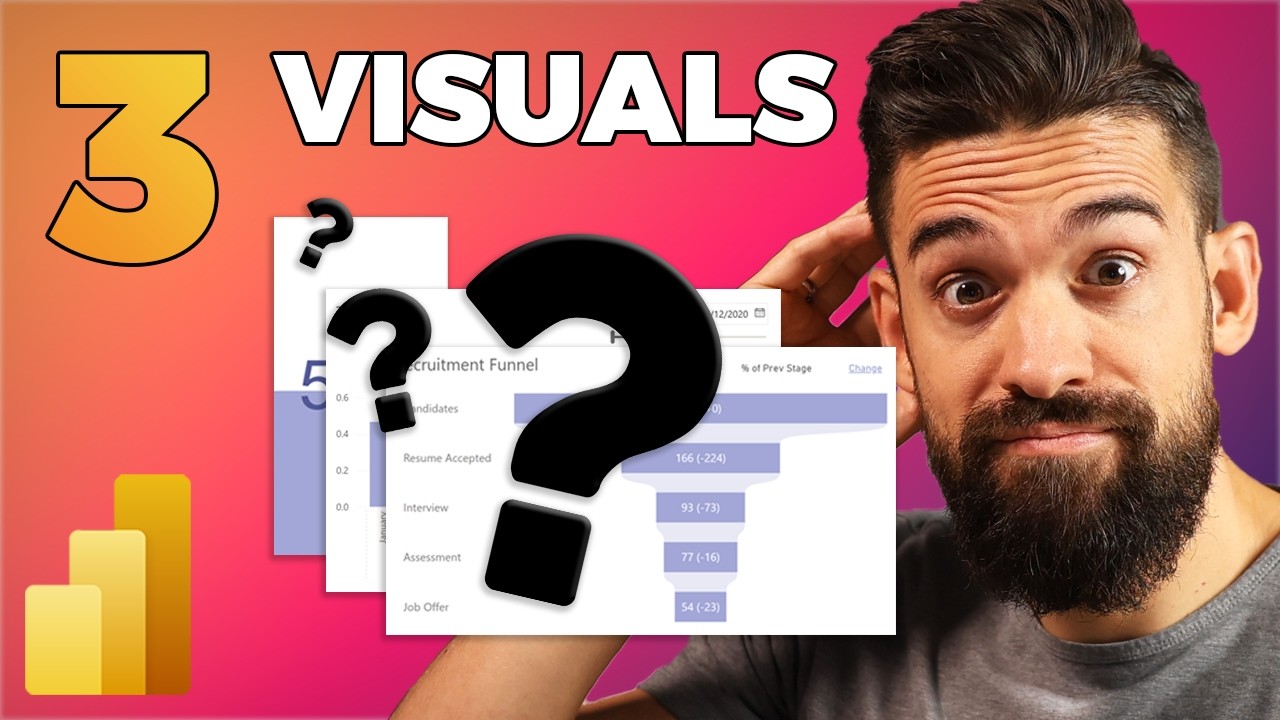- All of Microsoft
Top 3 Unique Power BI Visuals for Enhanced Data Analysis
Explore New Power BI Visuals in Our Unique 4-Week Design Program!
Key insights
- Explore three unique visuals in Power BI not commonly known, enhancing report aesthetics and functionality.
- Access in-depth Power BI training programs and resources, tailored for both beginners and business users.
- Custom Training and consulting services are available, providing personalized support and guidance.
- Efficiently navigate through the content with time-stamped video sections, allowing viewers to jump directly to topics of interest.
- Engage with an expansive community through various social media platforms, enhancing learning and networking opportunities.
In a detailed YouTube video, the channel offers an in-depth look at three innovative Power BI visuals that viewers may not have previously encountered. These visuals are designed to enhance the usability and design of Power PR reports significantly. The channel doesn't just stop at educational content; it extends its offerings to various comprehensive training and resources. These are catered to a range of users from beginners to advanced business professionals looking to deepen their understanding of Power BI.
Apart from these resources, the channel provides customized training solutions. This ensures that businesses can get the most out of their data with tailored Power BI strategies. Video content is neatly organized with timestamps for ease of navigation, allowing viewers to find and focus on the most relevant sections. Additionally, the channel maintains a robust presence across multiple social media platforms, fostering a community where users can interact, share insights, and ask questions. This community engagement is crucial for learning and staying updated with new Power BI features and best practices.
The recent Power BI video by "How to Power BI," introduces three unique visuals that many users may not have seen before, marking a significant highlight in the realm of data visualization tools. The content is primarily an invitation to a broad range of training opportunities aimed at enhancing skills in using this powerful data analytics tool.
Introduction and Training Opportunities
The video starts with an introductory part and quickly moves to elaborate on the various training programs available. These include a 4-week Design Transformation Program specifically for Power BI, Essentials Course, and Business User Training. Each program is tailored to enhance the capabilities of users at different levels, from beginners to advanced practitioners. For those requiring customized training or consulting, direct communication is facilitated via email.
Detailed Visual Explanations
The core section of the video details three innovative visuals, each demonstrated at specified timestamps. Starting at 00:08, the first visual is discussed, followed by the second and third at 04:06 and 09:51 respectively. These visuals not only enhance the aesthetic appeal of reports but also improve the effectiveness of data presentation and interpretation.
Engagement and Resources
Towards the end, viewers are encouraged to join and subscribe to various social media platforms to keep up with updates and new content. The video also mentions a number-ed links to recommended books and tools that can aid users in their Power BI journey. Lastly, it highlights how using these affiliate links supports the channel, allowing for the creation of more educational content.
Overview of Power BI's Growing Impact
Power BI continues to evolve as a potent tool in data visualization and business intelligence. With regular updates and the integration of advanced features, it stands out as a solution that suits various business needs, helping users make informed decisions based on actionable insights derived from their data.
The focus on unique visuals as discussed in the video underscores the platform's flexibility and the ever-growing possibilities for customization and creativity. Users are encouraged to explore these functionalities to present data in more engaging and insightful ways.
The training sessions cater to all levels of expertise, ensuring that every user can enhance their skills and maximize the utility of the tool. From basic teachings about the interface to advanced techniques in report design, these sessions are designed to propel users from mere learners to seasoned analysts.
Moreover, the community around Power Sights is ever-expanding, with many professionals sharing insights, tips, and tricks via various platforms like YouTube, LinkedIn, and other social media. This creates a collaborative environment that benefits all users, encouraging continuous learning and knowledge sharing.
For businesses, Power BI not only simplifies data analysis but also offers seamless integration with various data sources, enabling data-rich storytelling. This ability to communicate complex data in an understandable way is critical in making strategic business decisions.
The proliferation of training programs, both free and paid, ensures that there is no shortage of learning resources. Whether through structured courses or casual learning via social platforms, there is a pathway for everyone looking to dive deeper into the world of data analytics with Power Sights.
In conclusion, as Power BI continues to mature, it is likely to introduce more innovative features, making it an indispensable tool for data analysts and companies worldwide. Its capabilities in handling large datasets, coupled with cloud-based features, give it a significant edge in the competitive market of business intelligence tools.
Understanding and leveraging the strength of Power BI can significantly benefit organizations, leading to more data-driven cultures and successful outcomes. This is why continued education and engagement with the community are emphasized for all users. It’s not only about using a tool; it’s about enhancing one’s competencies and contributing to broader community knowledge. [END HTMLDOC]

People also ask
What are the visuals in Power BI?
How do I get more visuals for Power BI?
To acquire additional visuals in Power BI, initiate the process by accessing your report via Power BI Desktop or the Power BI service. Navigate to the Visualizations pane and click on the ellipsis. From the drop-down menu, select 'Get more visuals' and proceed to browse through AppSource visuals to find and import the desired visual.What chart in Power for BI would you use to show rank over time?
For depicting rankings over time in Power BI, ribbon charts are highly effective. These charts allow you to visualize transitions and variations across different data categories over specified time intervals, clearly indicating which category ranks highest in value.Which visual in Power BI is good for displaying a single aggregated data point?
Card charts are optimal in Power BI for presenting single data points. They offer a straightforward display format ideal for emphasizing essential metrics or key performance indicators (KPIs), making them particularly useful for dashboard highlights.
Keywords
Power BI visuals, unique Power BI charts, advanced Power BI tutorial, innovative BI tools, custom Power BI visuals, Power BI visualization techniques, unseen Power BI features, creative data visualization Power BI