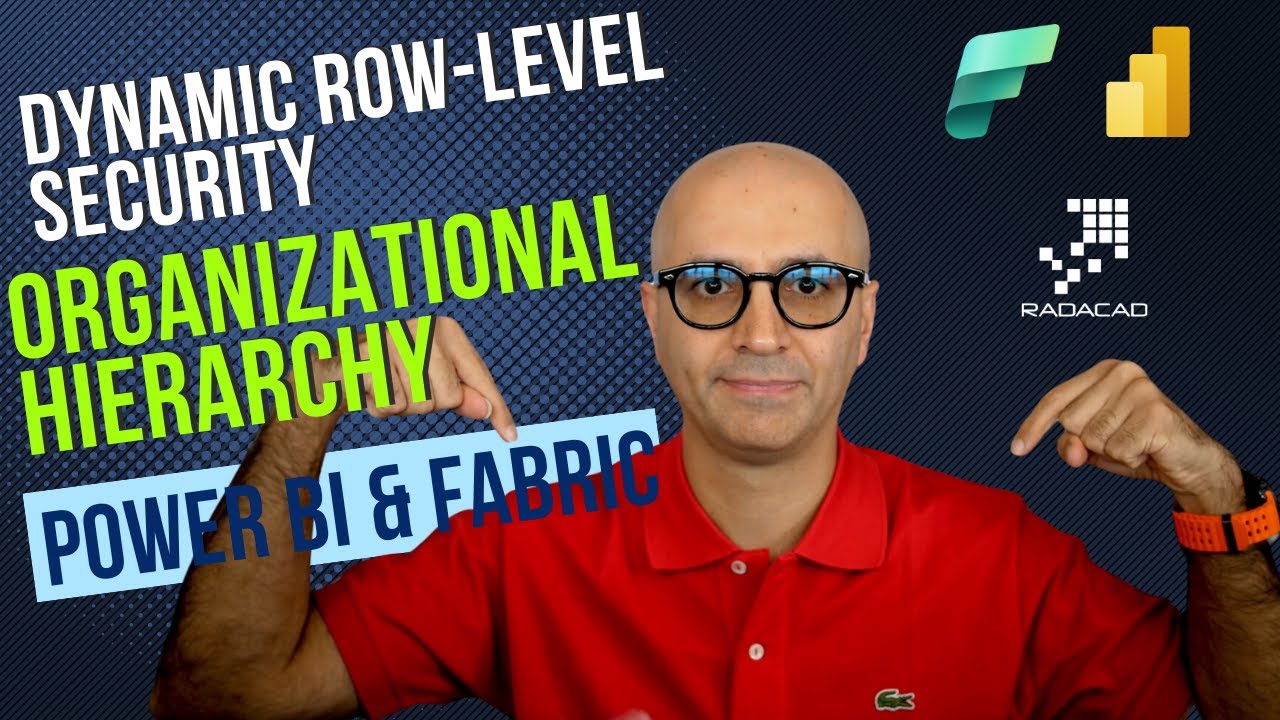- All of Microsoft
Master Power BI Row-Level Security & Org Hierarchy
Explore Organizational Hierarchy in Power BI for Enhanced Data Security
Key insights
- Dynamic Row Level Security (RLS) methods including user-based, manager-level access, and profiles, along with many-to-many relationships.
- Introduction of organizational hierarchy for security in Power BI ensuring that an employee and their managers access relevant data levels.
- Explanation on how each level of employment within the hierarchy can access data of all direct subordinates.
- Detailed coverage on setting up and managing Power BI for effective use of organizational hierarchy in data security.
- Invitation to explore more detailed content, including codes, through a specific blog post (although the direct link and promotional content were removed for compliance).
Understanding Power BI and Dynamic Row Level Security
Dynamic Row Level Security (RLS) in Power BI adjusts user access based on their role and relationship within an organization. This system ensures that individuals only see data pertinent to their position, enhancing both security and data integrity. The implementation of RLS using organizational hierarchies allows for a clear and manageable structure in which employees and their respective managers can access appropriate levels of data.
Using this hierarchy model, Power BI provides a robust and scalable solution for managing large datasets where user roles vary broadly. This setup proves beneficial not just in safeguarding information but also in maintaining an orderly flow of data access throughout different levels of an organization. Further, the adoption of this model can help organizations comply with data privacy standards and regulatory requirements by controlling access more precisely.
For businesses seeking to enhance their data security measures, learning about and possibly implementing Dynamic RLS with Power BI could be a strategic upgrade. The system’s versatility in handling complex, layered access structures makes it a valuable tool for any data-driven organization.
For those interested in more technical details and step-by-step implementation of such security models in Power BI, various resources and tutorials can offer more in-depth guidance. While the original source provided a link to a blog for further learning, viewers can explore other educational materials and courses available online to gain more comprehensive knowledge on this topic.
[BEGIN HTMLDOC]
Introduction to Dynamic Row-Level Security in Organizational Structures
Dynamic Row-Level Security (RLS) is a pivotal feature to manage and safeguard sensitive data across different levels of an organizational hierarchy. The focus is to ensure that employees access only their respective data while providing managers visibility over their direct reports.
This concept extends to higher management levels, enabling a structured and scalable way to handle data permissions that mirror organizational structures.
Understanding Hierarchical Access Control
The principle of organizing hierarchical access through RLS is relatively straightforward. Each employee gains access solely to their information, while managers can view data concerning all personnel reporting directly to them.
This model can further be extended to accommodate complex scenarios involving multiple management levels, each gaining broader data access reflective of their organizational status.
Such a setup not only helps in maintaining data privacy but also enhances management’s ability to oversee operations efficiently.
Implementation with Power BI
In implementing hierarchical data security, Power BI serves as a robust tool, offering extensive functionalities to set up RLS according to organizational hierarchies.
The specifics of setting this up involve configuring Power BI to recognize user roles and corresponding data access levels, which often necessitates a thoughtful design to reflect the hierarchy accurately.
Although detailed codes and technical guidelines were omitted from the video synopsis, interested users are encouraged to consult the detailed blog post for comprehensive instructions and examples. Power BI
Expanding Upon Hierarchal Data Security Measures
Developing effective hierarchical RLS systems requires a deep understanding of both organizational structure and the technical execution within Power BI. This security methodology allows for both granular and broad data access configurations, ensuring that all levels of personnel receive appropriate data visibility.
For organizations using Power BI, implementing such a robust security feature effectively curtails the risks of unauthorized data access, thereby fortifying the complete data management strategy. As business dynamics evolve, so does the need to adapt security models, with hierarchical RLS providing a scalable solution to meet growing and changing demands.
For more detailed technical insights on setting up and managing hierarchical RLS in Power BI, interested professionals should refer to specialized resources that provide step-by-step implementations.
Further Discussion on Dynamic Row-Level Security
Dynamic RLS is pivotal for organizations to safeguard sensitive information aligned with the structure and reporting lines. The approach focuses on limiting data access based on user roles within the hierarchical setup of an organization.
The utility of incorporating dynamic RLS in business intelligence tools like Power BI cannot be overstated. It enables businesses to ensure data security and integrity by controlling data accessibility based on the specific roles and responsibilities of users within the company.
The implementation of hierarchical RLS involves configuring settings that recognize and adhere to organizational hierarchies, ensuring that employees at all levels access only the data pertinent to their roles.
This model of RLS is especially beneficial in large organizations where data security and precision in access levels are crucial. It supports compliance with data protection regulations while facilitating a practical approach to data access and security management.
As organizations grow and structures become more complex, the role of dynamic RLS will continue to expand. It's an essential element in managing data security in an increasingly data-driven world, ensuring that only the right eyes view sensitive information.
To effectively implement dynamic RLS, companies need to invest in training and tools that support intricate configurations reflecting the corporate hierarchy. This investment ensures that the data security protocols keep pace with organizational changes and expansions.
Overall, Power BI's capability to handle dynamic RLS tailored to organizational hierarchies offers businesses a reliable, scalable tool for managing data access securely and efficiently. Integrating such features into daily operations helps companies maintain a high standard of data governance and compliance.
[END HTMLDOC]

People also ask
How to set dynamic row-level security in Power BI?
Answer: In Power BI Desktop, dynamic security can be enabled by utilizing the DAX functions username() or userprincipalname() and ensuring correct configuration of relationships. Typically, row-level security filtering employs single-directional filters, irrespective of whether the relationships are designated as single or bi-directional.How do you create a dynamic hierarchy in Power BI?
Answer: And now you can see it works but now my report consumers. They need to know this. Or we can clearWhat is row-level security for hierarchy?
Answer: Row-level Security (RLS) primarily utilizes the DAX function USERPRINCIPALNAME() to discern which Microsoft email account accessed a report. This function typically filters data to display only those pertinent to the user viewing the report.How do you maintain row-level security in Power BI?
Answer: Navigate through Manage > Row-level security to maintain security in Power BI. On the respective page, roles previously defined in Power BI Desktop can have members added. By selecting Add Member, input the desired user or group using the Username format (DOMAIN\user) and then assign the appropriate roles.Keywords
Power BI Dynamic RLS, Row Level Security Power BI, Organizational Hierarchy Power BI, Dynamic Security Power BI, Power BI Security Model, Power BI Organizational Security, Power BI User Roles, Power BI Access Control