- All of Microsoft
Conditional Formatting & Layers in Deneb Tutorial Part 2
Become a Microsoft expert with Deneb Lesson Part 2: Learn conditional formatting, adding layers, and code exporting in Power BI.
Understanding Deneb's Conditional Formatting and Layering Features
In the YouTube tutorial, "Deneb lesson - Part 2 - Conditional Formatting and extra layers and how to export your visual code", presented by Wyn Hopkins [MVP], we continue our exploration of the Deneb visual, a creation of Microsoft MVP Daniel Marsh-Patrick.
The tutorial targets those familiar with the grammar of graphics, specifically users of Vega and Vega-Lite frameworks. Deneb offers an integrated way to use this grammar thanks to its JSON syntax compatibility with the accompanying visualization service from Microsoft. You'll find more about these services in the provided link here.
The goal for Deneb is to create a bridge for Vega or Vega-Lite's implementation with the Microsoft's analytical tool, resulting in more visually diverse and customizable reports. It is expected to be publicly available on AppSource soon.
The discussion continues with a practical application of creating a Deneb bar chart with a modified color scheme based on a specific analytical measure; in this case, we have greater than 200. A real-world problem is illustrated.
A user wants the bar to be assigned red if it exceeds the said measure, or green otherwise. This part of the tutorial ends in a challenge because, despite setting and executing an expression inside the "mark" argument to customize the color, all bars remain red.
By using a simple bar chart expression in this case, Wyd Hopkins [MVP] is looking to solve a common issue analysts using Deneb come across. A solution to this problem can prove to be a game changer for many.
Understanding the working of Deneb
Understanding the working of Deneb and the accompanying declarative grammar via JSON syntax can be quite beneficial in creating custom visual codes in the Microsoft's analytical tool. The increasing integration of these services is paving the way for more versatile, customisable reports.
The tutorial serves as an excellent starting point for those looking to step up their game with their visuals, especially when working with data and measures in the Microsoft's analytical tool. Given the practical nature of the lessons, participants can expect to walk away with actionable insights they can immediately apply to their own work.
The potential of Deneb promises to change the future of data analytics, especially for those who are familiar with the grammar of graphics from Vega and Vega-Lite frameworks.
Learn about Deneb lesson - Part 2 - Conditional Formatting and adding extra layers
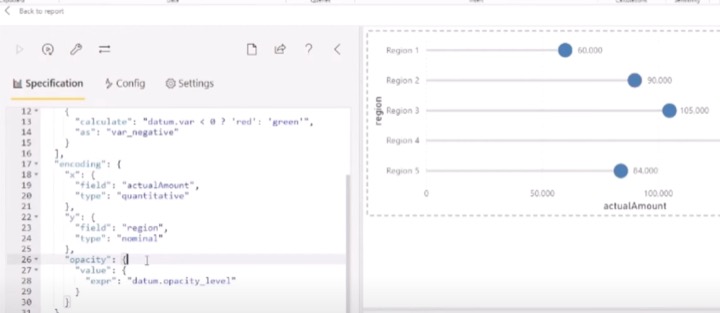
In this write-up, we'll explain more about Deneb lessons that cover conditional formatting and adding extra layers.
Deneb is a Power BI visual, developed by Microsoft MVP Daniel Marsh-Patrick which enables users to use declarative grammar via JSON syntax in the Microsoft data visualization tool. This tool gives you a way to adapt either Vega or Vega-Lite into your Power BI reports. These visuals are currently in public preview and it's hoped they'll soon be available in AppSource. For more information, visit the project's website: https://deneb-viz.github.io/
To learn more about this topic, you can explore several online training courses. A great starting point would be the 'Power BI DAX basics' and 'Using Vega and Vega-Lite for Data Visualization' courses. These will empower you to fully understand the foundational concepts behind data analytics expressions, and the usage of Vega frameworks inside the business analytics service by Microsoft.
Keywords
Deneb lesson, Conditional Formatting, Adding Extra Layers, Deneb Part 2, Learn Deneb, Deneb Tutorial, Conditional Formatting Lessons, Extra Layers in Deneb, Advanced Deneb Lessons, Deneb Conditional Formatting.
