- All of Microsoft
Power BI for Beginners: A Quick Start Guide
Kickstart Power BI learning: Essential resources & expert guidance for beginners. Dive into analytics today!
Key insights
Starting with Power BI can seem daunting, but knowing where to begin is essential for beginners. Download Power BI Desktop to access self-updating or manual update versions, giving you a base for personal projects and professional tasks. Begin by exploring the Power BI Service online for further integration.
- The free version of Power BI caters to personal use, making it accessible for beginners to learn and experiment without financial commitment.
- Valuable resources, including books, videos, blogs, and official Microsoft Learn content, are available for deepening understanding and skills in Power BI.
- Seeking community help through the Power BI Forum or Reddit provides a platform for addressing queries and sharing insights with fellow users.
- The introduction of Fabric offers an overview and training paths to get started with Microsoft Fabric, enhancing the Power BI learning experience.
- Additional learning materials and insights from experienced users like YouTube playlists on Power BI topics can further assist in mastering the platform.
Understanding Power BI
Power BI is a powerful business analytics tool that allows users to visualize data and share insights across an organization or embed them in an app or website. It connects to a wide variety of data sources, simplifying data exploration and creating interactive, immersive dashboards and reports that offer actionable insights. Whether you are a beginner interested in data analysis or a seasoned professional looking to enhance your reporting capabilities, Power BI provides a comprehensive platform that integrates seamlessly with other Microsoft products and services.
It offers various versions, including a free version for personal use and licensed versions with more advanced features, ensuring there is an option suitable for every user’s needs. Community support, including forums and online resources, makes learning Power BI accessible to everyone. Engaging with these communities can help users troubleshoot, learn best practices, and stay updated on the latest features. The flexibility and power of Power BI make it a valuable tool for businesses aiming to make informed decisions based on their data.
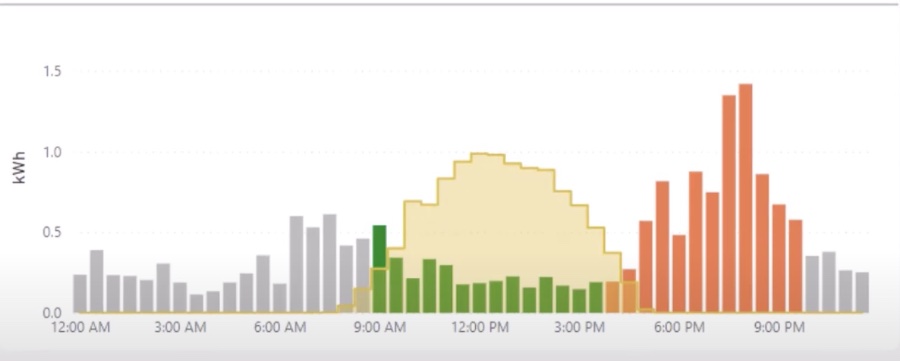
Starting with Power BI can seem overwhelming, but the key is knowing where to begin. As a beginner, there are several resources and elements you need to familiarize yourself with. Firstly, downloading Power BI Desktop is essential, and it's available in two versions: a store version that updates itself and a manual update version.
Next, exploring the "Service" on the Power BI website gives you access to a wider range of features. For personal use, there’s a free version available. Moreover, various resources like books, videos, blogs, and the official Power BI Blog provide a wealth of information for learners at all levels.
Community support is also invaluable for beginners. Places like the Power BI Forum and related Reddit communities are great for asking questions and learning from others' experiences. Additionally, the Microsoft Fabric offers an overview and training paths for more in-depth learning about Power BI and related technologies.
For even more insights and learning materials, Wyn Hopkins provides a list of useful links, including playlists on different aspects of Power BI on his YouTube channel. Hopkins and his team specialize in developing Power BI and Excel solutions, as well as delivering training globally. He has also authored a book titled "Power BI for the Excel Analyst," which is a valuable resource for those looking to bridge their Excel knowledge with Power BI.
For anyone wishing to connect with Wyn Hopkins, he makes it easy through his consolidated link, offering direct access to his social media and professional profiles. This streamline way of connecting and accessing resources makes starting with Power BI an attainable goal for beginners eager to enhance their data analytics skills.
What is Power BI?
Power BI is a powerful tool developed by Microsoft that enables businesses and individuals to visualize data and share insights across an organization or embed them in an app or website. It stands out for its capability to connect to a wide array of data sources, simplifying data prep, and driving ad hoc analysis. Through rich, customizable dashboards, it provides a comprehensive view of business metrics and data, making it an invaluable asset in the decision-making process.
Integrating seamlessly with existing business environments, it allows users to adopt analytics and reporting capabilities without the need for additional software. With its robust security and governance features, managing data and access across an organization is straightforward and reliable. The community support around Power BI is vast, with numerous forums, documentation, and learning materials readily available to aid users at any level of proficiency.
One of the key strengths of Power BI is its accessibility. It caters to a range of users from data scientists to non-technical business users, providing tools and features that help translate data into actionable insights. Its versatility and ease of use make it a popular choice for organizations looking to harness the power of data analytics without investing heavily in specialized personnel or resources.
As data analytics becomes increasingly crucial in today's digital world, Power BI proves to be an essential tool in the arsenal of businesses aiming to thrive. Its ability to provide quick, actionable insights helps companies to stay competitive and responsive to changing market dynamics. Whether for individual use or within an enterprise, Power BI simplifies the process of data visualization and analysis, opening up new possibilities for data-driven decision-making.
Starting with Power BI can seem daunting, but it’s straightforward with the right resources. You need to know where to find learning materials and the key elements as a beginner.
To begin, download Power BI Desktop from either the Microsoft Store for a self-updating version or manually download it from the Microsoft official site for updates. Exploring the "Service" through the Power BI app is also a crucial step.
- Use the Free Version for Personal Use
- Explore Books, Videos, Blogs, and Microsoft Learn for Resources
- Seek Community Help through Forums and Reddit
- Understand Microsoft Fabric with an Overview and Training Paths
Aside from these resources, engaging with the community and seeking further learning through books like "Power BI for the Excel Analyst" can be extremely beneficial. Remember, to excel in this tool, continuous learning and community engagement are key.

People also ask
Where do I get started with Power BI?
Initiate Power BI Desktop through the Windows Start menu or by clicking its icon on the Windows taskbar. Upon first launch, Power BI Desktop will present a Welcome screen. Here, users are given options to Get data, view Recent sources, access recent reports, Open other reports, or explore other links available.
Can I learn Power BI by myself?
Indeed, a number of professionals and enthusiasts have successfully embarked on a self-learning journey with Power BI. The advantages of self-paced learning include the ability to learn at one’s own convenience. This approach to learning is not only personalised but also allows individuals to delve deeply into areas of particular interest to them.
Which Power BI course is best for beginners?
Top Picks
How do I start Power BI from scratch?
In this article
Keywords
Power BI beginners guide, Power BI tutorial, Learn Power BI, Introduction to Power BI, Power BI basics, Starting with Power BI, Power BI for newbies, Beginner’s guide to Power BI, How to use Power BI, Power BI learning path
