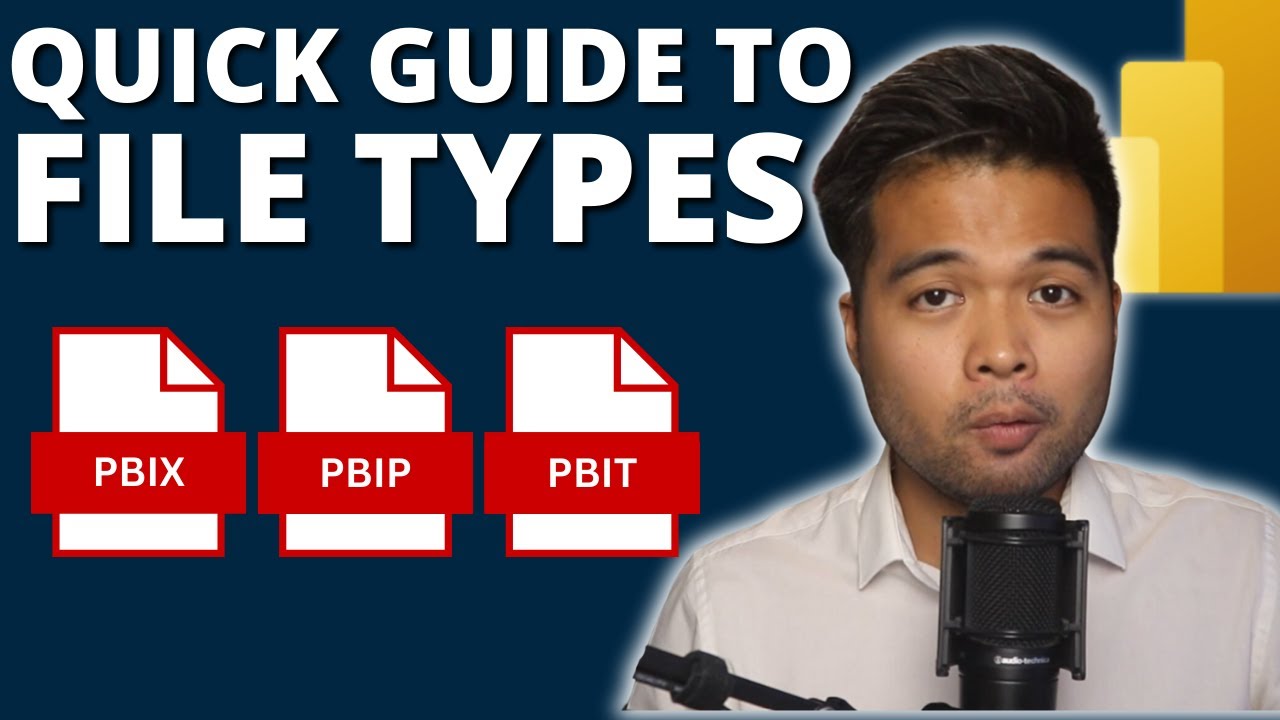- All of Microsoft
Complete Guide: Understanding Power BI File Types
Unveiling Power BI Formats: Master BI Workflows with PBIX, PBIT & More
Key insights
- PBIX files are the primary format for Power BI reports, containing everything from data models to visualizations for complete report sharing.
- PBIT files are templates that store report elements without actual data, ideal for sharing templates while keeping data sources private.
- PBIDS files simplify connecting to data sources by containing necessary source type and parameters, useful in enterprise settings.
- PBIP (TMSL) files use Tabular Model Scripting Language for scriptable deployment and management of Power BI models and databases.
- PBIR files are specific for publishing reports to Power BI Report Server, benefiting organizations distributing reports internally without the cloud.
The Power BI platform from Microsoft is a robust analytical solution that allows for extensive data visualization and business intelligence efficiency. Through its support for various file formats, Power BI enables professionals to handle every aspect of business analytics, from report drafting and data modeling to the secure distribution of insights within an organization or through web integration.
The specific file formats, like PBIX, PBIT, PBIDS, PBIP, and PBIR, cater to different needs in the analytics workflow, reflecting Power BI's versatility in managing complex data tasks. Whether a user aims to construct comprehensive reports, share templates without exposing sensitive data, streamline connections to numerous data sources, or even automate deployment processes with advanced scripting, Power BI's diverse file formats support these activities efficiently.
Furthermore, Power BI's architecture is designed to support not just individual analysts but entire teams within an organization, fostering a culture of data-driven decision-making. Its intuitive design, combined with these specialized file formats, ensures that Power BI remains a critical tool in the landscape of modern business intelligence.
Understanding Power BI's Integral Role in Business Intelligence
Power BI has transformed the landscape of business intelligence by providing a comprehensive suite of tools that enable users to visualize data, share insights, and collaborate on projects with unparalleled efficiency. Its array of file formats, such as PBIX for comprehensive reports and PBIT for sharable templates, empowers users to manage and distribute data effectively. Power BI serves a crucial role in modern businesses, streamlining the decision-making process across all levels of an organization.
The adaptability of Power BI to various business scenarios, reinforced by its support for diverse file formats, caters to both basic and advanced users. From simple report sharing to advanced model deployment through scripting languages like TMSL and TMDL, Power BI stands out as an essential asset for any data-driven organization. Moreover, its capabilities in enabling secure internal report distribution with formats like PBIR demonstrate its value in the confidential handling and dissemination of business intelligence.
In the digital age where data dominates decision-making processes, Power BI emerges as a pivotal force in harnessing the power of data for strategic advantage. By embracing the technological prowess and versatility of Power BI, businesses can elevate their intelligence operations, ensuring that data not only informs but also shapes future strategies. The extensive use of Power BI across industries underscores its invaluable contribution to the realm of business intelligence, fostering a culture of informed decision-making and continuous advancement.
Power BI File Formats Guide
- PBIX (Power BI Desktop File)
- Description: Contains data models, reports, visualizations, and queries.
- Usage: Used for creating, saving, and sharing comprehensive Power BI reports and data models.
- PBIT (Power BI Template File)
- Description: PBIX files without the data. Includes report layout and data models but requires data connection upon opening.
- Usage: Ideal for sharing structured reports while allowing users to connect to their own data sources.
- PBIDS (Power BI Data Source File)
- Description: A JSON configuration file that helps connect to data sources.
- Usage: Standardizes data source connections in organizational settings, simplifying setup for users.
- PBIR (Power BI Report File)
- Description: Often refers to PBIX files specifically prepared for sharing as reports.
- TMSL (Tabular Model Scripting Language)
- Description: A JSON-based language for managing and automating SQL Server Analysis Services and Power BI Premium datasets.
- Usage: Automates creation, alteration, or management of tabular data models.
- TMDL (Tabular Model Definition Language)
- Description: Possible variant or mistaken reference to TMSL.
![]()
People also ask
What are the file types in Power BI?
In the realm of Power BI, the platform allows for the connection to, or importation of, data and reports from various file types. These include Microsoft Excel files with the extensions .xlsx and .xlsm, Power BI Desktop report files known as .pbix, and Comma-separated value files, commonly referred to as .csv files.What are the data formats in Power BI?
Within Power BI Desktop, there is support for a trio of number types: Decimal number, Fixed decimal number, and Whole number. For defining these within your data models, the Tabular Object Model (TOM) Column DataType property is utilized to set the DataType Enums for these number types.What is the difference between PBIX and Pbit files?
The primary distinction between PBIX and Pbit files lies in their size, with PBIX files notably larger. The disparity in size stems from the exclusion of actual report data in Pbit files. Instead, a Pbit file retains the report's structural elements, incorporating a 'DataModelSchema File' as opposed to a 'DataModel File.'What type of file is PBIX?
The PBIX file extension signifies a file format exclusive to Microsoft Power BI, with PBIX acting as an acronym for Power BI eXchange. This format is fundamentally a vessel for saving and sharing Power BI reports alongside their underlying data models.
Keywords
Power BI file formats guide, Power BI file types, Power BI guide, Power BI formats, Power BI file extension, learn Power BI file formats, understanding Power BI files, Power BI file format tutorial