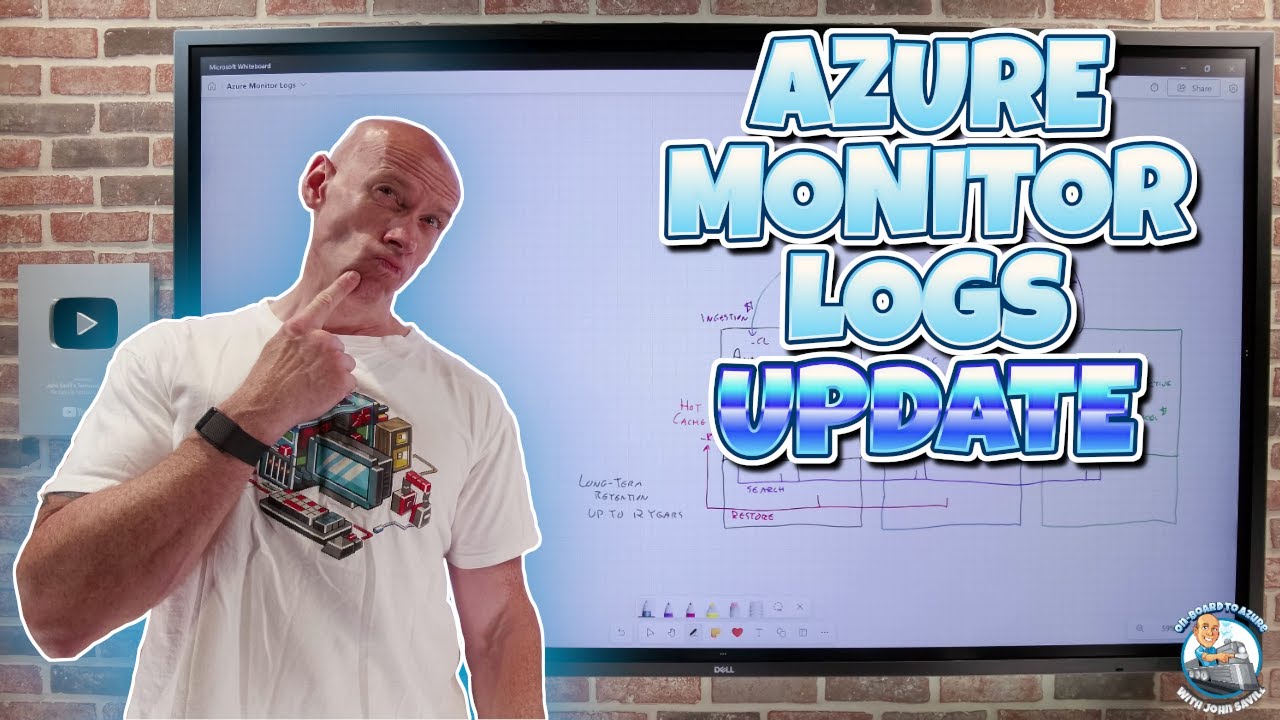- All of Microsoft
Azure Monitor Logs Update
Explore Azure Monitor Logs latest features and updates for 2024—analytics, retention, backup and more!
Key insights
- Introduction to Azure Monitor Logs, highlighting new features and changes in 2024.
- Focus on advanced log analytics capabilities and the introduction of long-term retention options.
- Enhancements in search jobs and restore operations for better user experience.
- Expansion of log types, including basic and auxiliary logs to aid in comprehensive monitoring.
- Discussion of summary rules and overall improvements in Azure Monitor Logs' efficiency and function.
Exploring Azure Monitor Logs
Azure Monitor Logs is a robust monitoring solution from Microsoft that provides real-time visibility into operations across applications and infrastructure components. As of late 2024, significant updates and enhancements have been rolled out, making this tool more powerful and user-friendly. Key features like advanced analytics and search capabilities enable users to parse through vast amounts of log data efficiently, while the introduction of long-term retention options offers flexibility in data archiving strategies.
The updates also address the expansion and better organization of log types, such as auxiliary and basic logs, which facilitate a more thorough analysis process. The integration of summary rules and enhanced restore options further optimize the monitoring workflow, providing streamlined operations for IT professionals and analysts. Microsoft continues to invest in Azure Monitor Logs, ensuring it remains a cutting-edge tool suited for contemporary cloud computing environments, emphasizing scalability, security, and speed.
[BEGIN HTMLDOC]
The latest Azure Monitor Logs update by John Savill delivers an insightful overview of new features and improvements in 2024's late iteration. Through a structured video, Savill meticulously outlines pivotal changes and functionalities crucial for optimizing cloud operations and data management with Azure Analytics.
Introduction and Overview
The video kicks off by setting the context for the updates and what they entail for users. It shifts quickly into a tutorial format, going through each new aspect introduced in the Azure Monitor Logs. This direct approach helps viewers understand exactly what the updates are and how they can apply them.
Detailed Features Breakdown
Savill dedicates separate sections to discuss various components such as analytics logs, long-term retention, and search functionalities. Each component is addressed in detail, including the basic and auxiliary logs which have been enhanced to provide more precise and actionable insights for Azure users.
- Analytics logs are now more streamlined for better usability.
- Long-term retention options have been expanded, offering more flexibility in data storage and retrieval.
- New search jobs feature accelerates data querying processes.
Advanced User Support and Learning Resources
Recognizing the channel's growth and the resultant inability to respond to queries, Savill encourages users to seek answers through other platforms like Reddit or the Microsoft Community Hub. Moreover, he highlights various resources for deeper learning and mastery of Azure, including dedicated playlists on Azure updates, masterclasses, and certification guides.
In addition to the core content, Savill promotes self-service through subtitles and auto-translate features, enhancing accessibility for non-English speakers. Despite his inability to personally address user questions due to increased channel traffic, he ensures that viewers are well equipped with tools and references to get the most out of their Azure experience.
The recent updates to Azure Monitor Logs signify Microsoft's ongoing commitment to improving user experience and data management capabilities in the cloud realm. With detailed logs, extended data retention options, and improved search capabilities, users can manage their operations more effectively. Resources such as the Azure Master Class and certification content further aid users in maximizing the utility of their Azure environments.
Further Insights on Azure Analytics
Azure Analytics continues to evolve, reflecting wider shifts in cloud technology and data management needs. As businesses generate more complex data sets, the need for robust analytics and monitoring tools like Azure Monitor Logs becomes more pronounced. These tools not only help in data management but also ensure compliance with regulatory standards by securely storing and handling data.
The integrations and enhancements in Azure's monitoring services underscore a focus on user-friendly operations, teamwork facilitation, and operational efficiency. As John Savill mentions in his video, the addition of new logging and retention capabilities enables businesses to gain deeper insights from their data, fostering better decision-making processes.
Overall, the developments in Azure Monitor Logs highlight Microsoft's proactive stance in adapting to user feedback and technological advancements. For users ranging from tech professionals to enterprise managers, these updates are instrumental in harnessing the full potential of cloud analytics. They not only ease the technical complexities associated with large-scale data operations but also streamline the process, allowing for a more intuitive user experience.
This focus on enhancing technical capabilities while simplifying user interfaces and processes ensures that Azure remains at the forefront of cloud technology, meeting contemporary business needs effectively. With these advancements, Azure is set to continue its dominance in the cloud services sector, driven by innovation and user-centric improvements.
[END HTMLDOC]

People also ask
How long are Azure Monitor activity logs kept?
Azure retains Activity Log events for a duration of 90 days without any charges, regardless of the volume of logs generated during this period. For extended retention, you can configure a diagnostic setting to redirect these logs to a different location based on specific requirements.
How do I Monitor Azure changes?
Monitoring Azure changes, especially in-guest changes from Platform as a Service (PaaS) offerings like web apps, can be crucial for maintaining system integrity.
How do I Monitor application logs in Azure?
To monitor application logs for Windows apps within Azure, access the Azure portal, go to your app’s settings, and select 'App Service logs.' You have the option to enable Application Logging on the Filesystem, which is ideal for temporary debugging and automatically disables after 12 hours, or on Blob storage for more permanent log storage.
What is the difference between Azure Monitor and logs?
Azure Monitor encompasses a comprehensive suite of features, including log aggregation, real-time analytics, and performance metrics. In contrast, Log Analytics specializes in advanced query capabilities and in-depth analysis of log data, serving as a powerful tool for complex data examination.
Keywords
Azure Monitor Logs 2023, Azure Log Analytics Update, Azure Monitoring Service Enhancements, Azure Monitor Features, Azure Monitor Improvements, Azure Log Analytics New Features, Azure Diagnostic Logs Update, Azure Monitor Logs News