- All of Microsoft
Boost Your Data Analysis with the DAX Optimizer from SQL BI
Discover DAX Optimizer: Turbocharge Power BI reports & DAX code for peak performance. Visit daxoptimizer.com for your free trial!
Key insights
- DAX Optimizer offers a comprehensive solution for enhancing DAX code's performance, scalability, and readability.
- Slow reports negatively affect user experience, decision-making, and business productivity.
- Classic solutions to report performance issues are time-consuming and often result in a repetitive cycle of troubleshooting without guaranteed success.
- The tool provides a deep, static analysis of DAX code, identifies problems, suggests solutions, and ranks them to focus efforts on impactful changes.
- DAX Optimizer not only diagnoses and recommends improvements but also enhances DAX learning by pointing out anti-patterns and promoting better coding practices.
Improving Power BI Performance with DAX Optimizer
The quest for optimal report performance in Power BI and Analysis Services models has always been challenging due to slow reports that frustrate users, hinder decision-making, and impede business efficiency. Typically, addressing these performance issues involves a time-consuming process of identifying and solving performance bottlenecks one by one without assurance against future problems. This recurring problem is often due to DAX code not following best practices.
Enter DAX Optimizer: a revolutionary tool designed to transform how developers optimize their DAX code. By providing a deep, static analysis of your DAX code, the tool not only identifies issues but also prioritizes fixes and suggests solutions, enabling developers to focus on making the most impactful changes. More than just a diagnostic tool, DAX Optimizer facilitates continuous learning by highlighting anti-patterns and offering insights into more effective coding techniques, improving the quality of data models and ensuring adherence to the highest coding standards.
Ready to streamline your report performance and enhance your DAX coding practices? DAX Optimizer promises to be a valuable ally in your journey toward creating efficient, optimized Power BI and Analysis Services models.
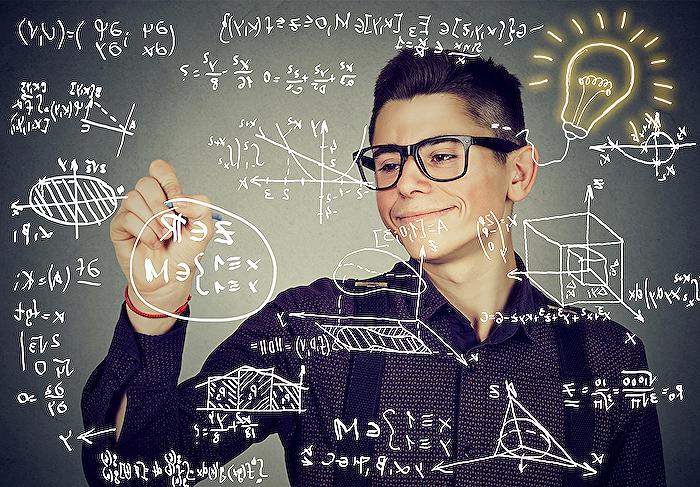
Unplugged - DAX Optimizer Overview: A comprehensive guide to the DAX Optimizer, a tool designed to enhance the performance, scalability, and readability of your DAX code. Discover how this tool can help identify and eliminate performance bottlenecks in your DAX measures.
Reports that load slowly can frustrate users, hinder decision-making processes, and reduce business productivity. The challenge of achieving optimal report performance is a familiar obstacle. Picture this scenario: you deploy a Power BI report only to watch the end users' enthusiasm fade as they wait for it to load. Despite having the data and visualizations ready, the report's speed lags.
The traditional method of addressing this issue involves a tedious and lengthy process of diagnosing each report to locate and optimize performance bottlenecks. However, fixing one report does not guarantee future reports will be free from similar issues. This recurring cycle is not only frustrating and time-consuming but can also prove to be costly.
This issue often arises due to DAX code not adhering to best practices. Identifying the problematic measures from hundreds can feel like an impossible task, overwhelming even the most skilled DAX authors. But what if there was a better solution?
Introducing DAX Optimizer: your new tool in combating slow measures. This tool provides a deep analysis of your DAX code, offering solutions and prioritizing them, allowing you to tackle the most critical changes first. It aims not just to identify problems but to prevent them, providing insights towards improved coding techniques and acting as a quality checkpoint for data models.
Embark on a journey towards more efficient Power BI and Analysis Services models with DAX Optimizer. By joining during the public preview, you can access the service at a discounted rate while it's being refined. To get early access, simply provide your email and complete a short questionnaire to join the waitlist.
Understanding the Significance of DAX Optimization
Optimizing DAX code is vital for creating high-performing Power BI reports and Analysis Services models. Slow-loading reports can severely impact user satisfaction, delaying critical business decisions and ultimately affecting productivity. The DAX Optimizer tool emerges as a solution for these challenges, simplifying the optimization process.
By analyzing DAX code, identifying inefficiencies, and providing prioritized solutions, DAX Optimizer empowers developers and BI professionals to focus on making impactful changes. Beyond problem-solving, this tool is designed for learning, offering insights into best practices and coding techniques.
Consistent optimization ensures that reports load faster, improving the end-user experience and boosting confidence in business intelligence tools. DAX Optimizer represents a shift towards proactive performance management, where potential issues are addressed before affecting users. Adopting such tools and practices is crucial for maintaining the quality and efficiency of BI projects in the competitive landscape of data analytics.
People also ask
How do you optimize DAX measures?
Answer: Let's explore a few recommended strategies to enhance DAX's efficiency. These best practices aim to boost performance, ultimately improving the user's interaction with the data.
Keywords
Unplugged DAX Optimizer overview, DAX performance tuning, Power BI optimization, Improve DAX Query speed, DAX Best Practices, DAX Optimization techniques, Enhancing DAX calculations, Efficient DAX code writing
