- All of Microsoft
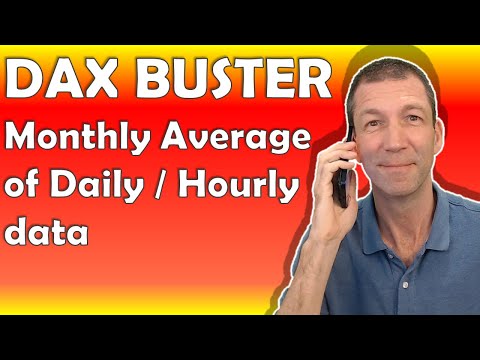
DAX Help - how to calculate a monthly average from daily or hourly data
Microsoft MVP | Author | Speaker | Power BI & Excel Developer & Instructor | Power Query & XLOOKUP | Purpose: Making life easier for people & improving the quality of information for decision makers
DAX is a way of thinking, and here we need to summarize data using a Year Month field and then average the result.
DAX Help focuses on how to calculate a monthly average from either daily or hourly data. The approach is based on the method of thinking which involves summarizing data using a Year Month field, followed by averaging the outcome. When stuck or in need of help, the guide provides contacts for assistance.
- 00:00 marks the intro of the DAX tutorial.
- At 00:21, the Data and Scenario are extensively discussed.
- 00:55 introduces the crucial DAX Formula (with the Ctrl Shift L trick).
- The Months Since Today column is elaborated at 01:29.
- 02:15 is where demonstration of VALUES and the formula commences.
- 04:14 introduces an Alternative with SUMMARIZECOLUMNS.
There is also a link provided to the POWER BI FILE hosted on aasolutions.sharepoint.com for further reference and deeper understanding.

Digging Deeper Into the DAX Help Guide
The DAX Help guide is an essential tool for those working with monthly averages from daily or hourly data. It offers a step by step approach on how to utilize the Year Month field for summarizing data and computing averages. The guide integrates timestamps for different sections such as the introduction, explanation of the DAX formula and its usage, the Months Since Today column, and demonstration of VALUES function. Not forgetting an alternative using the SUMMARIZECOLUMNS function. An additional link to a POWER BI FILE is inclusive for comprehensive understanding.
```Learn about DAX Help - how to calculate a monthly average from daily or hourly data
DAX is a powerful tool for summarizing data and here we will look at how to calculate a monthly average from daily or hourly data. To do this, we will need to create a Year Month field and then use the DAX formula to average the result. We will also demonstrate how to use the Months Since Today column and see how the VALUES and the formula work.
The data and the scenario will be explained, and then the DAX formula will be shown with a Ctrl Shift L trick. We will then move on to using the Months Since Today column and demonstrate what VALUES and the formula does. As an alternative, we will look at SUMMARIZECOLUMNS and how to link it to a Power BI file. A link to the Power BI file can be found at aasolutions.sharepoint.com/:f:/s/Public...
More links on about DAX Help - how to calculate a monthly average from daily or hourly data
- DAX: Monthly SMA on hourly data - Microsoft Fabric Community
- Feb 21, 2022 — I've created a calculated column Sum by Day. Then there is a measure avg = AVERAGE('Table'[Sum by Day]), which returns average daily number of visitors per ...
- AVERAGEX: Calculating Average Per Day In Power BI
- Average Sales Per Day Using AVERAGEX The way to do this is to use AVERAGEX and the VALUES function with DAX. So let us create a new measure and call it Average ...
- Daily & Monthly averages : r/PowerBI
- Apr 7, 2023 — I'm not a Power BI or DAX expert so I appreciate the help. ... Daily & Monthly averages ... Calculating daily and hourly averages?
- Function to calculate time averages for data frames
- This defines the time period to average to. Can be “sec”, “min”, “hour”, “day”, “DSTday”, “week”, “month”, ...
- How to calculate long-term average rainfall & dynamic ...
- Nov 8, 2022 — We explore the CALCULATE, ALL, ALLSELECTED and DATESBETWEEN DAX ... averages and moving averages for daily rainfall data using DAX in Power ...
- Rolling Averages: What They Are and How To Calculate ...
- Jun 24, 2022 — Rolling average = sum of data over time / time period. Tracking a company's trends can help executives understand whether the business is ...
Keywords
"DAX Average - Calculate Average from Daily or Hourly Data", "DAX Formula - Summarize Data with Year Month Field", "DAX Values - Demonstrating Formula", "Power BI File - Monthly Average from Daily or Hourly Data", "SUMMARIZECOLUMNS - Calculate Monthly Average from Hourly Data".