- All of Microsoft
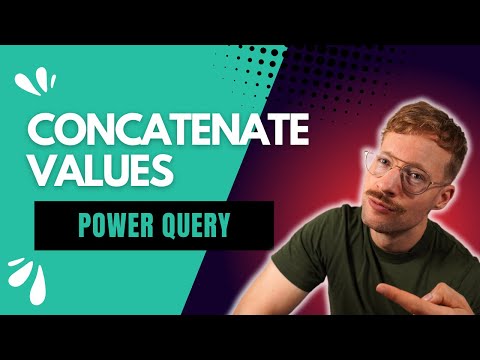
Master Power Query M Concatenation: Top Tips!
Master Power Query M Concatenation: Avoid Common Mistakes & Enhance Your Data Skills!
Key insights
- Concatenating values in Power Query M is straightforward with text but tricky with mixed data types or nulls.
- Key to mastering concatenation is understanding how to make your expressions error-proof.
- BI Gorilla is a resource for improving skills in Power BI and Excel, offering videos and articles.
- Authors offer a book titled 'The Definitive Guide to Power Query M' aimed at enhancing your M language skills.
- Videos discuss practical examples, like combining text with delimiters and working with dates.
Understanding Power Query M
Power Query M is a data manipulation language used extensively with Microsoft Excel and Power BI. Its primary use is in data transformation, where it provides a powerful yet user-friendly approach to reshaping, cleansing, and consolidating data. The language enables users to carry out complex data transformation tasks more straightforwardly than traditional methods.
For newcomers and seasoned professionals alike, mastering Power Query M can significantly improve data handling capabilities, automating and refining data processes. BI Gorilla's resources serve as a valuable asset, guiding users through various complexities of data concatenation and beyond.
With resources like video tutorials and comprehensive guides, users learn not only the basics but also advanced techniques like dealing with null values or integrating data from different formats. This skillset is becoming increasingly vital as data-driven decision-making takes center stage in business strategies.
Moreover, the example-based learning approach adopted by many tutorials on Power Query M, like those provided by BI Gorilla, helps in understanding real-world applications. This practical understanding is crucial for effective data analysis and reporting, ensuring that users can leverage Power Query M to its fullest potential.
Therefore, acquiring expertise in Power Query M, guided by expert content and resources, is essential for any data professional looking to enhance their analytical tools and streamline their workflows.
Merging values in data transformation is a crucial skill, as shown in a recent tutorial by BI Gorilla. This specific video and accompanying article discuss the challenges and strategies of concatenating values in data. This process is generally simple for text-only data but becomes more complex when involving different data types or null values.
The tutorial primarily aims to enhance viewer understanding of creating error-proof expressions in data handling. This is particularly vital when data integrity is crucial for business insights and decision-making. The video provides a straightforward guide on how to effectively combine text and manage potential pitfalls in data concatenation.
BI Gorilla is not just a content creator but is also recognized for contributing to educational resources on Power BI and Excel. Their videos and articles are tailored to help individuals enhance their skills in handling complex data tasks with more efficiency. This particular session includes various timestamps helping viewers navigate through specific sections covering text combination, handling null values, and working with dates.
- Introduction to the Basics: The video starts with fundamental concepts of data concatenation.
- Advanced Techniques: It progresses to more complex scenarios like using delimiters and handling null values.
- Practical Applications: It includes a segment on how to integrate these practices into real-world data processing tasks.
The channel encourages viewers to subscribe and connect via various social platforms, although direct links and promotional content were excluded from this summary. Overall, this resource by BI Gorilla serves as a robust guide for those looking to deepen their understanding of data management through Power BI.
Expanded Content on Data Concatenation
Concatenating values in data processing platforms like Power BI involves merging two or more string fields to form a single string. This is a widely used tactic in data analysis and reporting, as it can simplify the visualization and comparison of data sets. Proper concatenation ensures that data remains meaningful and accessible.
For more information on Power BI, see Power BI.
Among common tasks performed using this technique are creating a full name from first and last names or generating an address by combining various components like street, city, and zip code into a single field. Each of these actions, while seemingly straightforward, requires a nuanced understanding of functional syntax provided in Power BI to avoid common mistakes such as mismanaging null values or incorrect string formatting.
Moreover, beyond textual data, dates and numeric values can also be concatenated, often requiring conversion into a string format to fit into a unified presentation. This involves additional steps of data transformation, further complicating the concatenation process.
Incorrect concatenation can lead to significant data integrity issues, misinforming decision-making processes or leading to flawed business insights. Therefore, tutorials like the one provided by BI Gorilla are essential, offering insights and techniques to handle these tasks more efficiently within Power BI.
Lastly, mastering the M language, as discussed in such tutorials and the available literature, such as the guidebooks offered by BI Gorilla, is instrumental for those heavily engaged in data manipulation tasks. Continued learning in this space does more than expand knowledge—it enhances one's ability to derive actionable insights from raw data efficiently.
Thus, for anyone working with database management systems, understanding the foundation and complexities of data concatenation is indispensable. This becomes increasingly relevant as businesses continue to depend heavily on data-driven strategies for growth and decision-making.

People also ask
Can I use concatenate in Power Query?
In Power Query within Microsoft 365, the CONCATENATE function is not directly available. Instead, the recommended method to achieve concatenation is by using the ampersand (&) operator to join text strings.
Why is string concatenation bad?
String concatenation could potentially lead to issues particularly in terms of performance degradation when processing large datasets or multiple strings. It's especially cumbersome in programming contexts where concatenation leads to less readable and harder-to-maintain code. Therefore, it's preferable to use built-in string handling functions or methods designed for such purposes which optimize memory and execution.
How do you concatenate different data types in Power Query?
In Power Query, concatenating different data types involves converting non-text data types into strings before concatenation can happen. You can use the Text.From function to convert a number or other data types to a text string, and then concatenate using the ampersand (&) operator.
How do I concatenate two rows in Power Query?
To concatenate two rows in Power Query, you'll need to create a custom column that combines the information from the fields of these rows. You can accomplish this by using the ampersand (&) operator or the Text.Combine function depending on your specific requirements and whether the fields are texts or need conversion.
Keywords
Concatenate Power Query M, Avoid pitfalls Power Query, Power Query M tips, Merge data Power Query, Power Query M mistakes, Data concatenation Power Query, Power Query M functions, Power Query M tutorial