- All of Microsoft
Master Multi-Tier Setup in Azure Monitor Log Analytics
Explore Multi-tier Logging with Azure Monitor Log Analytics for All Your Log Needs!
Key insights
Key Insights:
- Introduction of Multi-tier in Azure Monitor Log Analytics as a new logging concept.
- Log Analytics positioned as a comprehensive solution for all types of logs.
Understanding Multi-Tier in Azure Monitor Log Analytics
The concept of Multi-tier in Azure Monitor Log Analytics represents a significant development in the field of cloud computing and network management. This new addition facilitates a layered approach to log analytics, permitting users to sort and access log data more intuitively. By enhancing the system's ability to handle various logs efficiently, Azure ensures that users can manage their networks and systems more effectively. As a all-inclusive tool, Azure Monitor Log Analytics simplifies the task of data management and monitoring, providing users with a robust platform that supports a wide range of logging activities. This simplification is poised to benefit businesses by improving their operational efficiency and response times to incidents. With the introduction of Multi-tier, Azure continues to lead in innovation and support for cloud-based management solutions.
Welcome to our concise evaluation of Microsoft Azure's latest development in Azure Monitor Log Analytics. This YouTube video from Microsoft Azure introduces a new logging feature known as "Multi-tier". Distilling contents from several minutes of video, we offer an easy-to-digest summary divided into three sections for your convenience.
Introduction to Multi-tier
Multi-tier is an innovative aspect of Azure Monitor Log Analytics focused on improving data logging processes. This feature amplifies Azure Monitor's functionality, transforming it into a centralized platform for handling various types of log data. This integration is intended to streamline operations, reduce complexity, and foster greater understanding through centralized data insights.
The YouTube video emphasizes how Multi-tier enhances the capability of Azure Monitor to not just collect, but also segregate and analyze logs efficiently. By fostering a more organized logging framework, it allows users to easily manage and interpret large volumes of data. This is especially beneficial for enterprises that rely heavily on data for daily operations and strategic decisions.
Benefits of Multi-tier in Log Analytics
One of the key advantages discussed is the simplification of data management. Users can now enjoy a more consolidated view of logs, which enhances clarity and reduces the effort needed to manage data. This is crucial for organizations looking to improve their operational efficiency.
Moreover, Multi-tier supports a broad range of log types, both structured and unstructured. This makes Azure Monitor Log Analytics a versatile tool suitable for diverse industries. The adaptability and scalability offered by Multi-tier mean that businesses of any scale can leverage this tool to meet their unique data analysis needs.
Implications for Users
The introduction of Multi-tier is set to redefine how organizations approach data logging and analysis. Users can anticipate not only improvements in the processing of logs but also in how insights are derived and utilized for business growth. This strategic enhancement aligns with Azure's commitment to providing robust, user-friendly solutions.
Overall, the adaptability of this system means that businesses in sectors from healthcare to finance can tailor the Log Analytics to their specific requirements, extracting maximum value from their data. This new feature underscores Microsoft Azure's ongoing dedication to innovation and customer satisfaction in the field of cloud computing and analytics.
Further Reflections on Azure Analytics
The introduction of Multi-tier in Azure Analytics underscores Microsoft's drive towards enhancing the efficiency and scalability of data management platforms. This innovation in Azure Monitor Log Analytics is a fine example of how cloud services are evolving to meet the complex demands of modern enterprises. By centralizing log management, Azure simplifies the user interaction with data, a crucial advancement as businesses worldwide become increasingly data-driven.
Furthermore, the Multi-tier model supports a wide variety of logs, enhancing Azure's utility across different industries. Whether it's fine-tuning operations or generating comprehensive insights, Azure Monitor Log Analytics stands as a dynamic, adaptive solution. This feature's ability to manage and analyze diverse datasets underscores the versatility and performance central to Azure's offerings.
In the landscape of digital transformation, tools like Azure Monitor Log Analytics play a critical role. As industries continue to navigate through vast quantities of data, the value of a streamlined, efficient system cannot be overstated. Azure's continuous innovation not only drives its products forward but also fundamentally transforms how businesses operate and leverage data for competitive advantage.
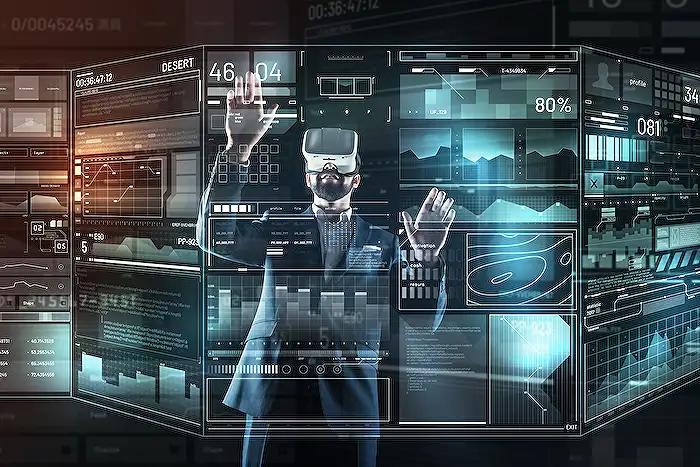
People also ask
What are the different types of logs in Azure monitor?
There are primarily two types of logs in Azure Monitor: Activity Logs and Diagnostic Logs. Activity Logs contain data related to operations performed within the Azure resource, offering insights into subscription-level events. Diagnostic Logs capture detailed information about the inner workings and operations of Azure resources, facilitating a deep dive into their performance and issues.
What are the log levels in Azure monitor?
Azure Monitor classifies logs into distinct levels of severity, including Verbose, Informational, Warning, and Error. Each level corresponds to the severity of the issue logged, allowing administrators to fine-tune their monitoring and alerting mechanisms to prioritize issues effectively.
Where all the tiers of Azure monitor can collect data from?
Azure Monitor is proficient in gathering data from a variety of sources, encompassing Azure Virtual Machines (VMs), Azure Networking, Azure Service Fabric, Azure Storage, and third-party applications. This extensive reach ensures comprehensive visibility across services and components within your Azure environment.
What is the difference between Azure monitor and Log Analytics?
Azure Monitor and Log Analytics are both essential tools within the Microsoft monitoring ecosystem but serve somewhat different purposes. Azure Monitor is primarily concerned with providing real-time performance metrics and health insights across all Azure services. On the other hand, Log Analytics is a service within Azure Monitor that processes and analyzes logs and metrics from different sources, enabling deep investigations and complex analytics.
Keywords
Azure Monitor Log Analytics, Multi-tier Architecture, Azure Monitoring, Log Analytics Azure, Cloud Monitoring Azure, Azure Multi-tier Logging, Azure Log Analysis, Azure Monitor Insights
