Data Analytics
- All of Microsoft
Zeitspanne
explore our new search
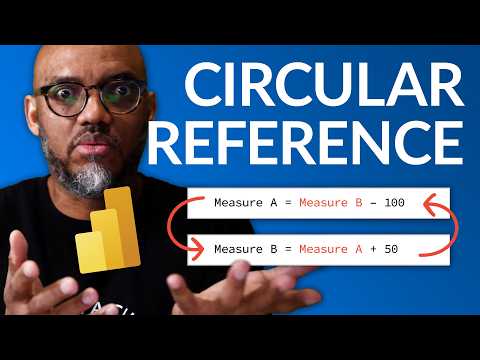
Power BI
22. Feb 2025 18:35
Power BI: Simplifying Multiple Fact Tables for Speed & Efficiency!
von HubSite 365 über Guy in a Cube
Power BI, DAX, SQLBI articles, GitHub samples, Guy in a Cube courses, Power BI training
Key insights
- Fact Tables in Power BI are central to data models, containing measurable numerical data for analysis, such as sales revenue and transaction amounts.
- When dealing with multiple business processes or data sources, Multiple Fact Tables may be required. Common scenarios include Sales and Inventory, Finance and Budgeting, Marketing and Web Analytics, and HR and Payroll.
- The best practice is using a Star Schema Approach, where multiple fact tables connect to shared dimension tables. This ensures consistency and allows easy aggregation across datasets.
- Fact-to-Fact Relationships involve linking fact tables directly through bridge tables for many-to-many relationships. This helps manage complex connections like Customer ID links between sales and transactions.
- Composite Models allow combining fact tables from different sources using DirectQuery and Import modes for better performance with large datasets.
- Best Practices: Design a star schema, use shared dimensions, optimize performance with aggregations and indexing, manage many-to-many relationships with bridge tables, and create DAX measures wisely for efficiency.
Introduction to Multiple Fact Tables in Power BI
Power BI is a powerful tool for data analysis, and one of its key components is the fact table. A fact table is central to a data model, containing measurable numerical data used for analysis. These tables store quantitative data such as sales revenue, order counts, transaction amounts, or performance metrics. Fact tables are linked to dimension tables, which provide descriptive context like product details, customer information, or time periods. However, when dealing with complex business scenarios, multiple fact tables may be necessary. This article explores the challenges and solutions associated with using multiple fact tables in Power BI, as discussed in a recent video by "Guy in a Cube."Understanding Fact Tables in Power BI
Fact tables are crucial in Power BI as they contain numeric values that can be aggregated, such as sums, averages, or counts. These tables also include foreign keys that link to dimension tables, providing the context needed for meaningful analysis. As new transactional data is added, fact tables often grow rapidly, which can present challenges in managing and analyzing the data effectively.Working with Multiple Fact Tables
When designing Power BI models, you might encounter situations where multiple fact tables are required. This typically occurs when different business processes or data sources need to be analyzed together. For example, a retail business may have separate fact tables for sales transactions and inventory levels, while finance departments might separate actual financial transactions from budgeted forecasts. Similarly, marketing and web analytics data or HR and payroll information may reside in different tables.Approaches to Modeling Multiple Fact Tables
1. Using Shared Dimension Tables (Star Schema Approach)The star schema is a best practice in Power BI, where multiple fact tables connect to common dimension tables. This approach ensures consistency and allows for easy aggregation across different datasets. For instance, a sales fact table and an inventory fact table can both connect to the same date, product, and store dimension tables, enabling users to compare sales and inventory trends over time.
2. Fact-to-Fact Relationships (Bridge Tables or Many-to-Many Relationships)
In some cases, fact tables need to be linked directly, especially when dealing with many-to-many relationships. This requires an intermediary bridge table. For example, a sales fact table might need to be linked to a customer transactions fact table through a customer ID. A bridge table containing unique customer IDs can help manage this relationship effectively.
3. Using Composite Models and DirectQuery for Performance Optimization
Power BI's composite models allow users to combine fact tables from different sources using DirectQuery and Import modes. This approach helps in handling large datasets while keeping queries responsive. By leveraging these models, users can optimize performance and ensure efficient data analysis.
Best Practices for Using Multiple Fact Tables
- Design a Star Schema: Avoid snowflake schemas whenever possible to improve performance and simplify relationships.
- Use Shared Dimensions: Ensure all fact tables connect to the same set of dimension tables for consistency.
- Optimize Performance: Use aggregations, indexing, and proper data types to enhance query speed.
- Manage Many-to-Many Relationships: Use bridge tables or proper filtering techniques to prevent ambiguity.
- Use DAX Measures Wisely: Create calculated measures instead of calculated columns when possible to optimize performance.
Conclusion
Handling multiple fact tables in Power BI can significantly enhance the depth and flexibility of data analysis. By employing shared dimensions, star schemas, and bridge tables, users can efficiently integrate various datasets while maintaining performance. Following best practices ensures accurate reporting, efficient queries, and a scalable data model. Whether you're a beginner or an experienced Power BI user, understanding these concepts will help you make the most of your data analysis efforts. If you need further guidance on implementing these strategies in Power BI, feel free to reach out for assistance.

Keywords
Power BI multiple fact tables Power BI tutorial fast Power BI data modeling Power BI performance optimization simplify Power BI reports efficient Power BI design best practices for Power BI