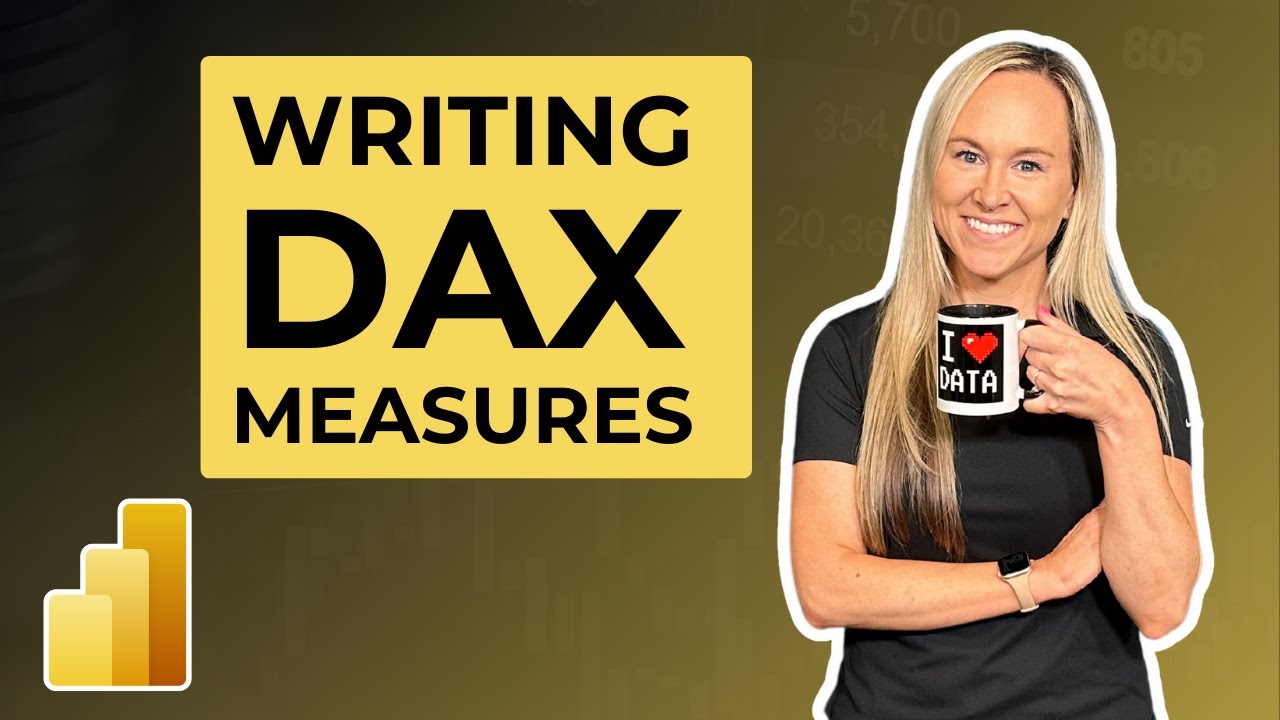- All of Microsoft
Writing DAX Measures in the Power BI Service
In this video, Angelica will demonstrate how to leverage the capabilities of Microsoft Fabric to streamline your Power BI measure development process.
In this piece, Angelica demonstrates how to use Microsoft Fabric for optimized Power BI measure development. Power BI is a leading tool for data analysis that enables businesses to extract insights from data. One of its key functions is the ability to create measures. Measures help calculate aggregate values from existing data. In Power BI, measures are calculated fields operating on dataset data. Measures are especially useful for analyzing data spread across multiple tables or when advanced calculations are needed. They're also used to create Key Performance Indicators (KPIs), enable the tracking of business goals progress, and ensure consistency in data analysis.
Measures are important in Power BI due to their contribution to visualizations interpretation and reporting. They enable analysis of essential metrics like sales or leads over time, geographical regions, or other dimensions. With their flexibility, measures can be customized to fit specific business needs and can be easily modified as business needs change. Measures can be shared across various reports and dashboards supporting team collaboration and insight sharing. This can potentially lead to more informed decision-making and improved business performance.

Before writing a measure, understanding the rudimentary concepts about the DAX language used in Power BI is crucial. These include the distinction between measures and calculated columns, context understanding, and filter functions, and understanding the difference between row-context and filter-context calculations.
To define a measure, you select the fields you want to include in the visualization and define the output, formula, and labels. Measures should always consider the context in which they will be used, as the context can affect the calculations. Thus, testing the measure across different visuals is important to ensure accuracy. Advanced DAX functions are available for more complex tasks.
Effective measures should be clear, concise, and easy to understand. They should also align with overall business goals and objectives. Documenting measures and keeping track of any changes could help with troubleshooting and keeping the team updated.
Testing measures is a crucial step during the development process, it compares the output to a source of truth. Optimizing measure performance is vital, especially for larger datasets. Poorly performing measures can affect dashboard and report performances. Some optimizing strategies include data model optimization and query reduction techniques. Troubleshooting of issues with measures include verifying applied filters, dealing with aggregation on specific columns, and handling leading zeros and negative signs unexpectedly appearing.
Advanced techniques for creating complex measures include time-based calculations, cumulative totals, averages excluding outliers, and grouping data dynamically. Power BI can have a transformational impact on business performance analysis, helping to optimize and grow.
Measures in Power BI are a powerful tool for analyzing and visualizing data in real time. As proficiency in writing measures and using Power BI increases, more complexity can be added to calculations, advanced data modeling can be performed, and custom metrics can be built to enable innovative data-driven strategies.
Advanced Measures in Power BI
Advanced measures in Power BI leverage the DAX language to perform complex calculations. These are particularly useful when dealing with large datasets, complex data models, or when conducting advanced analysis. Some examples of these techniques include time-based calculations, cumulative totals, and dynamic data grouping. As one gets more proficient in using Power BI, more complex calculations and advanced data modeling are made possible. These enable the creation of custom metrics that pave the way for innovative data-driven strategies to transform raw data into meaningful insights.
Learn about Writing DAX Measures in the Power BI Service

In this text, the main topic is about writing DAX measures in the Microsoft Power BI service. It emphasizes on the critical role of measures in data analysis, how they allow calculation of aggregate values from existing data in a dataset, and their importance in business performance assessment. The text also delves into how measures are used to create Key Performance Indicators (KPIs), which help to track progress towards business goals, facilitating data-driven decisions. Moreover, the benefit of sharing measures across different reports and dashboards to ensure consistency in data analysis is covered.
More links on about Writing DAX Measures in the Power BI Service
- Tutorial: Create your own measures in Power BI Desktop
- Jan 8, 2023 — This tutorial will guide you through understanding measures and creating your own basic measures in Power BI Desktop.
- Create measures for data analysis in Power BI Desktop
- Apr 18, 2023 — When you create your own measures, you'll use the Data Analysis Expressions (DAX) formula language. DAX includes a library of over 200 functions ...
- writing DAX and Measure on Power BI Services to ge...
- Dec 11, 2020 — Hi All, I am a Power BI Pro user and facing problem with Cosmos DB Problem: writing DAX and Measure on Power BI Services to generate report ...
- Power BI DAX Tutorial for Beginners
- DAX formulas are entered into the formula bar just below the ribbon in Power BI. Start by giving the formula a name and then follow with the equal-to sign (“=”) ...
- Writing calculations on a real-time streaming Power BI ...
- Jan 15, 2021 — In this article and video, I'll explain a method that you can use to write DAX measures on a Power BI streaming dataset.
- How to Use DAX Studio for PowerBI; Everything You ...
- DAX Studio is an open-source tool for Power BI that allows you to write, execute, and analyze DAX queries. DAX are predefined codes, functions, ...
- COMMON POWER BI DAX MEASURES
- Jan 2, 2019 — Let's use a matrix visual to display the measure 'SUM' by 'ITEMNAME'. To do this, we add 'ITEMNAME' as the row value and 'SUM' as our values in ...
- White paper: Writing DAX Queries
- Nov 21, 2022 — The DAX language is commonly used to create measures and calculated columns in Tabular models, either in Power BI, Analysis Services, ...
Keywords
Microsoft Power BI measure guide, DAX Expressions in Power BI, Power BI advanced techniques, Key Performance Indicators in Power BI, Power BI data analysis expert