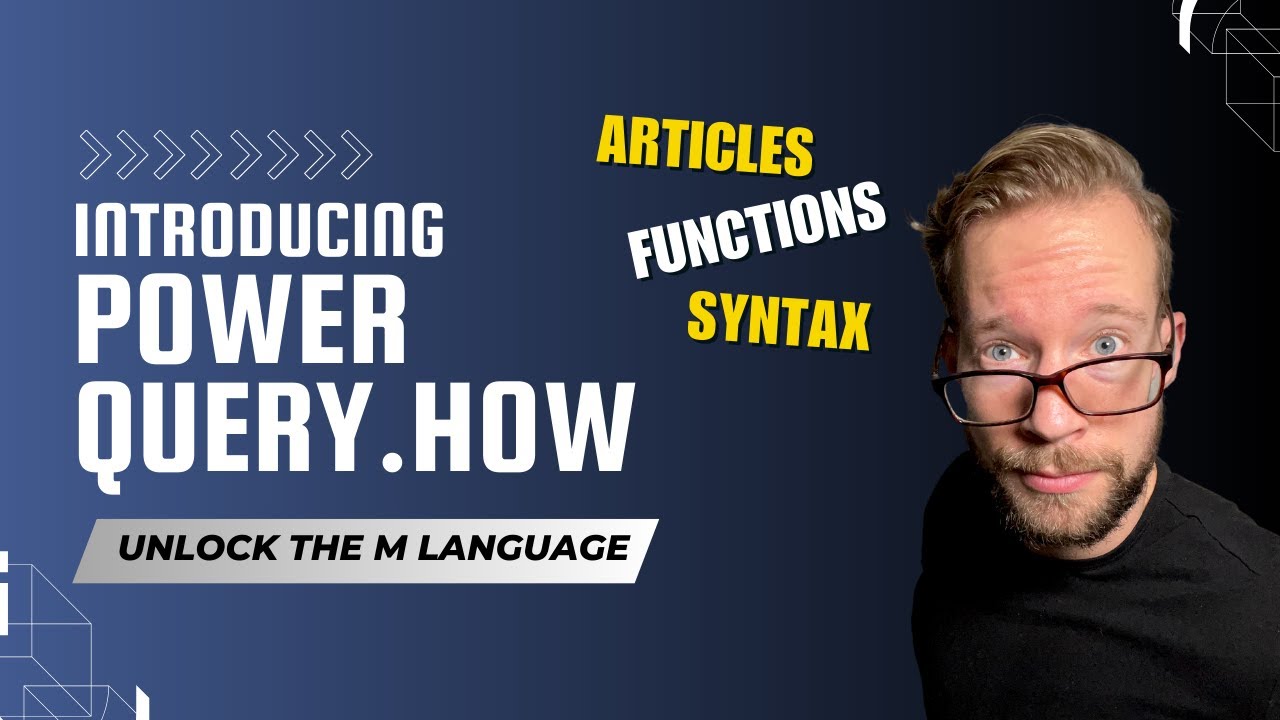- All of Microsoft
Master M Language with Our Complete Power Query Guide
Explore PowerQuery.How for M Language Tips, Tricks, and Tutorials!
Key insights
- Power Query How provides extensive M language documentation, offering functions, syntax, enumerations, and numerous examples.
- A book on the M language has been released to help enhance your skills with the language.
- BI Gorilla is a resource that shares videos and articles focused on Power BI and Excel to assist in skill improvement.
- The site includes carefully structured sections such as Navigation, Overview pages, and Updated Articles to enhance user experience.
- Efforts to connect and engage with the community are evident with options to subscribe to the BI Gorilla channel and links to various social media platforms.
- Power Query and the M Language
Power Query and the M Language
Power Query, a pivotal data connection technology, integrates across Microsoft products like Excel and Power BI. It employs the M language, designed for data extraction and transformation. Mastery of M can significantly enhance data handling capabilities. Websites like Power Query How, alongside books and tutorials from BI Gorilla, provide vital resources for learning and advancing these skills.
These platforms not only guide you through basic functionalities but also delve into advanced features through practical examples and updated articles. This focus on continuous learning is supplemented by a vibrant community presence on social media and dedicated channels, fostering a network of knowledgeable users who can share insights and best practices.
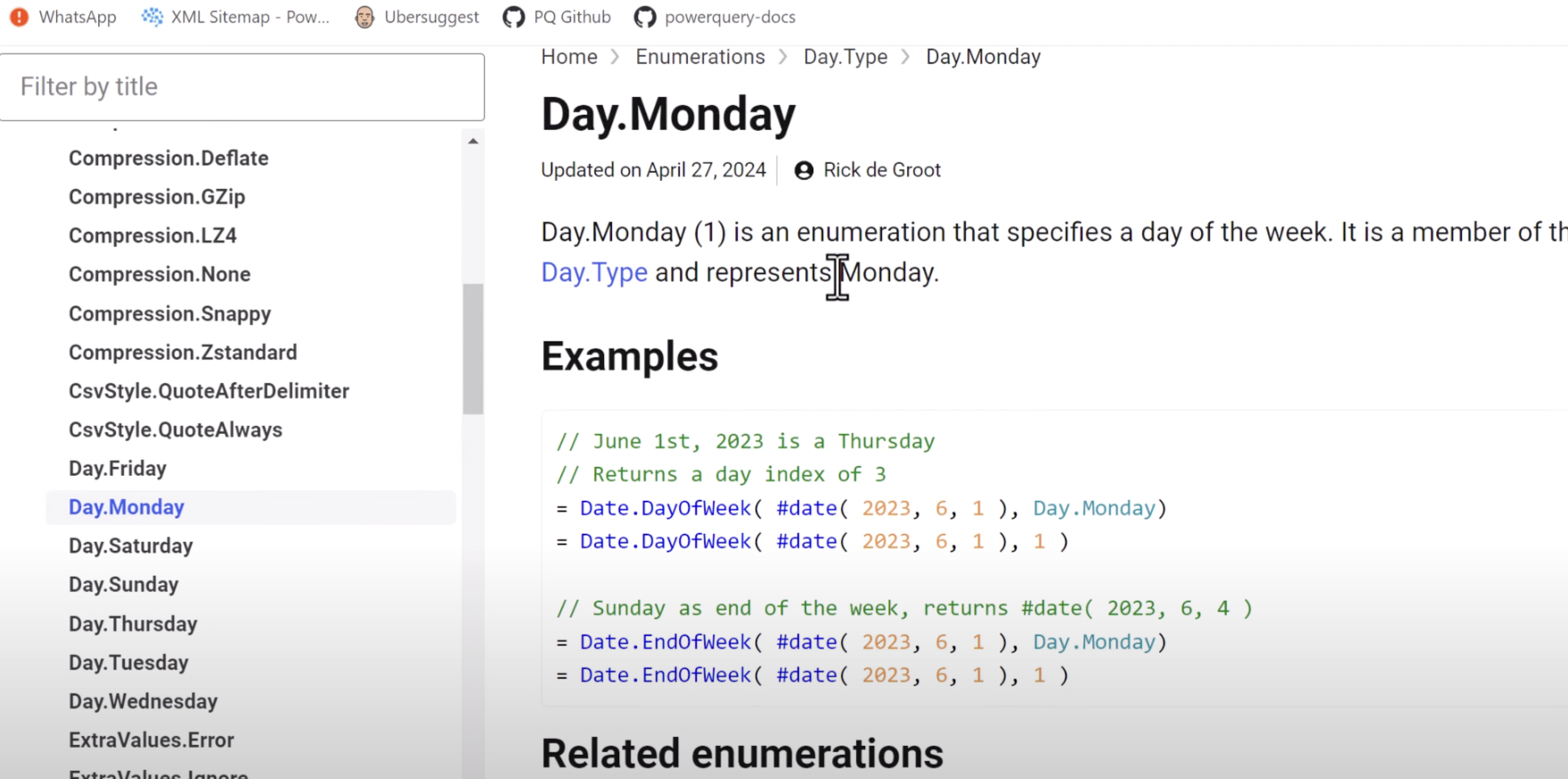
Introduction to Power Query
BI Gorilla has introduced an educational resource focusing on the M language through a new platform called Power Query How. This website encompasses a comprehensive suite of documentation, including functional descriptions, syntax details, and a variety of examples to aid users. The goal is to provide a one-stop-shop for learning and mastering the M language specific to Power BI.
This initiative also includes a recently released book aimed at those looking to enhance their M language skills. BI Gorilla, known for its expertise in both Power BI and Excel, consistently supports learners through various mediums like books, videos, and articles.
Comprehensive Tutorial Resources
BI Gorilla leverages multimedia resources to guide users. Through detailed videos posted on their YouTube channel, they offer step-by-step tutorials which help in navigating their educational content effectively. Effective timestamping on these videos allows viewers to easily find relevant sections, such as overviews, website motivations, and updated articles.
Their approach not only makes learning more accessible but also more engaging. Each video is structured to provide clear and direct access to specific information, which enhances the learning curve for viewers, enabling them to master various aspects of Power BI more efficiently.
Engagement and Interaction
BI Gorilla emphasizes community engagement and interaction. They encourage viewers and learners to contribute to the website, enriching the resource pool with diverse insights and examples. Moreover, their active presence on various social media platforms helps in maintaining a continuous dialogue with the community.
Such interactions are crucial in building a learning community that thrives on shared knowledge and collaborative improvement. BI Gorilla not only provides the tools and knowledge but also fosters an environment where users can grow together.
Diving Deeper into Power BI's M language
The essence of BI Gorilla’s offerings lies in their focus on empowering users with the knowledge of Power BI’s M language. By providing detailed documentation, practical examples, and interactive media, they ensure that learners of all levels can enhance their skills effectively.
Learning tools such a... Power BI
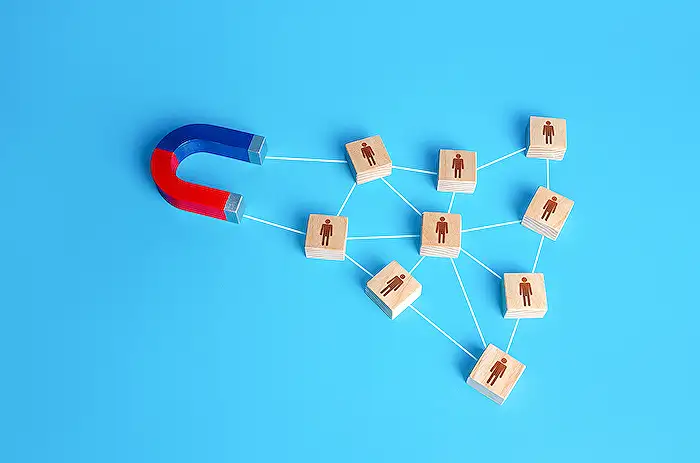
People also ask
How to learn m language in Power Query?
To create a script in M language using the advanced editor, you typically begin by accessing the advanced editor where you can manage and develop your M queries.
What is the Power Query m code?
The M language serves as the underlying transformation language for Power Query, encapsulating all data transformation processes. For those aiming to execute advanced data transformations, the Advanced Editor in Power Query enables the users to view, write, and modify the M script directly.
What is the difference between Power Query and M query?
Commonly referred to as M, Power Query is a robust data transformation and preparation tool that integrates across Microsoft technologies such as Power BI, Excel, and SQL Server. It facilitates the linkage to a variety of data sources, including databases, file systems, and web services, enabling the performance of tasks like data cleanup, shaping, and modeling.
What is the significance of the M language in Power Query?
The M language is pivotal to Power Query's functionality, allowing users to execute complex data mashups by filtering and combining data from a diverse array of supported sources. These operations are defined and controlled through what is informally known as the "M" formula language.
Keywords
Power Query tutorial, Learn M language, Power Query M language, Excel Power Query guide, Master Power Query, M language tutorial, Advanced Power Query tips, Power Query data transformation