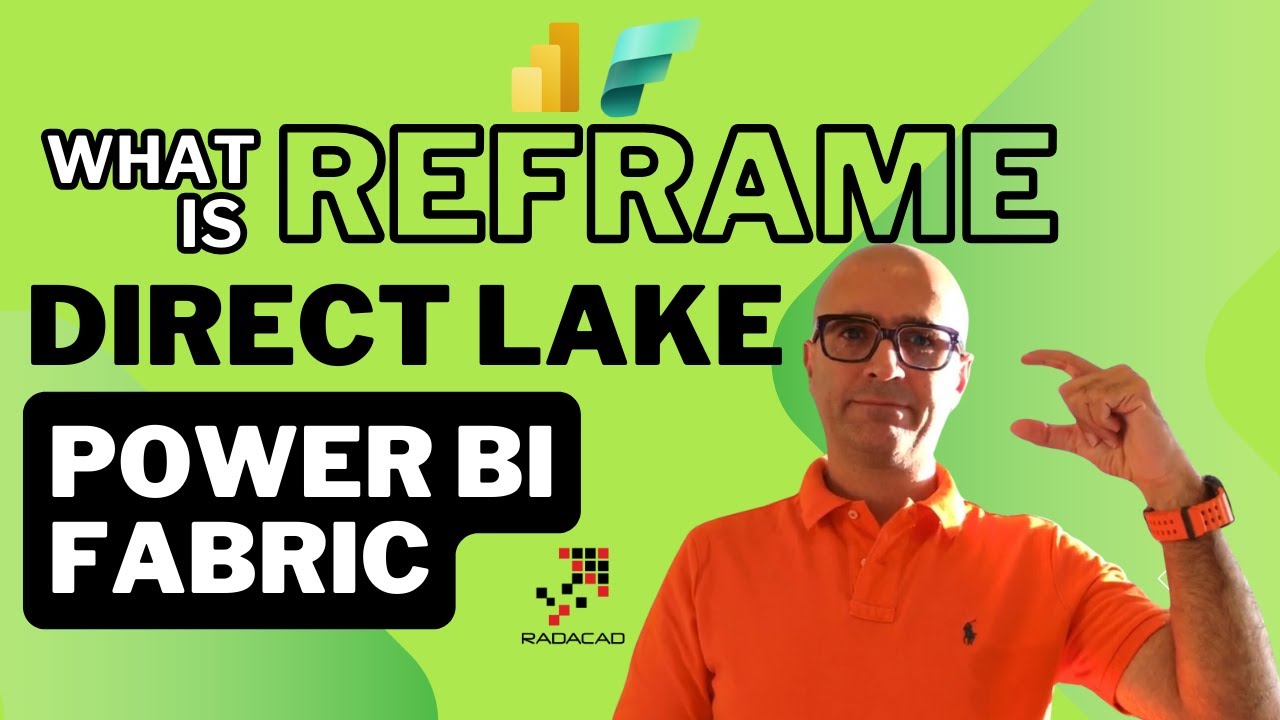- All of Microsoft
Power BI Direct Lake in Microsoft Fabric
Explore Power BI Direct Lake Reframe in Microsoft Fabric for Up-to-Date Data Insights
Key insights
- Introduction to Power BI Direct Lake: An important feature for connecting to Microsoft Fabric.
- Utilization with Lakehouse or Warehouse: Capability to read directly from Delta Lake tables.
- Reframe Process: Ensures up-to-date data in the semantic model.
- Helpful video explanation on functionalities and scenarios.
- Insights on altering use cases for optimized performance.
Exploring Power BI Direct Lake Feature
Microsoft Power BI, a robust business intelligence tool, has introduced an innovative feature: the Power BI Direct Lake. This function connects directly to Microsoft Fabric, allowing users to interact seamlessly with data stored in formats like Lakehouse or Warehouse. Particularly, it leverages Delta Lake tables, ensuring that users have access to the freshest data through what is known as the 'Reframe' process.
The 'Reframe' process is pivotal for maintaining the accuracy and timeliness of data in the semantic models used within Power BI. This feature is crucial for data analysts and business intelligence professionals who rely on up-to-date data for making informed decisions. The instructional video delves deeper into this feature, explaining the process and advising on various scenarios where adjustments might be necessary to enhance the utility and efficiency of data processing within organizations.
In summary, Power BI's Direct Lake feature is transforming data management in business intelligence. It simplifies interactions with advanced data storage solutions and optimizes the data's relevancy, which is critical for producing actionable business insights. Understanding and utilizing this feature can significantly benefit organizations looking to harness the full potential of their data assets.
Introduction to Power BI Direct Lake Reframe in Microsoft Fabric
This blog review delves into the newest feature of Microsoft Fabric, known as the Power BI Direct Lake Reframe. Introduced as an innovative way for businesses to handle vast data reserves, this function primarily connects to Microsoft's lakehouse or warehouse solutions. By utilizing the Direct Lake feature, Power BI taps directly into the Delta Lake tables, ensuring data is live and updated.
Understanding the Reframe Process
The core of this feature is the 'Reframe' process, where Power BI maintains the freshest data in its semantic model. Reframe functions by continually syncing the newest data from the source, making it instantly available for analysis and decision-making. This real-time data processing helps in providing business insights that are accurate and timely, essential for the dynamic market conditions today.
Application and Benefits
The video provided by Reza Rad, a Microsoft Most Valuable Professional (MVP) and an expert in RADACAD, highlights various scenarios where adjusting the Reframe settings could be beneficial. It serves as a significant tool for analysts and IT professionals who manage large volumes of data. Users can customize the process to suit their specific data needs and organizational goals, enhancing both flexibility and efficiency.
More About Power BI Direct Lake Reframe and Microsoft Fabric
Power BI Direct Lake Reframe represents a powerful option within Microsoft Fabric for managing and manipulating large datasets efficiently. It integrates seamlessly with Microsoft's robust ecosystem, promoting an environment where data accessibility becomes straightforward and practical. This enables organizations to harness the full potential of their data assets without extensive preprocessing or migration.
The essence of Reframe in the context of Microsoft Fabric is its ability to keep the data landscape not only vast but also variably accessible and analytically ready. The integration of Power BI with Delta Lake tables underpins a strategic avenue for accessing real-time insights, which is crucial for making informed business decisions swiftly. The feature’s adaptability across various data scenarios further underscores its utility in a diverse range of industrial applications.
Moreover, the discussion by Reza Rad provides clear insights into the operational mechanics of the feature, making it accessible even for those who might not have deep technical expertise. By maintaining concise control over data synchronization processes, businesses can minimize latency and maximize the accuracy of their analytical outputs. This capability is crucial in an era where data-driven strategies define market leadership.
Lastly, as businesses continue to transition towards more integrated and technically cohesive infrastructures, features like the Power BI Direct Lake Reframe within Microsoft Fabric become critical. They not only support the technical scopes of enterprises but also streamline processes and boost efficiency, translating into better, faster business outcomes. This is why understanding and utilizing such functionalities can provide a significant competitive edge in today’s data-centric world.
Power BI Data Analytics Azure Analytics PowerBI Beginner Python

People also ask
What is Fabric Direct Lake?
Answer: ""
What is Microsoft Fabric in Power BI?
Answer: ""
What is the difference between direct query and direct lake?
Answer: ""
What is Lakehouse in Power BI?
Answer: ""
Keywords
Power BI Direct Lake, Reframe Microsoft Fabric, Power BI Microsoft integration, Direct Lake Query, Power BI Data Lake, Microsoft Fabric Analytics, Azure Data Lake Power BI, Power BI Lakehouse