Master Power BI DRILLTHROUGH: The Only Guide You Need
Revolutionize Power BI Drillthrough: Discover Enhanced Techniques!
Key insights
- Discover an innovative drillthrough technique in Power BI that simplifies setup and usage for both you and your audience.
- Access valuable resources, including a dedicated video tutorial and a learning article for further insights into drillthrough functionalities.
- Enhance your Power BI skills by joining the channel membership for exclusive access to recorded sessions.
- Download necessary pbix files to practice and implement the techniques discussed.
- Explore further learning opportunities with Power BI courses available and a vast range of targeted playlists for specific needs.
Exploring Drillthrough in Power BI
Drillthrough in Power BI offers users an enhanced means of exploring data in greater detail within their reports. This feature essentially allows users to focus on specific items or categories of data by navigating from one report page to a detailed report related to the selected item. Combining ease of set-up with straightforward usability for the audience, drillthrough enhances the analytical capabilities of Power BI, fostering a deeper understanding of the data presented.
Introduction to Enhanced Drillthrough Techniques in Power BI
The recent video by Curbal introduces a groundbreaking method for implementing drillthrough in Power BI, promising simplicity in setup and clarity in usage for end users. This technique is set to change how users navigate detailed data visualizations, ensuring an intuitive understanding of complex data sets. The video not only serves as a tutorial but also directs viewers to additional resources for further learning.
Comprehensive Resources and Community Engagement
Curbal, a channel known for its educational content, encourages viewers to join its membership for access to exclusive content. Resources such as downloadable PBIX files are made available, enhancing the learning experience. Subscribers of the channel can dive into specialized playlists covering topics from Power BI for beginners to integration with Google Analytics, underlining the channel's commitment to thorough Power BI education.
Furthering Your Power BI Knowledge
For individuals looking to deepen their understanding, Curbal offers a variety of courses. These educational opportunities are aimed at equipping users with the knowledge to master Power BI and other related tools. Additionally, Curbal’s digital presence extends across multiple platforms including Linkedin, Mastodon, Twitter, and Facebook, facilitating a comprehensive community dialogue around Power BI and data analytics. Relevant platform: Power BI
Exploring Power BI’s Drillthrough Feature More Broadly
Power BI's drillthrough feature is a powerful tool for users needing to explore and analyze data at a more granular level. It allows for the creation of focused pages in your reports, specifically designed to provide detailed information about a particular element selected in your original report. This functionality enhances the user experience by making reports interactive and significantly more informative.
This feature stands as a cornerstone for users who require detailed analysis and insights from their data. By enabling a seamless transition from summary data to a more detailed view, it supports a deeper understanding and informed decision-making. Its flexibility allows for customizing the user's journey through the data, tailoring the analysis to specific needs or questions.
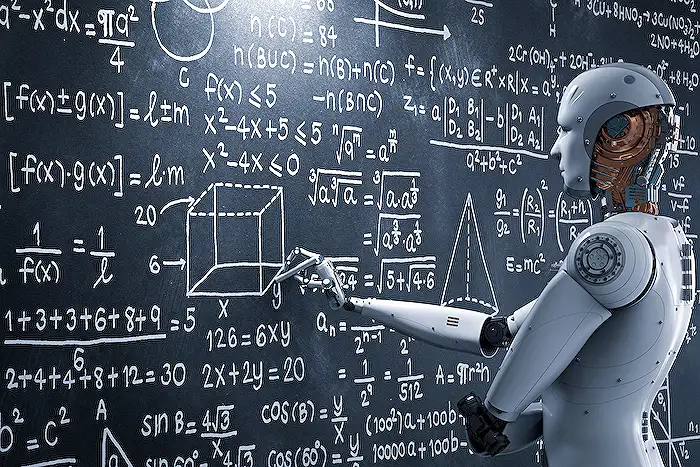
People also ask
Questions and Answers about Microsoft 365
Keywords
Power BI Drillthrough, Best Drillthrough Method, Drillthrough Techniques, Power BI Insights, Advanced Power BI, Power BI Tips, Drillthrough Tutorial, Effective Drillthrough Power BI
