
Optimize ERD Views with Copilot for Complex Data Models
Explore ERD Data Experience: Seamless Integration and Copilot Assistance!
Key insights
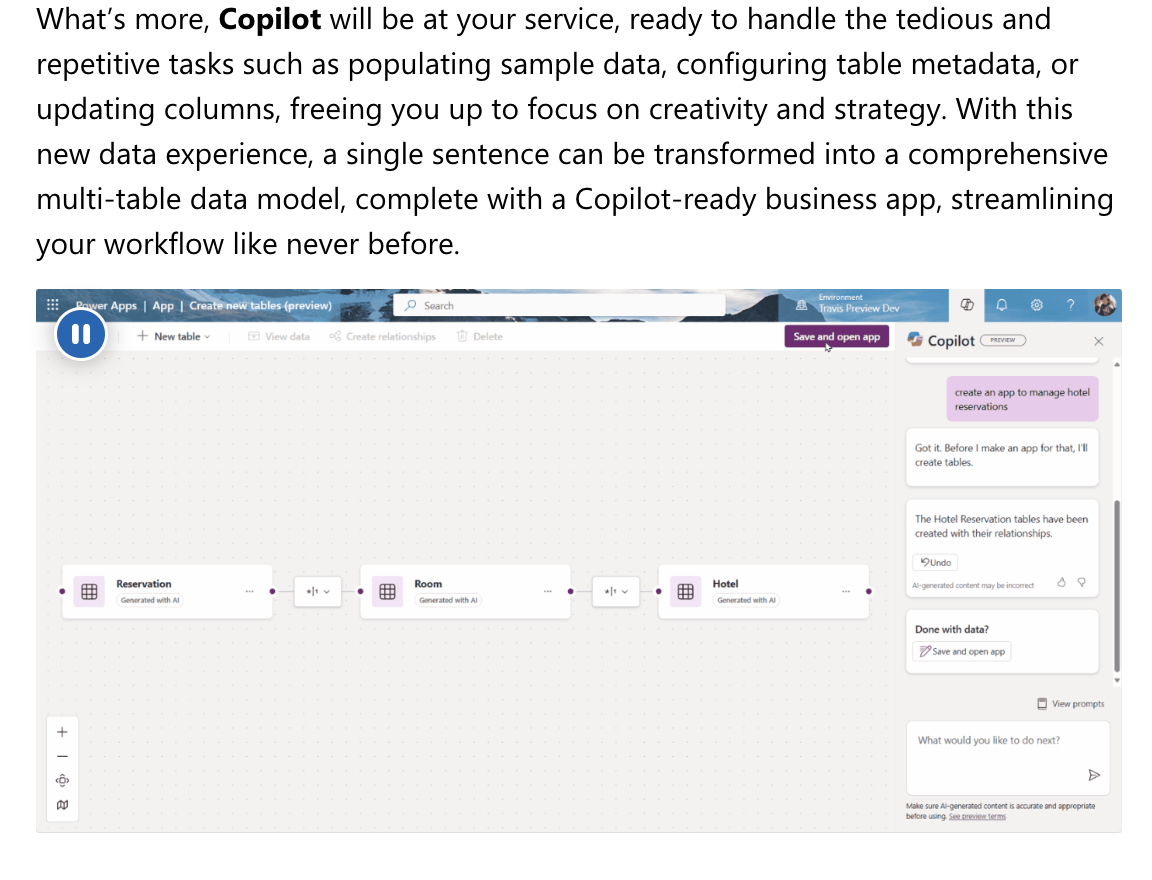
- Work with complex data models seamlessly using a new ERD view enhanced by Copilot, simplifying the creation and management of robust multi-table data environments.
- Copilot aids in routine tasks such as populating sample data and configuring metadata, allowing users to concentrate on more strategic and creative aspects of data management.
- Access this feature in English by enabling Copilot preview features and using the 'Try the new data experience' toggle on the Power Apps home page.
- The ERD interface offers an intuitive drag-and-drop experience, enhancing the clarity and management of table relationships within data models.
- Enhance productivity and data manipulation with the new data drawer feature, which permits side-by-side schema viewing and direct editing capabilities.
Understanding the Enhanced ERD Data Experience
Read the full article Work with complex data models in an ERD view assisted by Copilot
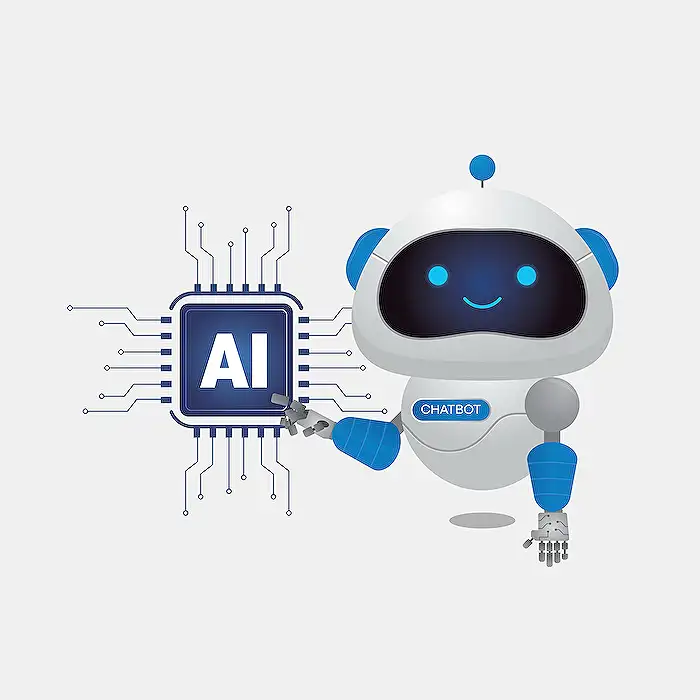
Working with complex data models in an entity relationship diagram (ERD) view is now simplified with the aid of the Microsoft Copilot. This tool supports meaningful application development by managing multifaceted data models essential for business processes. A public preview of this new feature was recently announced, enhancing the interaction with app visuals through a drag-and-drop interface.
Copilot is designed to alleviate the burden of repetitive tasks like populating sample data or updating columns, which allows users to concentrate on creative and strategic aspects. A new feature transforms a single sentence into a robust multi-table data model, integrated within a business app. This streamlines workflow management, setting a new standard in data handling efficiency.
The data experience can be accessed by enabling Copilot features in your environment and opting for the 'Try the new data experience' toggle on the Power Apps home page. It's available across various platforms, including the home and tables pages, and app designers, making it highly accessible.
Interacting with multiple tables in an ERW view has been made intuitive through visual representations and drag-and-drop actions. This approach not only clarifies table interconnections but also simplifies the process of establishing relationships between tables, enhancing overall data management.
The data drawer feature allows users to view and edit table schemas and data side-by-side. For a more focused experience, users can switch to a full-screen mode. This new tool supports creating tables directly from descriptions, with Copilot generating necessary tables and relationships based on user inputs.
- Import data from Excel files or SharePoint lists.
- Customize table names and column details based on imported data.
- Review and adjust tables to ensure they accurately reflect business needs.
Beyond creating tables, Copilot assists in populating them with sample data, suggesting new columns, and establishing table relationships. These services enhance the full Copilot experience, ensuring comprehensive support in managing your data model. This system is part of a larger suite designed to integrate various data sources into a singular, efficient model.
Enhanced Data Handling with Microsoft Copilot
The recent updates to Microsoft Power Platform integrate Copilot more deeply into the process of designing and managing complex data models. Users can now easily manipulate multiple data sources in an ERD view, simplifying the creation and management of business applications. With features like the data drawer and intuitive UI, Copilot helps streamline data integration, promoting a more unified and efficient data management strategy. This enhances the overall capability to build sophisticated, data-driven applications while maximizing productivity and creativity in business processes.
People also ask
Can Microsoft Copilot do data analysis?
Microsoft Copilot provides an intuitive user experience that simplifies the complexities of data analysis for every user level. Recommended for organizations, it facilitates the efficient analysis of large volumes of data, helping to identify trends and extract significant insights with minimal need for deep technical knowledge.
Can Microsoft Copilot create diagrams?
Leveraging its sophisticated AI capabilities within Windows 11, Copilot serves as a source of inspiration and innovation, enabling the creation of unique and impactful diagrams gathered from diverse ideas across the internet.
What is Copilot data?
Copilot for Data Science and Data Engineering functions as an AI assistant, dedicated to supporting the analysis and visualization of data, enhancing both understanding and presentation.
Keywords
ERD complex data models, Copilot ERD assistance, data modeling with Copilot, Copilot database design, enhance ERD with Copilot, Copilot for ER diagrams, efficient ERD modeling, Copilot ERD tool