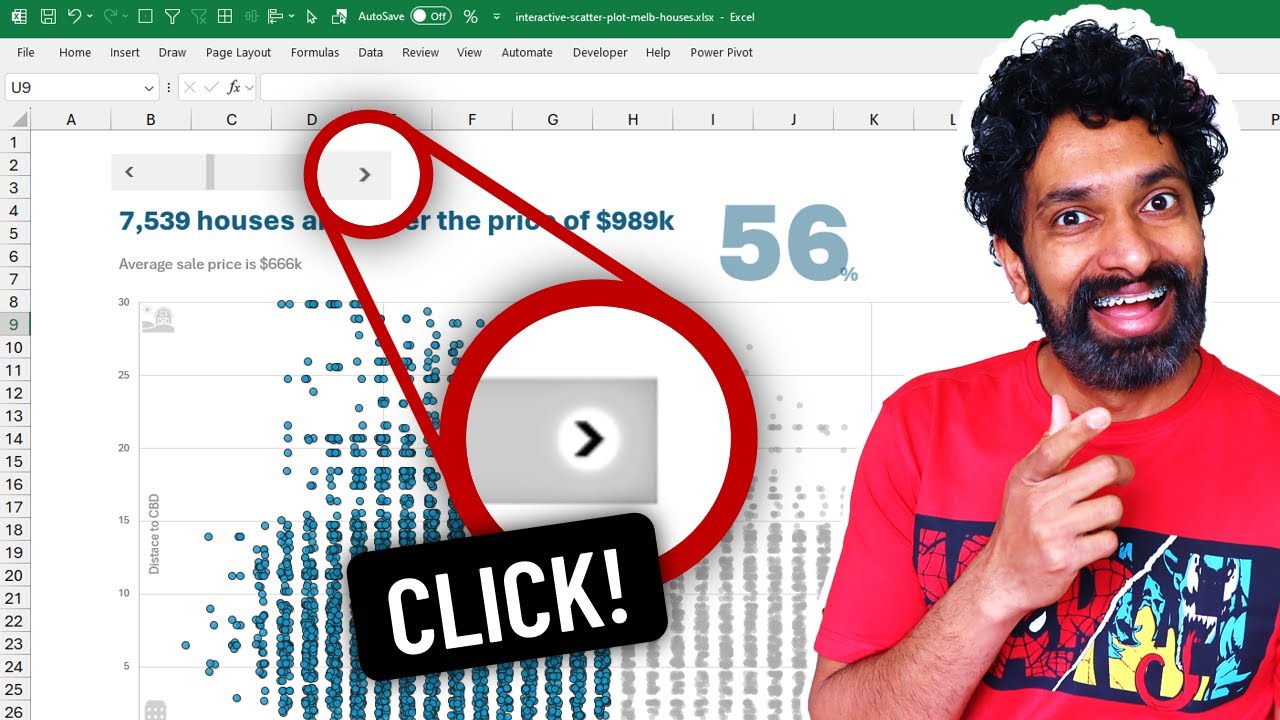Why use Power BI when you can make this in Excel!
Unleash the power of MS Excel over Power BI with interactive charts for dynamic data storytelling - no programming, just smart use of Excel!
Top Choices for Business Analytics: Power BI and Excel
In an interesting revelation, an interactive Excel chart demonstrates an analysis of house prices in relation to the distance from the city centre in Melbourne. This dynamic scatter plot not only highlights the houses under a certain price point but also provides a visual representation of the story behind each.
The chart, which is interactive, combines simple Excel formulas, scroll bar form control, and XY charts. The provided video showcases tips and techniques that can be easily recreated for similar visualizations.
A detailed step-by-step guide is given in the video concerning the demo of the chart, setting up a scrollbar Form Control in Excel, creating and formatting the XY (scatter) chart, adding the jitter effect, integrating the scrollbar with the chart, and storytelling with title and sub-title for the chart.
Contrary to popular belief that advanced business data analytics requires specialized tools, this interactive data visualization proves that Excel can indeed compete. However, in the sea of programming rigs available, the million-dollar question remains - Should we choose Power BI or Excel?
Both being Microsoft products and part of the Office 365 Suite, Power BI and Excel are widely accepted in the business world. Where Excel tops with its simple tabular data representation, computations, and analyses, Power BI brings the charm of extensive modeling, real-time high-level analytics and custom development to the table.
While Excel may pose difficulties with collaboration and a somewhat limited range of visualizations, it offers better options for advanced plotting and charting. Additionally, Excel acts as an all-around tool, providing solutions to multiple tasks from data entry to data scraping.
Power BI shines with its cloud-based features, easy collaboration methods, and ability to handle larger datasets. It provides more visually appealing graphs, coupled with advanced functionalities like setting up alerts and creating personalized dashboards.
One major drawback however, Power BI may not be as intuitive or user-friendly as Excel when working with tabular style reports and mixing data from different sources. But despite these, it offers more superior analytics, collaboration and visual elements than its counterpart.
- For high-level analytics, Power BI is the go-to tool.
- For handling large chunks of data, Power BI comes with powerful compression algorithms.
- Power BI stands superior for collaboration, but it requires subscriptions.
- Excel isn’t free, you can purchase the standalone app or as part of the Office 365 Suite.
- Power BI can be started for free, but for more advanced functionalities, paid plans are available.
Maximizing Power BI and Excel
When making a choice between Power BI and Excel, it isn’t only about the tool, but also the efficiency of the user harnessing its functionalities. Both possess their unique traits. So, when one excels, the other might lack and vice versa. However, because of their integration capabilities under Microsoft, users can work on one and easily switch to the other as the need arises. This way, one can get the best of both tools, maximizing their data analytical capabilities.

Learn about Why use Power BI when you can make this in Excel!
In our technologically advanced world, it has become crucial for businesses to leverage data visualization tools to understand complex data insights effectively. This piece focuses on two widely used applications: Microsoft Excel and a contemporary data visualization tool. These two tools have distinctive features with their pros and cons. The idea is to discern when to use each, but we'll limit ourselves to three mentions of that tool's name.
The Magnificence of Excel
Excel, a component of the Office 365 Suite, is the "standard spreadsheet", dominating the market by enabling data organization, computation using formulas, and visual representations. But, it's not all about calculating figures and crunching numbers. Excel offers a rich suite of features that make it an excellent tool for manipulating data and performing sophisticated charting. With more than 400 functions categorized into 11 themes, data analysis can be a breeze.
Unlike its competitor tool, Excel is versatile and can handle a variety of tasks, such as data entry or web data scraping. One of Excel's strong points is its advanced plotting and charting features, boasting extensive customization options that allow you to personalize your charts significantly. However, collaboration can be arduous with Excel unless your files are in the cloud. Therefore, for businesses looking for a data analytics tool, the switch to its competitor might be more convenient.
Exploring the alternative tool
Moving forward, let's call this tool MSBI, which is also a Microsoft product and is an impressive business analytics tool. MSBI is tailored for collaboration and can connect to various Microsoft apps and solutions. This tool is excellent for storing large amounts of data and is ideal for dashboards, KPIs, alerts, and provides better visualizations. However, MSBI can be somehow limiting as it is not as friendly to tabular style reports as Excel, and it can't mix imported data with data from real-time connections.
MSBI can provide high-level analytics to aid in trend spotting. Its dashboards, KPIs, visualizations, and alerts are instrumental in analytics. Although Excel is fantastic if you’re accustomed to advanced reports, it is not free. However, MSBI offers a free plan, plus more advanced functionalities that come with paid plans.
Excel vis-à-vis MSBI
Choosing between Excel and this alternative tool can be a tough call as both applications offer valuable features. You could weigh your options based on the need for high-level analytics, collaboration, data size management, budget, and the type of visualization required. However, the key to maximum utilization of these tools depends on the user's efficiency. And bear in mind, both products come from Microsoft, consequently, they boast good integration with each other.
At large, the best of both worlds can be achieved by using both applications. Feel free to author your data on MSBI and export them to Excel when necessary. Ultimately, comprehending each tool's strong points can be highly beneficial in decision-making when it comes to settling for a single or both applications. The ultimate goal is to find a tool that meets your unique needs while offering convenience and efficiency.
To leverage these tools effectively, various online courses and tutorials are available for both Excel and MSBI. These resources can provide profound knowledge on how to maximize the potential of these applications, which is crucial to making understandable and highly readable reports.
More links on about Why use Power BI when you can make this in Excel!
- 8 Reasons to Move From Excel Reporting to Power BI
- 1. Access and Store a Vast Amount of Data (with No Issue) · Transformations and edits including changing formats, deleting rows, adding columns, and transposing ...
Keywords
Power BI vs Excel, Excel limitations, benefits of Power BI, using Power BI over Excel, Power BI advantages, Excel or Power BI, Power BI features, reasons to use Power BI, when to use Power BI, Excel comparison with Power BI.