
Latest Microsoft 365 Copilot Updates: What You Need to Know
Unlock new possibilities in Microsoft 365 with Copilot: Languages, Labs, Teams & more. Dive in now!
Key insights
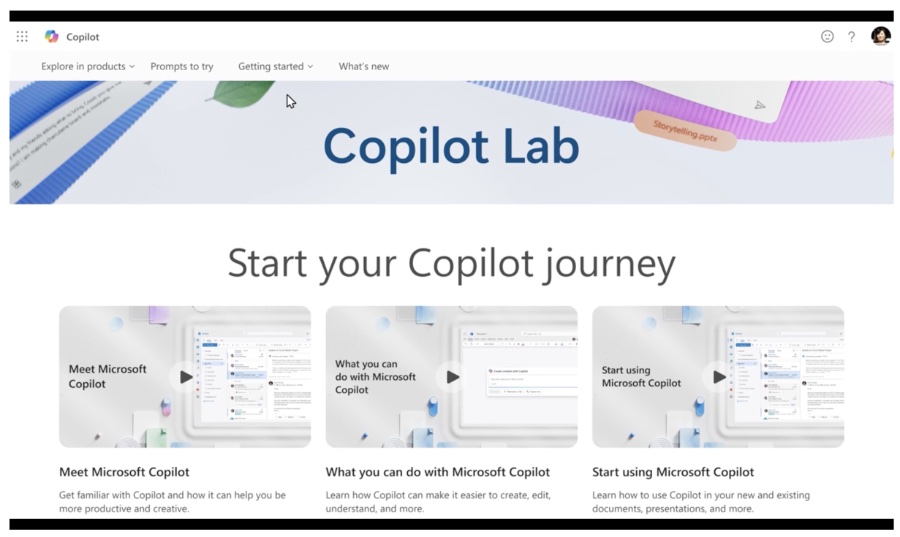
- Experience Copilot support for 17 additional languages
- Begin your Copilot journey and build new skills with Copilot Lab
- Copilot now available in the Microsoft 365 mobile app
- Introducing Copilot in Forms
- Extract information quickly from your files with Copilot in OneDrive
Exploring the Latest Innovations in Copilot for Microsoft 365
The first edition of "What's New in Copilot for Microsoft 365" introduces several significant updates and features aimed at enhancing user experience and integrating more seamlessly with organizational data. Among these updates, the extension of Copilot support to 17 additional languages marks a significant step towards making Copilot accessible to a broader global audience. This expansion not only caters to a diverse user base but also promotes inclusivity within the digital workspace.
- Experience Copilot support for more languages
- Begin your Copilot journey and build new skills with Copilot Lab
- Copilot now available in the Microsoft 365 mobile app
- Introducing Copilot in Forms
- Extract information quickly from your files with Copilot in OneDrive
- Include quick summaries when sharing documents
- Get instant video summaries and insights with Copilot in Stream
- Try new ways of working with Help me create
- Draft emails quicker and get coaching tips for your messages with Copilot in classic Outlook for Windows
- Experience the new Copilot experience in Microsoft Teams
- Check out the improved usage reports for Microsoft Copilot in the admin center
- Catch up on the Copilot for Microsoft 365 Tech Accelerator
Copilot Lab serves as an invaluable resource for both new and existing Copilot users. By providing a comprehensive library of prompts and resources, Copilot Lab facilitates skill-building and onboarding, thereby enhancing productivity and collaboration in everyday tasks.
Moreover, the integration of Copilot into the Microsoft 365 mobile app reflects a move towards mobile-first productivity. This update allows users to leverage Copilot's capabilities on-the-go, thereby streamlining tasks and boosting efficiency regardless of their location.
The introduction of Copilot in Forms and OneDrive exemplifies Microsoft's commitment to leveraging AI to simplify complex tasks. These tools not only aid in data extraction and form creation but also showcase how AI can transform administrative tasks into simple, quick actions.
Overall, the updates to Copilot for Microsoft 365 demonstrate Microsoft's dedication to continuous innovation and user-centric design. By addressing the needs of a diverse user base and enhancing the Copilot experience across various applications, Microsoft sets a new standard for productivity in the digital era.
Read the full article What’s New in Copilot for Microsoft 365

Exploring Microsoft Copilot's Expanding Universe
Microsoft Copilot continues to revolutionize how users interact with Microsoft 365, making it smarter and more intuitive. By supporting 17 new languages, it becomes increasingly accessible globally, enabling users to harness its power in their native language. Copilot Lab stands out as a key feature, transforming the onboarding and ongoing learning experience by offering comprehensive resources and training.
The expansion of Copilot to the Microsoft 365 mobile app underscores Microsoft's commitment to mobile productivity, allowing tasks to be completed efficiently regardless of location. The introduction of Copilot in Forms is a game-changer for creating engaging and effective surveys and forms, while its integration in OneDrive streamlines file management and content creation. Copilot in Stream brings a new level of intelligence to video content digestion by providing timely summaries and insights.
The improvements Microsoft has made in classic Outlook for Windows, through drafting and coaching features, show a vested interest in enhancing email communication. With the new experience in Microsoft Teams, collaboration and productivity receive a significant boost, proving that Microsoft Copilot is more than just an assistant; it's a comprehensive toolset aimed at elevating the entire Microsoft 365 suite.
People also ask
What is new in Microsoft Copilot?
Microsoft 365 Copilot enhances productivity with its advanced AI capabilities, enabling users to analyze data, identify trends, generate new spreadsheets and charts, and articulate the processes and findings it utilized to reach such conclusions.
Can I use Copilot in Office 365?
Within Microsoft 365, Copilot extends its functionality to various applications, including but not limited to Word, PowerPoint, Excel, Outlook, Teams, Loop, and more, incorporating Copilot features and integrations across these platforms.
Is MS Copilot worth it?
While MS Copilot serves as a formidable brainstorming ally, it has not yet reached the status of an autonomous creative associate. Its Copilot Pro variant significantly cuts down research times by aggregating information from a wide array of sources, albeit sometimes sacrificing depth and precision for convenience.
How much does Copilot 365 cost?
The subscription for Copilot for Microsoft 365, priced at $30 per user monthly, encompasses all enhancements of Copilot Pro, alongside comprehensive Copilot functionalities across the Microsoft 365 suite, including Teams.
Keywords
Copilot Microsoft 365 updates, New features Copilot 365, Microsoft 365 Copilot enhancements, Copilot technology Microsoft 365, Microsoft 365 Copilot improvements, What's new in Copilot 365, Microsoft 365 Copilot latest, Copilot updates Microsoft 365