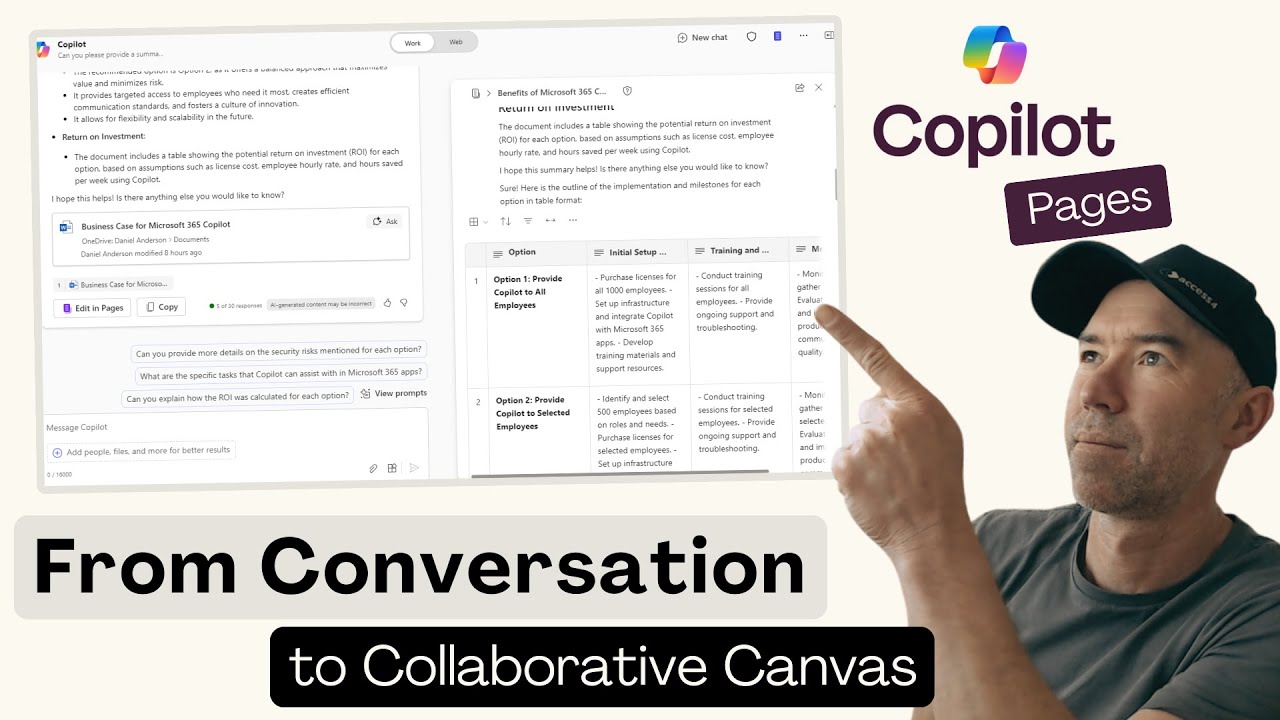Boost Workflow with AI: Explore Copilot Pages Today!
Explore Copilot Pages for Team Collaboration and AI-Enhanced Workflows!
Key insights
- Explore how Microsoft Copilot Pages transform AI conversations into dynamic collaborative workspaces.
- Learn how to start with a Copilot conversation, convert dialogues into a Copilot Page, and expand content through ongoing AI interaction.
- Discovering the benefits of sharing and collaborating seamlessly on a Copilot Page, and how to leverage Loop components in emails and Teams.
- Understand the potential revolution in workflow through AI-assisted ideation and team collaboration using Copilot Pages.
- Get insights on integrating AI into daily work tasks, enhancing productivity and project management.
Let's delve more into Microsoft Copilot Pages. These innovative tools are designed to elevate your work efficiency by seamlessly integrating AI technologies with team collaboration. Not only do they allow for the expansion and sharing of ideas in a digital workspace, but they also make it possible to manage projects more effectively. With the ability to transform routine conversations into rich, interactive content, Copilot Pages streamline processes and enhance productivity. This is particularly valuable in a business environment where communication and timely updates are key to success. Whether you’re brainstorming, strategizing, or executing, Microsoft Copilot Pages could be a game-changer for your team. This high-level integration of AI with everyday tasks promises a new era of workplace efficiency that could potentially reshape how we view teamwork and project management.
Overview of Microsoft Copilot Pages
Microsoft Copilot Pages represent a significant advancement in the way professionals handle project management and team communication. By merging AI's analytical power with user-friendly interfaces, these tools are setting a new standard for what collaborative software can do. The dynamic nature of Copilot Pages allows teams not only to generate content but also to adapt and evolve discussions as projects advance, ensuring that all team members stay on the same page and can make informed decisions quickly. This adaptation is further enhanced by the integration of Loop components, which facilitate real-time updates and interactions within commonly used platforms like emails and Microsoft Teams. Through practical application in everyday tasks, Copilot Pages bring a revolutionary approach to collective work efforts, paving the way for more dynamic and productive teamwork.
All about AI: Interested in enhancing your workflow with advanced AI tools? The recent video by Daniel Anderson, a Microsoft MVP, showcases the transformative ability of Microsoft Copilot Pages. This tool evolves simple AI dialogues into dynamic, collaborative workspaces, drastically improving productivity.
Starting your journey with Copilot Pages begins with a straightforward Copilot conversation centered around a specific business case. Anderson demonstrates this process by converting a typical dialogue into a Copilot Page. This feature allows users to not only initiate conversations based on their current tasks but also expand them through continuous AI interactions.
One of the key advantages of Copilot Pages is its capability for seamless sharing and collaboration. By integrating Loop components, these pages can be used effectively within emails and Teams. This integration helps bridge the gap between individual AI-assisted tasks and broader team collaboration.
Anderson's walkthrough also sheds light on the broader impacts of this technology. Copilot Pages are not just about automation; they’re about enhancing the ideation process, making option analysis easier, and streamlining project management. The video insightfully discusses how these tools can be leveraged to foster a new dimension of productivity across various business environments.
Anderson concludes his presentation by encouraging viewers to interact with the content. Subscribing to updates and sharing thoughts on potential uses of Copilot Pages can provide valuable feedback and ideas for future content. Engaging with the video not only supports the channel but also contributes to a community of tech-savvy professionals eager to optimize their workflows with AI.
- Promotes AI-enhanced team collaboration
- Demonstrates easy integration into daily tasks
- Urges interaction and community feedback to improve content
The deep dive into Microsoft Copilot Pages by Daniel Anderson (MVP) offers a detailed look at how All about AI technology can transform collaborative workflows. It underscores the potential of AI to simplify and enhance various aspects of business operations from brainstorming to project management.
The capabilities of Copilot Pages to integrate seamlessly into well-used platforms like emails and Teams highlight its value in today’s tech-driven workplace. All about AI tools like these are pivotal in advancing how teams collaborate and produce outcomes efficiently.
For any professional keen on leveraging AI for better productivity, Copilot Pages represent a significant advancement in technology. They not only provide the means to improve individual and team workflows but also introduce an era of integrated and dynamic professional environments powered by AI.
Further Insights into AI Collaboration Tools
Collaboration in the modern workplace is increasingly fueled by Artificial Intelligence. Tools like Microsoft Copilot Pages exemplify how AI can be seamlessly incorporated into daily tasks, enhancing both productivity and collaboration. These tools allow users to transform basic interactions into complex, dynamic work processes that can be shared and developed collaboratively.
Such integration is proving crucial as businesses seek more efficient ways to manage workflows and project tasks, especially in remote or hybrid settings. AI-driven platforms facilitate a more connected and interactive workspace, enabling teams to achieve more with less manual effort. This shift not only saves time but also opens up new possibilities for creative and strategic thinking.
Furthermore, these advancements in AI collaboration tools are fostering a culture of continuous improvement and innovation. By employing technologies like Microsoft Copilot Pages, organizations are setting new standards in efficiency and productivity, paving the way for future developments in the AI technology sphere.

People also ask
## Questions and Answers about Microsoft 365What are Copilot pages?
Unfortunately, without the original answer provided, I cannot generate a response. Please provide the details or answer that you'd like rephrased.How to get Copilot in Microsoft Office?
Unfortunately, without the original answer provided, I cannot generate a response. Please provide the details or answer that you'd like rephrased.What does the Microsoft Copilot do?
Unfortunately, without the original answer provided, I cannot generate a response. Please provide the details or answer that you'd like rephrased.What is Copilot AI tool?
Unfortunately, without the original answer provided, I cannot generate a response. Please provide the details or answer that you'd like rephrased. Please fill in the answers for accurate rephrasing and more information!Keywords
AI collaborative workflow, Copilot Pages tutorial, Copilot Pages demo, AI integration in workflow, AI productivity tools, Copilot workflow optimization, AI Copilot features, improve workflow with AI