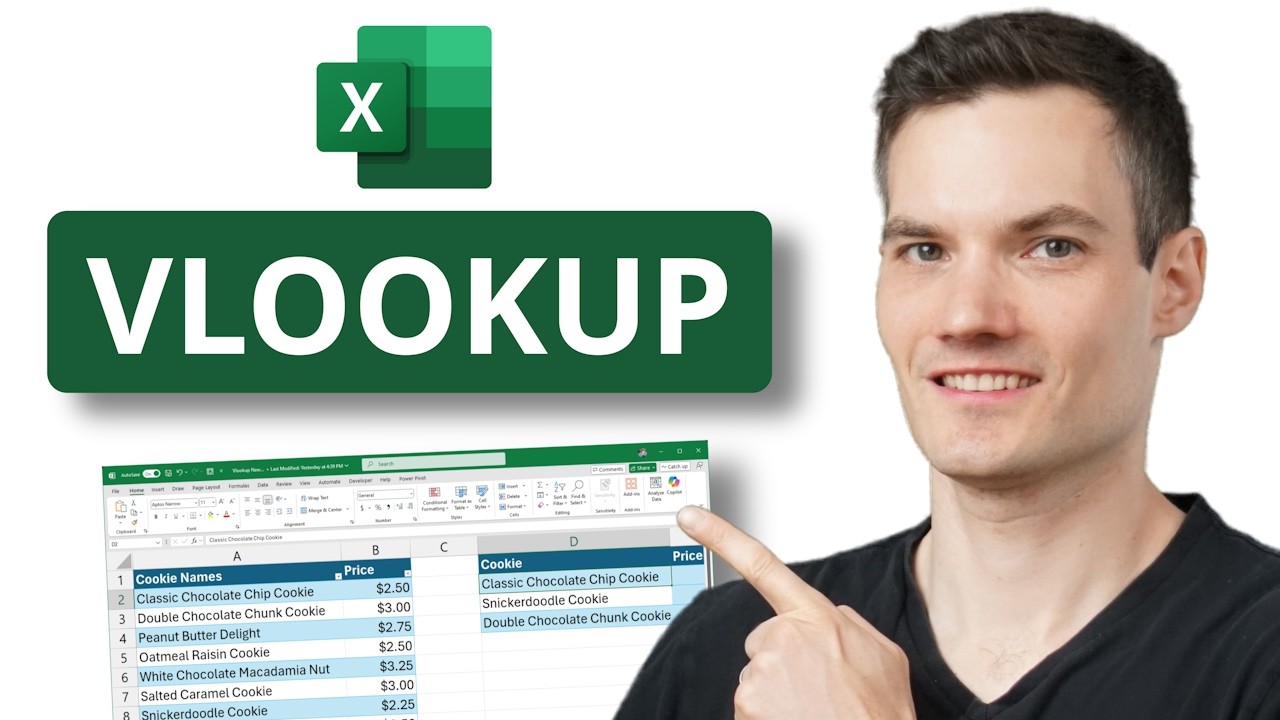Master Excel: Easy VLOOKUP Guide for Beginners
Master VLOOKUP with Excel Expert Kevin Stratvert—Learn Fast & Efficiently!
Key insights
- VLOOKUP is a powerful Excel function designed for vertically searching a specific value within large datasets, as expertly demonstrated by Kevin Stratvert.
- The tutorial covers essential aspects of using VLOOKUP, including setting up the function, choosing between approximate and exact matches, and tips for handling common errors like #N/A.
- Kevin Stratvert describes the importance of using absolute references in Excel to prevent issues when copying formulas, which is often overlooked by beginners.
- Viewers are encouraged to download a practice workbook to enhance learning and apply the concepts in a practical manner.
- Additional resources like related videos and a course to escalade from an Excel novice to a data analysis expert are also available to further support learners.
Understanding VLOOKUP in Excel
VLOOKUP, or Vertical Lookup, in Microsoft Excel is a fundamental skill for anyone dealing with large volumes of data. This function allows users to search for a specific piece of information in a dataset vertically. Kevin Stratvert, an Excel expert, provides a step-by-step guide aimed at helping beginners to not only understand but also master this function.
The tutorial is designed to be interactive, supported with downloadable resources and a detailed walkthrough of the function's parameters, such as the lookup value, table array, column index number, and match type. Kevin emphasizes the significance of accurate data structure and proper formula setup to avoid common pitfalls like the notorious #N/A error.
By focusing on practical examples and providing strategies for troubleshooting, the video aims to equip viewers with the skills necessary to use VLOOKUP efficiently in their professional and personal spreadsheet tasks. This ensures beginners can transition from simply following instructions to applying knowledge effectively in different scenarios involving data analysis and management.
This tutorial by Kevin Stratvert provides a comprehensive guide on utilizing VLOOKUP, a function within Excel. It targets beginners aiming to improve their understanding of Excel. The video covers the function's basic applications to more meticulous uses, ensuring a solid grasp for new users.
The presentation begins with an introduction, explaining the VLOOKUP function, followed by a detailed step-by-step guide. Viewers learn how to start the function, select the lookup value, and define the appropriate table array. These initial steps are crucial for anyone starting with VLOOKUP.
Kevin Stratvert explains the difference between approximate and exact matches, a common point of confusion. The tutorial also covers how to use the Insert Function helper and how to manage common errors like #N/A. These parts of the video are essential for understanding how to troubleshoot and use VLOOKUP effectively.
Further into the video, Stratvert discusses how to secure data integrity with absolute references using the F4 key and the benefits of converting data ranges into Excel tables. The session ends with summarizing key points. These advanced topics help solidify the knowledge needed to use VLOOKUP professionally.
Throughout the tutorial, Kevin maintains a clear, instructive tone, which is ideal for beginners. He ensures that the steps are easy to follow and that viewers can understand and apply the Excel function effectively.
Interestingly, the video doesn't stop at just teaching; it includes links to practice workbooks. Although these links were not provided in this summary, they are available in the original video content. Engaging in practical sessions after the tutorial would undoubtedly help reinforce the lessons learned.
Understanding the Value of Excel Tutorials
Excel remains a crucial tool for data analysis, and mastering functions like VLOOKUP can significantly enhance one’s productivity and analytical capability. Kevin Stratvert’s tutorial exemplifies effective teaching by breaking down complex topics into digestible parts tailored for beginners.
Videos like those created by Stratvert are vital for continuous learning in professional and educational environments. They enable users across various proficiency levels to engage actively with data, thereby harnessing Excel's full potential to make informed decisions and streamline their workflows.
As workplaces continue to emphasize data-driven decisions, resources that elevate a user’s ability to manipulate and understand data become increasingly important. Excel, with its robust features like VLOOKUP, enables users to perform complex data tasks with relative ease.
This tutorial not only provides the mechanics of how VLOOKUP functions but also guides on best practices and common pitfalls. For someone looking to improve or refresh their skills, such video tutorials offer a practical, engaging way to learn from experts like Kevin Stratvert.
Whether for academic, personal gain, or professional enhancement, learning Excel through such comprehensive tutorials equips users with the skills needed in an age dominated by data. The significance of these skills can't be overemphasized as they are applicable in nearly every industry that relies on data analysis.
If anything, this underscores the importance of educational content creators like Kevin Stratvert, whose insights and direct teaching methods contribute significantly to the vast pool of online educational resources. Thus, tutorials on platforms like YouTube play a crucial role in the self-driven learning ecosystems prevalent today

People also ask
How to do VLOOKUP in Excel step by step?
"Exploring VLOOKUP in Excel"
What are the 3 rules for VLOOKUP?
"The essentials of VLOOKUP entail three primary components: the lookup value, the table array, and the column index number. The lookup value is the target for finding corresponding data and needs to be in the first column of your table; it could be a specific value, text, or a cell reference."
What is VLOOKUP in Excel for dummies?
"Understanding VLOOKUP in Excel: VLOOKUP is a robust feature in Excel that locates a value in the initial column of a table and delivers a related value in the same row from a designated column. The 'V' represents 'Vertical,' signaling the function's vertical search direction within the table."
What is the fastest way to VLOOKUP in Excel?
"To speed up VLOOKUP performance, consider the Double-VLOOKUP method, especially when efficiency begins lagging due to extensive data. This approach not only speeds up response times but also remains straightforward for regular use once it becomes habitual. Ensure your data identifiers are sorted beforehand for optimal speed enhancement."
Keywords
VLOOKUP tutorial, Excel VLOOKUP guide, VLOOKUP beginner tutorial, VLOOKUP Excel steps, learn VLOOKUP Excel, how to use VLOOKUP, VLOOKUP function Excel, VLOOKUP formula tutorial