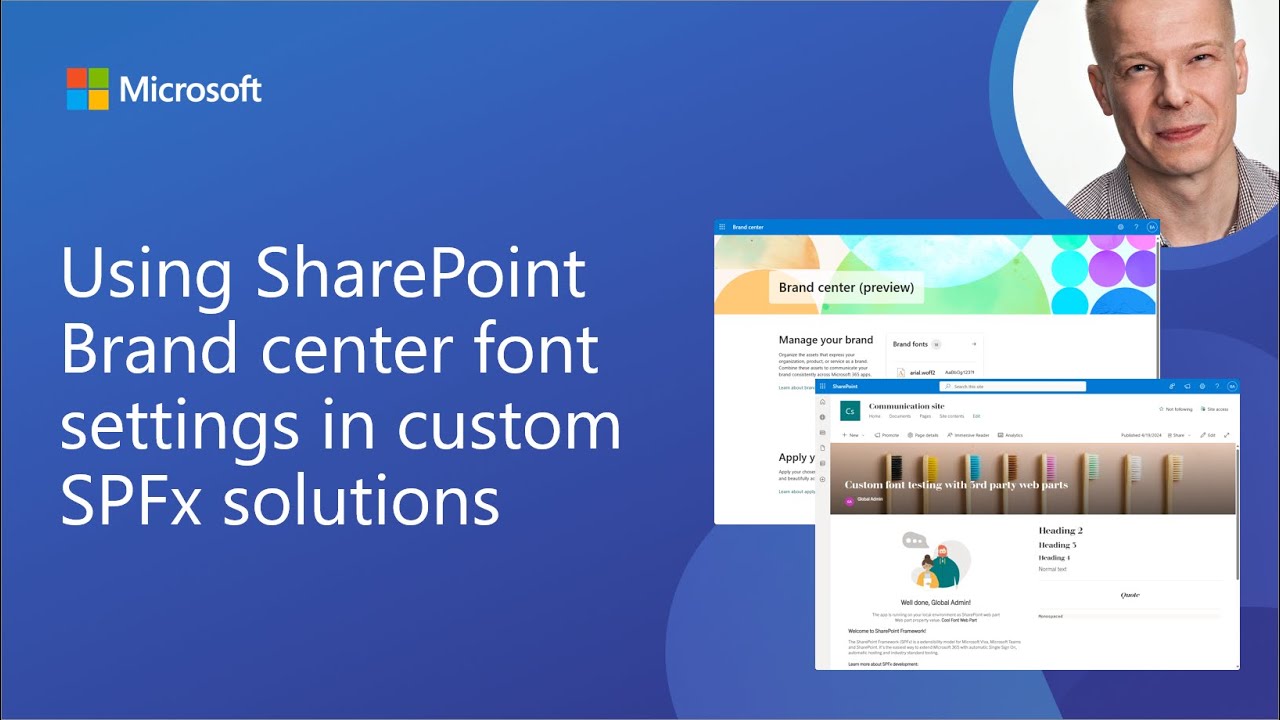Customize SPFx Solutions with SharePoint Brand Fonts
Unlock SharePoint & Vivas potential with Brand Centers font settings - Learn SPFx custom solution tips!
Key insights
- Preview of Brand Center is now available in tenants with the targeted release option, rolling out during April and early May 2024.
- Custom font settings in SharePoint and Viva Connections impact existing web parts and experiences.
- To leverage these custom font settings in SPFx solutions, debugging must be performed on a live site.
- The video features a technical walkthrough on adjusting SPFx solutions to utilize new font settings.
- Presented by Vesa Juvonen from Microsoft, the video includes resources for branding in SharePoint and an overview of SPFx.
Exploring the Influence of Brand Central’s Custom Font Settings on SharePoint and Viva Connections
The introduction of custom font settings through SharePoint's Brand Center represents a significant evolution in how businesses can tailor their digital workspace environment. This new capability allows for greater consistency across company branding, extending not just to SharePoint sites but also to Viva Connections. As this feature begins its rollout, organizations with access to the targeted release option will be among the first to experience a more personalized and cohesive brand identity across their SharePoint and Viva Connections platforms.
Introduction to Advanced Font Settings in SharePoint Online Custom Solutions
The recent update to SharePoint Online introduces advanced customization capabilities, specifically allowing users to implement custom font settings through the Brand Center. These adjustments are not only applicable to out-of-the-box web parts but also enhance Viva Connections, offering a more cohesive and personalized user experience. Presented by Microsoft's Vesa Juvonen, the video provides a comprehensive guide on how to leverage these new features within custom SharePoint Framework (SPFx) solutions.
Enabling and Utilizing Brand Center's Custom Fonts
Access to the preview of the Brand Center’s customizable font settings is currently limited to tenants with the targeted release option. Rollout is expected to proceed throughout April and early May 2024, signifying a major step forward in the customization of the SharePoint Online environment. Unfortunately, at the time of the video's production, testing of custom fonts via the online workbench was not supported, requiring live site debugging for an accurate representation of the final user experience.
Technical Integration into SPFx Solutions
The video delves into the technical process of adjusting SPFx web part solutions to incorporate the custom font settings provided by the Brand Center. Highlighted steps include modifying custom CSS properties and tweaking web part solutions to ensure seamless integration. Furthermore, Juvonen provides a structured walkthrough, starting from an introduction to the out-of-the-box experience to closing remarks, ensuring viewers receive a thorough understanding of the implementation process.
Microsoft's commitment to enhancing SharePoint Online's customization capabilities is evident from this update. By empowering developers and site owners with the ability to apply custom font settings, SharePoint Online is positioned as an even more adaptable platform for business needs. The featured video serves as an invaluable resource for professionals looking to refine their SharePoint Online or Viva Connections environments with personalized font settings.

## Questions and Answers about Microsoft 365
Keywords
SharePoint Brand Center, SPFx Custom Solutions, SharePoint Font Settings, SPFx Branding, SharePoint Design Customization, SharePoint Framework Development, Custom SPFx Branding, SharePoint User Experience Enhancement